What is a Sidebar and Do You Need One on Your Blog? - Best Webhosting
Thanks! Share it with your friends!
 ULTRAFAST, CHEAP, SCALABLE AND RELIABLE! WE STRONGLY RECOMMEND ACCU
WEB HOSTING COMPANY
ULTRAFAST, CHEAP, SCALABLE AND RELIABLE! WE STRONGLY RECOMMEND ACCU
WEB HOSTING COMPANY
Related Videos
-

How to Create a Sticky Sidebar for Your Blog Post Template with Divi
Added 30 Views / 0 LikesWhen creating any kind of website, chances are high you’ll want to occasionally blog on that website too. Besides needing a blog page that features all your blog posts in a list form, you’ll want to have a blog post template that you can automatically assign to the new blog posts you create. Designing a blog post template with Divi’s Theme Builder is incredibly easy. And now, with Divi’s new sticky options, you’re able to turn your sidebar sticky righ
-
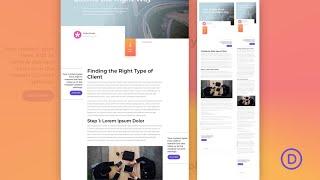
How to Add Sticky Sidebar CTAs to a Blog Post Template in Divi
Added 94 Views / 0 LikesSticky Sidebar CTAs are extremely effective at grabbing the attention of visitors without being overbearing or distracting. The trick is to include one or two elements in the sidebar that “stick” or stay fixed on the side of the post content as the user scrolls down the page. This is a refreshing alternative to a traditional sidebar layout because it provides the feel of a modern fullwidth (no sidebar) layout with the benefit of showcasing important C
-

Download a FREE Two Sided Sidebar Blog Post Template with Divi
Added 53 Views / 0 LikesAlthough sidebars have been around for a long time, they’re still frequently used around the web. They help show different elements that are connected to the post, such as recommended posts and email optin forms, without neglecting the main focus, which is the actual post content. Now, with Divi’s Theme Builder out there, there are tons of ways to create your blog post template. In this tutorial, we’ll show you how to add a two-sided sidebar to your p
-
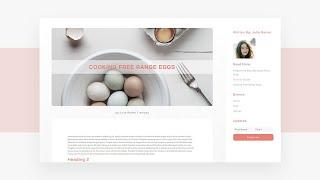
How to Include a Full Height Fixed Sidebar in Your Blog Post Template
Added 28 Views / 0 LikesChoosing to add a sidebar to your blog posts is entirely up to you. Some bloggers choose to not use a sidebar at all. This tutorial is for those of you who prefer using a sidebar but want to make it look a little different. Usually, sidebars are statically positioned, but if the post content is long, that means the reader will have to scroll back up to see the sidebar. In this blog post template design, we’ve created a full-height fixed sidebar that s
-
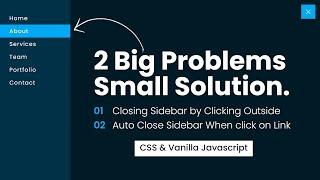
Closing Sidebar by Clicking Outside using Javascript | Auto Close Sidebar When click on Link
Added 24 Views / 0 LikesEnroll My Course : Next Level CSS Animation and Hover Effects https://www.udemy.com/course/css-hover-animation-effects-from-beginners-to-expert/?referralCode=90A9FFA7990A4491CF8D Another Course : Build Complete Real World Responsive Websites from Scratch https://www.udemy.com/course/complete-responsive-website-design-from-scratch/?referralCode=F1DFAF1715AF6CE5780E ------------------ Join Our Channel Membership And Get Source Code of My New Video's Eve
-
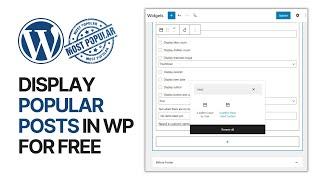
How To Add Most Liked Posts Widget In WordPress Blog Sidebar For Free? Display Popular Posts
Added 23 Views / 0 LikesIn today's video, we'll learn how to add and display the most popular and most-liked posts in our WordPress blog, site sidebar, and widgets in a simple, fast and effective method. Download WordPress themes and plugins free https://visualmodo.com/ How to Add Post Like Button & Rating to WordPress For Free? 👍❤️ https://www.youtube.com/watch?v=3G23BPOSi5c 🛒 How To Edit and Customize All WooCommerce Pages Easily and For Free - No Coding Needed Tutorial ht
-

How to Create Responsive Sidebar Menu Using Html CSS & Javascript | Dashboard Sidebar Menu
Added 62 Views / 0 LikesEnroll My Course : Next Level CSS Animation and Hover Effects https://www.udemy.com/course/css-hover-animation-effects-from-beginners-to-expert/?referralCode=90A9FFA7990A4491CF8D Another Course : Build Complete Real World Responsive Websites from Scratch https://www.udemy.com/course/complete-responsive-website-design-from-scratch/?referralCode=F1DFAF1715AF6CE5780E ------------------ Join Our Channel Membership And Get Source Code of My New Video's Eve
-
Popular

How to Start a Fashion Blog, Beauty Blog, or Lifestyle Blog 2019 | WordPress Tutorial
Added 125 Views / 0 LikesIn this video, we’ll show you how to start a fashion blog, beauty blog or lifestyle blog using WordPress for 2018 and 2019. Follow along step by step here: https://ohklyn.com/how-to-start-a-fashion-blog/ HOSTING + WORDPRESS THEME: Discount hosting: https://ohklyn.com/go/bluehost-discount WordPress Theme: https://ohklyn.com/go/cheerup Live demos: https://ohklyn.com/go/cheerup-demos Regardless of whether you want to learn how to start a fashion blog, ho
-
Popular

How to add an image to a sidebar in WordPress
Added 101 Views / 0 LikesWordPress Video Tutorial on how to add an image to your sidebar in Wordpress. Easy to follow you'll have it done in 5 minutes. More videos over at wpeagle.com
-

The Divi Sidebar Module
Added 92 Views / 0 LikesDivi lets you create an unlimited number of widget ready areas on the fly. Sidebars can then be added to any page, allowing you to create unique sidebars for different section of your website. View The Full Documentation Page: https://www.elegantthemes.com/documentation/divi/sidebar-divi/
-

Website.com: How to customize the Sidebar
Added 85 Views / 0 LikesIn this video, we show you how to customize the Sidebar! And within the sidebar, you can install useful web apps such as Google Search Box, Google Map, PayPal Donate button, just to name a few!! Build your website in 4 easy steps: 1. Choose your domain 2. Pick a template 3. Add your content 4. Click "Publish" Your website is LIVE!! Start creating your website with Website.com! http://www.website.com/ For more questions, please contact us through our l











