How to Add a Google Map to Your WordPress Website Using Otter's Google Maps Block [2022] - Best Webhosting
Thanks! Share it with your friends!
 ULTRAFAST, CHEAP, SCALABLE AND RELIABLE! WE STRONGLY RECOMMEND ACCU
WEB HOSTING COMPANY
ULTRAFAST, CHEAP, SCALABLE AND RELIABLE! WE STRONGLY RECOMMEND ACCU
WEB HOSTING COMPANY
Related Videos
-

GLOSSÁRIO DO ELEMENTOR: Widget Google Maps - Aprenda Como Usar o Google Maps no seu site Wordpress
Added 29 Views / 0 LikesNeste vídeo vou ensinar como usar o elemento (Widget) Google Maps para implementar no seu site através do plugin elementor pro 🏆🔑 💎 Grupo/Canal Vip Telegram + Ebook Grátis: https://urlaki.com/wpx-canal-telegram 🚩 Elementor PRO com desconto [trabalhar profissionalmente]: https://urlaki.com/elementor 🛑 Tema PROFISSIONAL para WooCommerce: https://urlaki.com/xtore-rv 🛑 Tema PROFISSIONAL para Afiliados: https://urlaki.com/avenger 🚀 Hospedagem WooCommerce [
-
![How to Add a Map in WordPress Using Otter's Map Block [2022]](https://video.bestwebhosting.co/uploads/thumbs/d85613a42-1.jpg)
How to Add a Map in WordPress Using Otter's Map Block [2022]
Added 19 Views / 0 LikesIn this video, we demonstrate how a map can be added to WordPress using the "Map Block" from Otter. Otter is a lightweight, dynamic collection of page building blocks and templates for the WordPress block editor. Checkout Otter → https://themeisle.com/plugins/otter-blocks/ Documentation → https://docs.themeisle.com/article/1675-location-blocks#maps Website → https://themeisle.com WordPress Articles → https://themeisle.com/blog/ Facebook → https://www.
-
![How To Create And Restrict Google Maps API Key [2022 Guide]](https://video.bestwebhosting.co/uploads/thumbs/ca8abdcd5-1.jpg)
How To Create And Restrict Google Maps API Key [2022 Guide]
Added 20 Views / 0 LikesLearn how to create a Google Maps API key for your projects and set restrictions to prevent unauthorized use. Download Otter → https://themeisle.com/plugins/otter-blocks/ Chapters: 0:00 Intro 0:18 Creating A Google Cloud Account 1:48 Creating A New Project 2:20 Enabling APIs & Services 4:06 Creating API Credentials 4:26 API Restrictions 6:20 Applying API Key To Test Project Website → https://themeisle.com WordPress Articles → https://themeisle.com/blo
-
Popular

WP Google Maps: How To Add Maps With Intergeo WordPress Plugin
Added 116 Views / 0 LikesDetailed contact information is always important for a website owner, and especially if the website was built for a business purpose. The correct link for the Google Maps API: console.developers.google.com/apis/library The unfortunate fact is that we should never rely on the visitor’s “drive” to sniff around and find the contact data on their own. This is the kind of information that should always be directly right in front of them. It just makes it e
-
![How to Create Buttons in Gutenberg Using Otter's Button Group Block [2022]](https://video.bestwebhosting.co/uploads/thumbs/109efb211-1.jpg)
How to Create Buttons in Gutenberg Using Otter's Button Group Block [2022]
Added 27 Views / 0 LikesIn this video, we will explore Otter's button group block options. As a result, we will create a quick and easy Neubrutalism-styled button in the WordPress editor (Gutenberg) using the block's robust color, border, and shadow options. Otter is a lightweight, dynamic collection of page building blocks and templates for the WordPress block editor. Download Otter → https://themeisle.com/plugins/otter-blocks/ Documentation → https://docs.themeisle.com/art
-
![How to Create a Responsive Section in WordPress Using Otter's Section Block [2022]](https://video.bestwebhosting.co/uploads/thumbs/7a229b13f-1.jpg)
How to Create a Responsive Section in WordPress Using Otter's Section Block [2022]
Added 17 Views / 0 LikesIn this video, we explain how to use Otter's Section Block. The Section Block can be used to create custom, responsive layouts for your WordPress website easily. Any Getuenberg block can be added to any of up to 6 possible columns that can be created and customized with the section block. Otter is a lightweight, dynamic collection of page building blocks and templates for the WordPress block editor. Get Otter → https://themeisle.com/plugins/otter-bloc
-
![How to Create a Slider in WordPress Using Otter's Slider Block [2022]](https://video.bestwebhosting.co/uploads/thumbs/697efb090-1.jpg)
How to Create a Slider in WordPress Using Otter's Slider Block [2022]
Added 23 Views / 0 LikesIn this video, you will learn how to create a slider block for your WordPress website (in the WordPress editor) using Otter's Slider block. Otter is a lightweight, dynamic collection of page building blocks and templates for the WordPress block editor. Download Otter → https://themeisle.com/plugins/otter-blocks/ Documentation → https://docs.themeisle.com/article/1668-image-related-blocks#slider Website → https://themeisle.com WordPress Articles → http
-

Google Maps Widget plugin for WordPress | Display a map on your website | Overview
Added 92 Views / 0 LikesDownload & learn more here: https://wp.me/p7hv21-3x Want to know how to install a Google Maps widget on your WordPress website? This plugin makes it super-simple to drop in a Google Map to your WordPress sidebar or widget area. If you're looking for more features, check out their affordable Pro version as well. Follow us on Twitter! http://twitter.com/plugintut Like us on Facebook! http://facebook.com/plugintut Read more at! http://plugintut.com
-
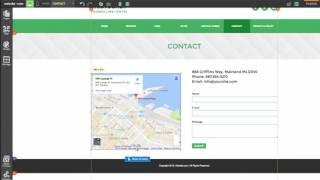
How to Add Google Maps on Your Website
Added 94 Views / 0 LikesAdd and customize the Google Maps app on your website! A great addition to add to your contact page so that visitors can easily find you. Ready to build your professional website for free? 1. Select template 2. Customize 3. Click "Publish" Your website is LIVE!! Start creating your website with Website.com! http://www.website.com/
-

How to Add Google Maps to Your Divi Website
Added 15 Views / 0 LikesGoogle Maps is a software service that allows users to present maps to their audience. It’s faster than embedded maps and, if you’ve integrated it with Divi, it’s easier to use. The Divi Builder includes two Map Modules that make presenting Google Maps a simple process. In this post, we’ll see how to add Google Maps to your website using the Google Maps API Key and the Divi Map Module. Blog post: https://www.elegantthemes.com/blog/divi-resources/how-t
-

Joomla 3.x. Troubleshooter. Google Map Does Not Show Up After Updating Google Maps Plugin
Added 76 Views / 0 LikesThis tutorial is going to explain you how to deal if Google map does not show up after updating Google maps plugin in Joomla 3.x template(s). / Subscribe Our Channel: http://goo.gl/zjoR8Z To View More Our Joomla Templates Go to Website: http://www.templatemonster.com/joomla-templates.php?utm_source=youtube&utm_medium=link&utm_campaign=jootuts225 Follow us: Facebook http://goo.gl/3yXKEu, Twitter http://goo.gl/NR5fDK, LinkedIn http://goo.gl/qDZeEO, Drib
-

Joomla 3.x. How To Сhange Google Map Marker (Based On Google Maps Plugin)
Added 71 Views / 0 LikesThis tutorial is going to explain you how to change Google map marker (based on Google Maps plugin) in Joomla 3.x template(s). / Subscribe Our Channel: http://goo.gl/zjoR8Z Build Your Website with Templates from TemplateMonster.com: http://www.templatemonster.com/joomla-templates.php?utm_source=youtube&utm_medium=link&utm_campaign=jootuts204 Follow us: Facebook http://goo.gl/3yXKEu, Twitter http://goo.gl/NR5fDK, LinkedIn http://goo.gl/qDZeEO, Dribbble
![How to Add a Google Map to Your WordPress Website Using Otter's Google Maps Block [2022]](https://video.bestwebhosting.co/uploads/thumbs/033ca8ac7-1.jpg)









