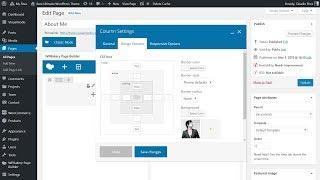WordPress Spacing Explained - Padding/Margin/Border Usage In Elements - Best Webhosting
Thanks! Share it with your friends!
 ULTRAFAST, CHEAP, SCALABLE AND RELIABLE! WE STRONGLY RECOMMEND ACCU
WEB HOSTING COMPANY
ULTRAFAST, CHEAP, SCALABLE AND RELIABLE! WE STRONGLY RECOMMEND ACCU
WEB HOSTING COMPANY
Related Videos
-

Margin and Padding Elementor WordPress Plugin Usage Guide
Added 45 Views / 0 LikesIn today's WordPress plugin video tutorial we'll learn how to use the margin and padding account elements or sections on the Elementor WordPress page builder plugin in a simple, fast, easy, and creative ways. Download WordPress themes https://visualmodo.com/wordpress-themes/ How To Save Page Layouts As Templates In Elementor WordPress Plugin? https://www.youtube.com/watch?v=MFHQ_QpWL7E VisualMentor WordPress Theme Presentation Elementor Theme https://
-

Padding and Margin Explained
Added 82 Views / 0 Likesin this video, I will explain the difference between padding and margin. For years I did not understand the difference and just played around until I got the result I had in mind. Since I finally get it I thought it would be nice to teach it to others. I will use Elementor to show you how it works but you can also use Divi or Custom CSS.
-
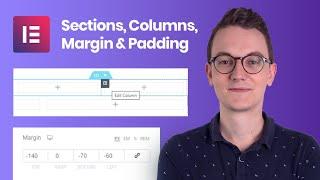
Sections, Columns, Margin & Padding EXPLAINED - Elementor Tutorial Wordpress for Page Layout
Added 38 Views / 0 LikesIn this video I explain in detail how you can use Sections, Inner Sections, Columns, Margin & Padding to create a page layout in Elementor. This is a Elementor Tutorial for beginners that want to get started in Elementor. Want to support my channel? Then you can leave a like or buy Elementor Pro via the links below. That will help me enormously to create these free videos for you. → Software that I use Hosting & Domain provider I use on all my website
-
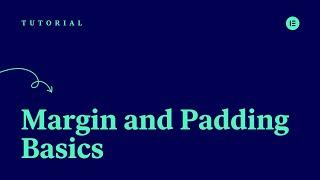
Margin and Padding Basics in Elementor
Added 29 Views / 0 LikesMargin and padding are used to create space between elements, and directly impact the layout as well as the look and feel of your site. It’s important to know what these 2 properties do and how they affect your design. In this tutorial we'll cover: •︎ The difference between margin and padding •︎ When to use margin or padding •︎ Responsive editing •︎ Z-Index and column alignment •︎ And much more! Link to the "Column Alignment in Elementor" tutorial: ht
-
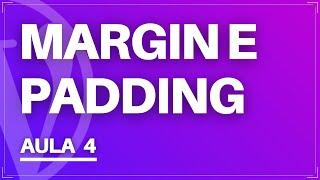
Diferença Entre Margin e Padding no Elementor - Aula 4
Added 26 Views / 0 LikesFICOU COM DÚVIDAS? Acesse nosso Fórum de Discussão. https://wpdefinitivo.com.br/forum-de-discussao/ ÁREA DE MEMBROS WP DEFINITIVO PRO https://wpdefinitivo.com.br/wp-definitivo-pro HOSPEDAGEM WORDPRESS HOSTGATOR COM DESCONTO https://wpdefinitivo.com.br/hospedagem-de-sites-wordpress/ SITE WP DEFINITIVO https://wpdefinitivo.com.br/ CURSO DE ELEMENTOR GRÁTIS 2020 https://wpdefinitivo.com.br/curso-de-elementor/ CURSO DE ELEMENTOR GRÁTIS 2021 https://www.yo
-
![Diferença entre Margin e Padding no Elementor [ Margem e Espaçamento ]](https://video.bestwebhosting.co/uploads/thumbs/7e80624d7-1.jpg)
Diferença entre Margin e Padding no Elementor [ Margem e Espaçamento ]
Added 85 Views / 0 LikesAprenda nessa aula a diferença entre margin e paddin no Elementor. Esse recurso é muito útil para quem cria uma página do zero e pode fazer muita diferença no resultado final do seu layout.
-
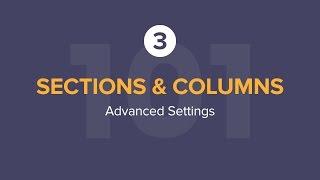
Sections & Columns Part 3: Padding, Margin, Responsive and Other Settings in the Advanced Tab
Added 96 Views / 0 LikesThis is the third in a series of Elementor section and column basic tutorials. This episode, we explain about the advanced tab, and how it helps you control the section and column padding, margin and other settings.
-

Separator Elements Usage Guide - WPBakery WordPress Plugin
Added 89 Views / 0 LikesIn today's WordPress page builder video tutorial, we'll learn how to use all the separator elements present in WPBakery WordPress page builder, edit and customize it in a simple and fast method. In addition, we'll see an element usage example in a real site layout. Download WordPress themes How to create columns with page builders in WordPress https://www.youtube.com/watch?v=PzEXyZ35hWY How to edit spaces in WordPress https://www.youtube.com/watch?v=N
-

WPBakery WordPress Plugin Navigation Interface - Features - Elements & Usage Guide
Added 15 Views / 0 LikesIn today's video tutorial we'll learn how to use the WPBakery WordPress plugin (Visual Composer) and undertand the navigation interface in a simple, fast and effective method. Download WPBakery Plugin https://1.envato.market/x9g5rR Download WordPress themes and plugin free https://visualmodo.com/borderless/ How To Reverse Reorder WPBakery Columns on Mobile - WordPress Page Builder Plugin Tutorial Secrets 📱 https://www.youtube.com/watch?v=rqB9gqu8B3s H
-

Elementor Pro | All The Elements Explained
Added 81 Views / 0 LikesLearn how to work with Elementor Pro. I explain all the Pro Elements of Elementor Pro. Get Elementor pro here: https://ferdykorpershoek.com/get-elementor/ Follow the Elementor Tutorial here: https://ferdykorpershoek.com/how-to-make-a-wordpress-website-2018/ Overview of the Elements with timestamps: 00:07:57 The Nav Menu Element 00:22:23 The Post Element 00:34:08 The Portfolio Element 00:39:28 Forms Element 00:46:52 Login Element 00:49:36 Price List El
-
Popular
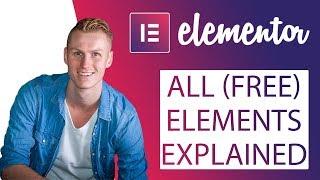
All Elementor Elements Explained
Added 107 Views / 0 LikesIn this video I will walk you through ALL the Elementor Page Builder Elements. Through the timestamps you can find the element you want to learn more about! Please like this video and consider to subscribe for more upcoming tutorials! Elementor is a free page builder that enables you to create beautiful Wordpress websites without knowing any code. You can create a website by draggin and dropping. In this video I show you how every element works! Times
-

The Enfold Theme | All Elements Explained
Added 92 Views / 0 LikesLearn how to work with all the elements of the Enfold Theme. The Enfold Theme makes use of the Avanced Layout Editor. One of the best editors out there! In this video I explain all the elements so that you are able to create stunning websites using Enfolds Advanced Layout Editor! If you use this in combination with the Enfold 2018 tutorial you will be the king of Wordpress! You can even become a webdesigner! I found out about Enfold in 2015. Quite soo