How To Remove The Google Hacked Site (Malware) Warning - Website Hack Recovery | WP Learning Lab - Best Webhosting
Thanks! Share it with your friends!
 ULTRAFAST, CHEAP, SCALABLE AND RELIABLE! WE STRONGLY RECOMMEND ACCU
WEB HOSTING COMPANY
ULTRAFAST, CHEAP, SCALABLE AND RELIABLE! WE STRONGLY RECOMMEND ACCU
WEB HOSTING COMPANY
Related Videos
-

MalCare Review - Real World WordPress Hack Results To Remove Malware & Viruses
Added 81 Views / 0 LikesYou are not going to want to miss this talk about how to remove a virus from WordPress. See what happened when I put MalCare to the test. Link https://www.wpcrafter.com/malcare ~~~~~~~~~~~~~~~~~~~~~ All of my opinions in this video are my own, I was not paid to make this video. Whenever there is a link in any of my videos, if there is an affiliate program available, it's safe to assume that you are clicking on an affiliate link. Please check my websit
-
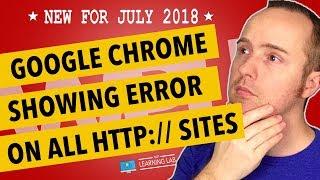
WARNING: Google Chrome Not Secure Site Warning On All Sites Without SSL!
Added 97 Views / 0 LikesGrab Your Free 17-Point WordPress Pre-Launch PDF Checklist: http://vid.io/xqRL WARNING: Google Chrome Not Secure Site Warning On All Sites Without SSL! https://youtu.be/2w_VPcION9g Join our private Facebook group today! https://www.facebook.com/groups/wplearninglab Article On SearchEngineLand: https://searchengineland.com/effective-july-2018-googles-chrome-browser-will-mark-non-https-sites-as-not-secure-291623 At some point this month (July 2018), Goo
-
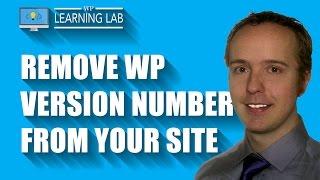
How To Remove The WordPress Version Number From Your Site - Hacker Proofing | WP Learning Lab
Added 91 Views / 0 LikesGrab Your Free 17-Point WordPress Pre-Launch PDF Checklist: http://vid.io/xqRL Download our exclusive 10-Point WP Hardening Checklist: http://bit.ly/10point-wordpress-hardening-checklist How To Remove The WordPress Version Number From Your Site - Hacker Proofing | WP Learning Lab remove_action('wp_head', 'wp_generator'); //Remove WordPress version from site In this tutorial you're going to learn how to remove the WordPress version number (WordPress ge
-
Popular

"NOT-NOW" Hack + YouTube Ad$ Warning- Aspire #81
Added 104 Views / 0 Likes-------The Aspiring Entrepreneur Journey------- Hustle, Grind, Hard work - These are all things we as entrepreneurs claim we want to do, but what does that actually look like? As much as we don't like to admit it, scrolling through inspirational quotes on Instagram and buying the latest book or course isn't going to get us to where we want to go. My Channel is all about documenting the unglamours journey of the "Hustle + Grind + Hard Work", the true e
-

How To Fix The Not Secure Website Warning In Google Chrome
Added 12 Views / 0 LikesIn this video tutorial I demonstrate how to easily fix the not secure website warning in Google Chrome using our free and automatic SSL feature at NameHero. In this video, we'll cover: 00:00 - Introduction 00:27 - The Dreaded Chrome "Not Secure" Error 04:45 - Login to NameHero 05:36 - Login to cPanel 06:00 - Where To Check SSL/TLS Status 06:20 - View Generated SSL Certificates 07:09 - Manually Install SSL Certificate 07:36 - Verify All Domain/Sub-Doma
-

How To Fix The Not Secure Website Warning In Google Chrome
Added 77 Views / 0 LikesIn this video tutorial I teach you how to fix the “Not Secure” warning that shows up in Google Chrome with NameHero.com. We offer free and automatic SSL certificates with all of our hosting packages, so the fix is really simple, especially if you’re using WordPress. Below are links to supplement this video: Your Guide To Free And Automatic SSL (https): https://www.namehero.com/startup/guide-free-automatic-ssl-https/ Really Simple SSL: https://wordpres
-

Google Core Update RECOVERY! - How I fixed my sites
Added 15 Views / 0 LikesTwo of my niche websites appear to be recovering after the recent Google Core Update. In this video, I share the figures and explain what I've done to the sites since they were hit. 00:00 Wow - check the mural 00:42 BestPressureWasher.com recovery 01:20 DartPicks.com recovery Links: • Working on DartPicks in my recent stream: • Get JASPER.ai - https://wpeagle.com/jasper (affiliate link) More things: • Spidrweb - https://spidrweb.net - use code EAGLE10
-
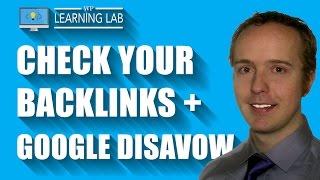
How To Check Backlinks To Your Site & Use The Google Disavow Tool | WP Learning Lab
Added 72 Views / 0 LikesGrab Your Free 17-Point WordPress Pre-Launch PDF Checklist: http://vid.io/xqRL With all of the Google algorithm "animal" updates there has been a significant focus put on the quality of the backlinks to a website. What this means is you need to have a pristine backlink profile if you want to rank your site well. The old ways of building 1,000's of spammy backlinks don't work anymore and probably never will work again. Which is good news for people who
-
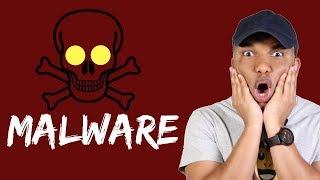
WordPress Malware - How to Fix a Malware Infected WordPress Website
Added 90 Views / 0 LikesMalware can be extremely irritating and annoying. In today's tutorial, I am going to walk you through 3 different steps you can take to fix your WordPress website if it has been infected by malware. How to use Filezilla - https://www.youtube.com/watch?v=SDjdFLsqM1c Siteground hosting - https://www.siteground.com/go/you_tube Remove malware professionally with Sucuri - https://sucuri.7eer.net/c/1275251/212721/3713 Get your FREE WordPress SEO Course from
-
Popular

Easy Google Fonts Plugin Makes It Easy To Add Google Fonts To Your WordPress Site | WP Learning Lab
Added 105 Views / 0 LikesEasy Google Fonts Plugin Makes It Easy To Add Google Fonts To Your WordPress Site | WP Learning Lab Grab Your Free 17-Point WordPress Pre-Launch PDF Checklist: http://vid.io/xqRL Easy Google Fonts is a simple plugin that allows you to add Google Fonts to any text on your website quickly, easily and without code. You can even add the Google Fonts API to instantly have access to new fonts as they're released. The get started first you need to install th
-

SQL Injection Hack Explained - Better WordPress Security | WP Learning Lab
Added 74 Views / 0 LikesGrab Your Free 17-Point WordPress Pre-Launch PDF Checklist: http://vid.io/xqRL Download our exclusive 10-Point WP Hardening Checklist: http://bit.ly/10point-wordpress-hardening-checklist SQL Injection Attack Explained - Better WordPress Security | WP Learning Lab #1 Biggest Security Threat Facing WordPress this year: http://bit.ly/WordPress-Security3 What is an SQL Injection? A hacker gains access to your site's database by submitting SQL commands via
-

Warning: What Is Google Adwords and How Does It Work | Top 5 Reasons You Should NEVER Use Google Ads
Added 88 Views / 0 LikesWatch this video before you waste your hard-earned cash on Google Ads. These are 5 VERY good reasons to steer clear of AdWords from an AdWords expert. They just aren’t for everyone… What is google AdWords and how does it work full 2017 tutorial. Find out what some of the costliest mistakes are when learning how to use Google AdWords. But firstly, how does Google AdWords Work. It is one of the most tried and tested ways to get you more traffic, leads,










