WordPress. How To Find File Location (Full Path) Using Media Library - Best Webhosting
Thanks! Share it with your friends!
 ULTRAFAST, CHEAP, SCALABLE AND RELIABLE! WE STRONGLY RECOMMEND ACCU
WEB HOSTING COMPANY
ULTRAFAST, CHEAP, SCALABLE AND RELIABLE! WE STRONGLY RECOMMEND ACCU
WEB HOSTING COMPANY
Related Videos
-

How To Download Your Entire Media Wordpress Media Library - WP File Manager Wordpress Plugin
Added 87 Views / 0 LikesWant to download all the images in your wordpress media library? You can install a plugin that allows you to simply access your cpanel through your wordpress dashboard and download all the images in your wordpress media library! The wp file manager wordpress plugins allows you to download all the images from your wordpress media dashboard! You can simply access the cpanel and download them right away I would personally just use it when you need it and
-
Popular

Contact Form 7 File Upload Location - Where To Find Files On The Server
Added 104 Views / 0 LikesGrab Your Free 17-Point WordPress Pre-Launch PDF Checklist: http://vid.io/xqRL Check out the free WP & Online Marketing Summit For Beginners. The online event is June 18, 2019: https://events.wplearninglab.com/ Contact Form 7 File Upload Location - Where To Find Files On The Server https://youtu.be/zcmsBjQIZkU Join our private Facebook group today! https://www.facebook.com/groups/wplearninglab Contact Form 7 Submissions Plugin Tutorial: https://www.yo
-

Wordpress Media Library Folders - Better Media Organization
Added 74 Views / 0 LikesGrab Your Free 17-Point WordPress Pre-Launch PDF Checklist: http://vid.io/xqRL Wordpress Media Library Folders - Better Media Organization https://youtu.be/5Q73CNfV9tI Join our private Facebook group today! https://www.facebook.com/groups/wplearninglab WordPress media library folders you will help you organize your media library a lot more than you can with default #WordPress tools. The media library is almost always a dumping ground for images, and s
-
Popular

WordPress. How To Use Media Library
Added 101 Views / 0 LikesThis video tutorial will show you how to use WordPress Media Library. To view more our WordPress templates go to website: http://www.templatemonster.com/wordpress-themes.php?utm_source=youtube&utm_medium=link&utm_campaign=wptuts17 Build Absolutely Anything with Monstroid WordPress Theme: http://www.templatemonster.com/wordpress-themes/monstroid/?utm_source=youtube&utm_medium=link&utm_campaign=wptuts17 TOP WordPress Themes: https://www.youtube.com/play
-

How to Use the WordPress Media Library
Added 24 Views / 0 LikesIn today's video, we'll learn how to use the WordPress media library. Blog post: https://www.elegantthemes.com/blog/wordpress/how-to-use-the-wordpress-media-library ➡️ Learn more about Divi: https://www.elegantthemes.com/gallery... 🔵 Like us on Facebook: https://www.facebook.com/elegantthemes/ #Tutorial #WordPress #ElegantThemes
-
Popular
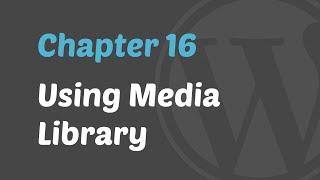
WordPress 101 - Using Media Library
Added 103 Views / 0 LikesLearn how to embed media inside your WordPress website. Useful WordPress Themes Links: Premium WordPress Themes - https://mythemeshop.com/themes/ Free WordPress Themes - https://mythemeshop.com/theme-category/free-wordpress-themes/ Useful WordPress Plugins Links: Premium WordPress Plugins - https://mythemeshop.com/plugins/ Free WordPress Plugins - https://mythemeshop.com/plugin-category/free/ Connect: Facebook - https://www.facebook.com/MyThemeShop Tw
-

How to Add a PDF to Wordpress via the Media Library | WP Learning Lab
Added 76 Views / 0 LikesDownload our exclusive 10-Point WP Hardening Checklist: http://bit.ly/10point-wordpress-hardening-checklist How to Add a PDF to Wordpress via the Media Library | WP Learning Lab PDF documents are a great way to provide downloadable information to your website visitors and customers. Some benefits of using PDFs are: they're nearly universally compatible, they can be created in ways to ensure small file size and they are easily printed. To get started h
-
Popular
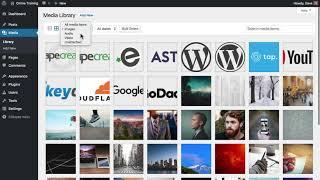
Understanding the WordPress Media Library
Added 112 Views / 0 LikesA brief overview of the WordPress Media Library, which is where all image editing takes place. How to Access the Media Library 1. Login to your WordPress site (yoursite.com/wp-admin/) 2. Navigate to Media • Library What is Stored in the Media Library You should use the Media Library for all of your site’s assets. This includes: - images - PDFs - other documents (Word, Excel, Powerpoint, etc.) - audio files Video files can be uploaded to your Media Lib
-

How To Clean Up WordPress Media Library?
Added 86 Views / 0 LikesIn today's WordPress video tutorial we'll learn how to clean up your WordPress website media library files in a simple, fast and effective method. Using a free WordPress plugin called 'Media Cleaner'. Download WordPress themes https://visualmodo.com/wordpress-themes/ How to optimize images in WordPress https://www.youtube.com/watch?v=yFU3xJQa4og How to speed up WordPress sites https://www.youtube.com/watch?v=LgLY8uBzxjU Media Cleaner cleans your Media
-
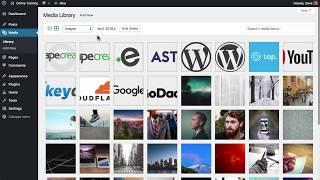
WordPress Media Library Basics: What It Is & How to Use It
Added 74 Views / 0 LikesLearn all about the WordPress Media Library: what it is, how to navigate it and the beginner steps to editing images in WordPress. This WordPress mini course will take you through 3 aspects of the Media Library: - A basic overview of what it is used for - How to upload images (and other media) to WordPress - The basics of the "Edit Image" screen After this, you'll be ready to edit images directly in WordPress, before you add them to your site. WRITTEN
-

WordPress Media Library: How to Add a Video | WP Learning Lab
Added 84 Views / 0 LikesDownload our exclusive 10-Point WP Hardening Checklist: http://bit.ly/10point-wordpress-hardening-checklist WordPress Media Library: How to Add a Video | WP Learning Lab Videos are a great way to engage your visitors and customers. Some benefits of using videos on your website are: they're often faster and easier for visitors to consume, your viewers get to your brand's personality and connect on a deeper level, you can more easily showcase your produ
-

How to Download Your Entire WordPress Media Library
Added 10 Views / 0 LikesDo you want to download all the images and media files from your WordPress website? By downloading your media library, you can easily store a backup of your media files on your computer or, if you have created another WordPress site, then you can also transfer these images from one site to another. In this video, we’ll show you how to easily download your entire WordPress media library, step by step. 0:00 Intro 0:10 Method 1: Duplicator installation 0










