Push Changes From Staging Site to Live Site - Monday Masterclass - Best Webhosting
Thanks! Share it with your friends!
 ULTRAFAST, CHEAP, SCALABLE AND RELIABLE! WE STRONGLY RECOMMEND ACCU
WEB HOSTING COMPANY
ULTRAFAST, CHEAP, SCALABLE AND RELIABLE! WE STRONGLY RECOMMEND ACCU
WEB HOSTING COMPANY
Related Videos
-

Setting up a Staging Environment for WordPress Websites - Monday Masterclass
Added 88 Views / 0 LikesIn this Monday MasterClass, we set up a staging site in a local environment where we can make changes to our site, test plugins and updates without risking any harm to our live/production site. This episode covers a lot of valuable web-building information for all levels looking to learn how to: - Set up a backup job for your WordPress website - Install Local by Flywheel and set up a local staging environment - Load and launch a backup version of your
-
Popular

How To Setup A WHMCS Staging Area With 1 Click Push To Live
Added 123 Views / 0 LikesIn this video I show how you can setup a staging area for your WHMCS installation, make edits, carry out an update, etc. so it doesn’t interfere with your live website. I then show how to take these changes and merge them back to your live site creating a seamless experience for your visitors. You can learn more about our world-class cloud Reseller Hosting with Free WHMCS here: https://www.namehero.com/reseller-hosting.php #whmcs #resellerhosting #web
-
Popular

How To Create A WordPress Staging Site With The WP Staging Plugin
Added 146 Views / 0 LikesLearn how to set up a WordPress staging site via WP Staging Plugin. This step-by-step beginner's guide will take you all the way through the entire process. At the end of it, you'll have a fully operational WordPress staging site that's ready to go. Creating a WordPress staging site is a great way to play around with changes before you push them live. If you want the absolute easiest way to run a staging site, pay for a host which offers built-in stag
-
Popular

Add Push Notifications To Your WordPress Site (3 EASY STEPS)
Added 106 Views / 0 LikesAdding push notifications to any website is are a great tool to increase user engagement. Find out more: http://bit.ly/2l7utL2 Push notifications can come in handy in several situations, like: Notifying users about new posts on your website. Letting subscribers know when you add a new product to your eCommerce site. Making significant announcements – concerning events and such – to your user base. ========================== Other Useful Links and Vide
-

WordPress Staging Site - How To Create One In A Few Clicks
Added 90 Views / 0 LikesGrab Your Free 17-Point WordPress Pre-Launch PDF Checklist: http://vid.io/xqRL Check out the free WP & Online Marketing Summit For Beginners. The online event is June 18, 2019: https://events.wplearninglab.com/ WordPress Staging Site - How To Create One In A Few Clicks https://www.youtube.com/watch?v=tq-4K_GU-Qo&list=PLlgSvQqMfii7aN-XeBQ1qdFYsL892rAw7 Join our private Facebook group today! https://www.facebook.com/groups/wplearninglab A WordPress stag
-
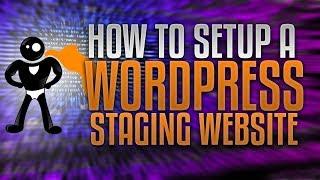
How To Setup A WordPress Staging Site And Re-Import Your Changes (Updated For 2018)
Added 85 Views / 0 Likes***UPDATE*** We have now implemented a much simpler way to deploy a WordPress staging website. Please watch this updated video for more information: https://www.youtube.com/watch?v=8mQxlmwWzy8 In this video tutorial I teach you how to setup a WordPress staging website on a subdomain, make changes to your layout, and then re-import the changes to the live website. You can learn more about our high speed WordPress hosting here: https://www.namehero.com/
-
![SNEAK PEEK AT MY NEXT SITE + QUESTIONS + SITE REVIEWS [LIVE]](https://video.bestwebhosting.co/uploads/thumbs/9dff72f16-1.jpg)
SNEAK PEEK AT MY NEXT SITE + QUESTIONS + SITE REVIEWS [LIVE]
Added 63 Views / 0 LikesIn today's stream, I'll be answering your WordPress/Affiliate Marketing questions, reviewing your sites and sharing my latest amazon affiliate earnings. I'll also be sharing my latest project, Email me: eagle@wpeagle.com tweet: @wordpresseagle Facebook: https://www.facebook.com/WordpressEagle/ Facebook Group (join the chat!): https://www.facebook.com/groups/194585191128522/ More stuff at www.wpeagle.com Music is Awaken by Anno Domini Beats https://www
-

How To Setup A WordPress Staging Site - Free One Click Solution (NEW 2018)
Added 99 Views / 0 LikesIn this WordPress tutorial video, I will show you how to create a staging site for your website with 1 mouse click. It's perfect for all site owners to test new plugins, new updates, and resolve nagging issues. I extensively use staging sites for my website when I notice something is not working right. This is by far the easiest way to create a staging site and should work on all hosting providers. Keep in mind that it is a 1-way staging site, so you
-

Create A WordPress Staging Site And Schedule Remote Backups With One Free Plugin
Added 100 Views / 0 LikesGrab Your Free 17-Point WordPress Pre-Launch PDF Checklist: http://vid.io/xqRL A WordPress staging site is a duplicate of the production site (live site) where you can update plugins, make design changes or test new ideas safely. "Staging site" is a fancy way of saying "testing site" or "testing environment". If the staging site breaks it doesn't affect your live site. And if you make lots of changes you can migrate the staging site back to live. With
-

WPEngine Staging Allows You To Create A WordPress Test Site For Updates, Coding, Development, etc.
Added 90 Views / 0 LikesGrab Your Free 17-Point WordPress Pre-Launch PDF Checklist: http://vid.io/xqRL The WPEngine Staging feature allows you to create a WordPress test site in just a few clicks. This staging siteå allows you to update plugins, and themes, try new plugins and themes, experiment with code, etc. without worrying about breaking your live site. Get 20% off your first month with WPEngine: https://wplearninglab.com/recommends/wpengine-20-off-first-month/ (aff) Le
-
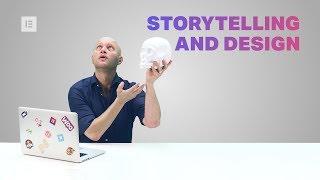
Using Storytelling in Web Design - Monday Masterclass
Added 87 Views / 0 LikesIn this Monday Masterclass, we examine some great examples of sites that manage to nail storytelling in web design. Using storytelling in your websites, you'll be able to: •︎ Captivate your visitors and increase dwell time •︎ Increase your conversions and improve your CTA •︎ Offer a more streamlined user experience •︎ Tell your client's story better The elements of storytelling we are going to cover include the message, emotion, characters, opening sc
-
Popular

How To Add Site Favicon - Browser Tab Site Icon - Site Building Tutorial
Added 133 Views / 0 LikesSee in this tutorial an easy method to add your site icon on to browser tab using WordPress - How To Add Site Favicon - To add an identity to your website and make it more unique. Powered by Visualmodo WordPress Themes https://visualmodo.com/ Site Building Tutorial










