Magento. How To Hide/Show 'Out Of Stock' Products - Best Webhosting
Thanks! Share it with your friends!
 ULTRAFAST, CHEAP, SCALABLE AND RELIABLE! WE STRONGLY RECOMMEND ACCU
WEB HOSTING COMPANY
ULTRAFAST, CHEAP, SCALABLE AND RELIABLE! WE STRONGLY RECOMMEND ACCU
WEB HOSTING COMPANY
Related Videos
-
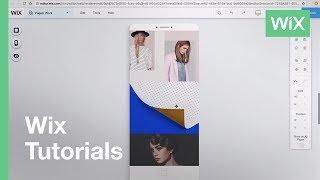
Wix.com | Mobile Hide/Show
Added 95 Views / 0 LikesNeed a little help editing your mobile view? In this video you’ll learn how to show hidden items and hide items on your website’s mobile view using Wix.com. About Wix Wix.com lets everyone create a professional website for free. Choose a template, customize anything, and get online today! It’s that easy to look stunning.
-

How to Show or Hide Widgets on Specific WordPress Pages
Added 75 Views / 0 LikesAre you wanting more control over what widgets appear on certain content on your site? There are conditional tags you can use if you are comfortable with PHP but for a beginner, we're going to use a plugin to help simplify the process. In this video, we will show you how to easily show or hide widgets on specific WordPress pages. For this tutorial we will be using the Widget Context plugin found here: https://wordpress.org/plugins/widget-context/ With
-

Show Hide Password Using Vanilla Javascript | CSS3 Neumorphism
Added 77 Views / 0 LikesEnroll My Course : Next Level CSS Animation and Hover Effects https://www.udemy.com/course/css-hover-animation-effects-from-beginners-to-expert/?referralCode=90A9FFA7990A4491CF8D ------------------ Join Our Channel Membership And Get Source Code Everyday Join : https://www.youtube.com/channel/UCbwXnUipZsLfUckBPsC7Jog/join ------------------ In this tutorial, I'll Show you how to create a show and hide password or toggle password with eye icon using ht
-

How to Show and Hide Text in WordPress Posts with the Toggle Effect
Added 97 Views / 0 LikesSometimes you want to partially hide content on your site that would normally clutter the look of your site. The usual way to assist with this would be to use the toggle effect to hide the content behind a link. In this video, we will show you how to show and hide text in WordPress posts with the toggle effect. If you liked this video, then please Like and consider subscribing to our channel for more WordPress videos. Text version of this tutorial: ht
-

How to Create a Sticky Promo Video with a Show/Hide Toggle in Divi
Added 34 Views / 0 LikesGo to the blog post: https://www.elegantthemes.com/blog/divi-resources/how-to-create-a-sticky-promo-video-with-a-show-hide-toggle-in-divi A promo video is a wonderful marketing tool for promoting your products and services to all those visitors who would rather just watch a video than explore your page for information. In this tutorial, we are going to show you how to create a sticky promo video with a show/hide toggle in Divi. The idea is to show the
-

WordPress Blogging Themes. How to Show or Hide Elements Certain Devices Using Powerbuilder
Added 92 Views / 0 LikesThis tutorial is going to show you how to show hide elements certain devices using powerbuilder. The text version of tutorial: https://www.templatemonster.com/help/wordpress-blogging-themes-hideshow-elements-certain-devices-using-power-builder.html To view more our Blog WordPress themes go to website: http://www.templatemonster.com/blog-wordpress-themes/?utm_source=youtube&utm_medium=link&utm_campaign=wptuts357 More WordPress Tutorials: https://www.te
-

WooCommerce. How To Keep Selling Out-of-stock Products
Added 97 Views / 0 LikesThis tutorial will show you how to keep selling out-of-stock products. We've transcribed this video tutorial for you here: http://www.templatemonster.com/help/woocommerce-how-to-keep-selling-out-of-stock-products.html Choose your WooCommerce template now: http://www.templatemonster.com/woocommerce-themes.php?utm_source=youtube&utm_medium=link&utm_campaign=wootuts72 More WooCommerce Video Tutorials: https://www.youtube.com/watch?v=Ksd2CN8bzYE&index=1&l
-

PrestaShop 1.6.x. How To Allow Orders On Out-of-stock Products
Added 91 Views / 0 LikesThis tutorial will show you how to allow orders on out-of-stock products in PrestaShop. Enjoy Premium PrestaShop templates at our website: http://www.templatemonster.com/prestashop-themes.php?utm_source=youtube&utm_medium=link&utm_campaign=prshoptuts158 More PrestaShop Video Tutorials: https://www.youtube.com/playlist?list=PLhQIfRNfwAocQcTfOyM0j3LfsskZ3Ip7E Subscribe Our Channel: https://www.youtube.com/user/TemplateMonsterCo/ Follow us: Facebook http
-
Popular

How-to Show Or Hide WordPress Menu Items Conditionally - Perfect For Membership Sites
Added 116 Views / 0 LikesHow-to Show Or Hide WordPress Menu Items Conditionally - Perfect For Membership Sites MORE INFO: https://www.wpcrafter.com Want to show menu items based on wether someone is logged in or not? Here is an easy way to make that happen. ~~~~~~~~~~~~~~~~~~~~~ All of my opinions in this video are my own, I was not paid to make this video. Whenever there is a link in any of my videos, if there is an affiliate program available, it's safe to assume that you a
-

Show Hide Password with Floating Input Placeholder Text Animation | Html CSS & Javascript
Added 21 Views / 0 LikesClick For More : https://www.youtube.com/c/OnlineTutorials4Designers/videos?sub_confirmation=1 ------------------ Enroll My Course : Next Level CSS Animation and Hover Effects https://www.udemy.com/course/css-hover-animation-effects-from-beginners-to-expert/?referralCode=90A9FFA7990A4491CF8D CSS Infinity Course : https://www.udemy.com/course/infinity-creative-css-animation-course/?referralCode=7AC20462B284B24ECCFF Another Course : Build Complete Real
-
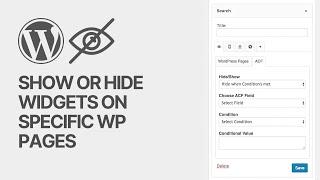
How to Show or Hide (Display or Remove) Widgets on Specific WordPress Pages For Free? Tutorial
Added 17 Views / 0 LikesIn today's video tutorial we'll learn how to display, show or hide, display or remove widgets and blocks on Specific WordPress pages for free in a simple, fast and effective method. WordPress Widgets Guide & Usage https://visualmodo.com/wordpress-widgets-guide/ How to FIX CLOSED COMMENTS PROBLEM in WordPress Easy - Tutorial (SOLVED) https://www.youtube.com/watch?v=gOm1_ionmDc How To Remove Comments Section From Your WordPress Website Pages or Posts ht
-

Show Hide Password with Floating Input Placeholder Text Animation | Html CSS & Javascript #shorts
Added 29 Views / 0 LikesShow Hide Password on Click using CSS & Javascript Tutorial : https://youtu.be/lcc8G00nRdg ------------------ Click For More : https://www.youtube.com/c/OnlineTutorials4Designers/videos?sub_confirmation=1 ------------------ Enroll My Course : Next Level CSS Animation and Hover Effects https://www.udemy.com/course/css-hover-animation-effects-from-beginners-to-expert/?referralCode=90A9FFA7990A4491CF8D CSS Infinity Course : https://www.udemy.com/course/i










