How to Create a Request a Quote Form in WordPress Step by Step - Best Webhosting
Thanks! Share it with your friends!
 ULTRAFAST, CHEAP, SCALABLE AND RELIABLE! WE STRONGLY RECOMMEND ACCU
WEB HOSTING COMPANY
ULTRAFAST, CHEAP, SCALABLE AND RELIABLE! WE STRONGLY RECOMMEND ACCU
WEB HOSTING COMPANY
Related Videos
-

How to Use the Cyber Monday Artist Layout Pack to Create a Multi-Step Form for Quote Requests
Added 82 Views / 0 LikesHey Divi Nation (and future Divi Nation Members!). In this live stream, I’ll be showing you how you can add a multi-step form for quote requests to the exclusive Cyber Monday Artist layout pack. The Artist Layout pack is, along with 5 other exclusive layout packs, part of our Cyber Monday 25% OFF deal. If you become a member, upgrade your membership or if you’re already a lifetime member; you’ll get all of the layout packs for free. So make sure you c
-

How to Create a File Upload Form in WordPress in 2020 Step by Step
Added 92 Views / 0 LikesAre you wanting to add a contact upload form on your WordPress website? These forms are great if you're wanting to collect files for job applications, contests, or a plethora of other reasons. In this video, we'll show you how to create a file upload form in WordPress. This video brought to you by WPForms, take a look at their site here: ================================= https://wpforms.com/ ================================= For the discount, use our
-

How to Create a Contact Form in WordPress (Step by Step)
Added 61 Views / 0 LikesAre you wanting to have a contact form on your WordPress site? Every site can use a contact form to allow visitors to reach out about your site, product, or services but WordPress does not come with a built-in contact form. In this guide, we'll show you how to easily create a contact form in WordPress (step by step) without needing to code. This video brought to you by WPForms, the most beginner friendly WordPress form plugin, take a look at their sit
-
Popular

Contact Form 7 Multi-Step Forms Setup Step-by-Step + Save Results To The WordPress Database
Added 104 Views / 0 LikesGrab Your Free 17-Point WordPress Pre-Launch PDF Checklist: http://vid.io/xqRL Contact Form 7 Multi-Step Forms Setup Step-by-Step + Save Results To The WordPress Database https://youtu.be/7YSB7IsHHEA Join our private Facebook group today! https://www.facebook.com/groups/wplearninglab Multi-step plugin in the repo: https://wordpress.org/plugins/contact-form-7-multi-step-module/ Submission plugin in the repo: https://en-ca.wordpress.org/plugins/contact-
-

How To Create a One Page Website for a Small Business | Step-By-Step WordPress Tutorial
Added 25 Views / 0 LikesAre you a small business looking to build a website to expand your business in 2022? In this video, we will be building a one page website for your small business using Wordpress in just 1 Hour! Get a Domain Name & Hosting for Your Website: https://createaprowebsite.com/hosting (I do receive a commission when you use the above link, but it gets you a discount as well. So it's a win-win!) RELATED BLOG POST ----------------------------------------- http
-
Popular

How To Create A WordPress Website On Cloud Hosting With Caching, SSL, And More (Step By Step Guide)
Added 150 Views / 0 LikesIn this video tutorial I show you step-by-step how to create a WordPress website on high speed Cloud Web Hosting using caching, free SSL, advanced security, and a premium template. Save up to 60% off WordPress Hosting here: https://www.namehero.com/wordpress-hosting.php Here are some "quick links" if you don't have time to watch the entire video! 2:20 WordPress Hosting Companies 31:10 NameHero WordPress Hosting 56:13 NameHero Reviews 1:02:30 NameHero
-
Popular

How To Create A New WordPress Blog Post? - A Simple Step-by-Step Guide!
Added 123 Views / 0 LikesA quick and easy-to-follow beginner's guide to creating a new blog post in WordPress... - Interested in learning even more about #WordPress - with a mind to perhaps even starting your own WordPress-powered website? Check out https://winningwp.com for all kinds of tips, tricks, beginner guides, deals and resources! - Guide to Choosing the Best WordPress Hosting: https://winningwp.com/best-wordpress-hosting/ - Beginner WordPress Guides: https://winningw
-

How to Create an eCommerce Website with Wordpress | Step-By-Step Tutorial 2021
Added 25 Views / 0 LikesLooking to create an online store for your business? In this tutorial, I'll show you How to Create an eCommerce Website with WordPress and Woocommerce to help you start making a passive income online! Get a Domain Name & Hosting for Your Website: https://createaprowebsite.com/hosting (I do receive a commission when you use the above links, but it gets you a discount as well. So it's a win-win!) TIMESTAMPS: 00:00:00 - Intro: Overview of the tutorial 00
-
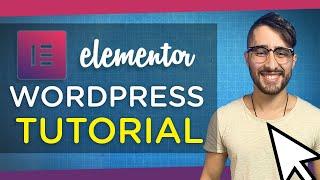
How to Create a WordPress Website with Elementor | For Beginners | 2020 Step-By-Step
Added 46 Views / 0 LikesLearn how to make an awesome WordPress website using the Elementor page builder plugin with this step-by-step tutorial! Get a Domain Name & Hosting for Your Website: https://createaprowebsite.com/hosting (I do receive a commission when you use the above link, but it gets you a discount as well. So it's a win-win!) Follow Along Images: https://drive.google.com/uc?export=download&id=1BS9yCNC2y0mfnzNLl9lhy6h3V27ZCIlm TIMESTAMPS ------------------------ 0
-

How to Create an Online Course Website with WordPress | Step-By-Step Tutorial 2021
Added 37 Views / 0 LikesWant to create an education website? You guys have been asking so here is an LMS website tutorial using LearnDash! Get a Domain Name & Hosting for Your Website: https://createaprowebsite.com/hosting Get started with LearnDash: http://createaprowebsite.com/learndash https://www.learndash.com/support/ (I do receive a commission when you use the above links, but it gets you a discount on a domain and hosting as well. So it's a win-win) WooCommerce 2021 F
-
Popular

How To Create The Mega Menu Of Zelle WordPress Theme (Step By Step)
Added 109 Views / 0 LikesIn this tutorial, we'll show you how to create a Mega Menu that perfectly suits Zelle (former Zerif), Parallax One, ShopIsle or any other theme you like. We post a NEW VIDEO every other day so be sure to SUBSCRIBE to our channel •https://goo.gl/RFB75x We used WR Mega Menu plugin, which is free and can be downloaded here: https://wordpress.org/plugins/wr-megamenu/ Once installed, you'll find the plugin in the default WordPress main panel. Then just pre
-

How to Create an eCommerce Website (WordPress + WooCommerce) | Step-by-Step 2021
Added 33 Views / 0 LikesThough the economy has been a bit crazy lately, it really is the PERFECT time to make money online! In this tutorial, I'll show you How to Create an eCommerce Website with WordPress to help you start making a passive income online! Get a Domain Name & Hosting for Your Website: https://createaprowebsite.com/hosting (I do receive a commission when you use the above link, but it gets you a discount as well. So it's a win-win!) TIMESTAMPS: ---------------










