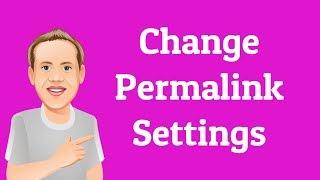How to Change Your Default Permalink Settings in WordPress | Beginners Series - Best Webhosting
Thanks! Share it with your friends!
 ULTRAFAST, CHEAP, SCALABLE AND RELIABLE! WE STRONGLY RECOMMEND ACCU
WEB HOSTING COMPANY
ULTRAFAST, CHEAP, SCALABLE AND RELIABLE! WE STRONGLY RECOMMEND ACCU
WEB HOSTING COMPANY
Related Videos
-

How to Configure your WordPress Permalink Settings
Added 24 Views / 0 LikesIn today's video, we'll learn how to configure your WordPress permalink settings. Blog post: https://www.elegantthemes.com/blog/wordpress/wordpress-permalink-settings ➡️ Learn more about Divi: https://www.elegantthemes.com/gallery... 🔵 Like us on Facebook: https://www.facebook.com/elegantthemes/ #Permalinks #WordPress #ElegantThemes
-
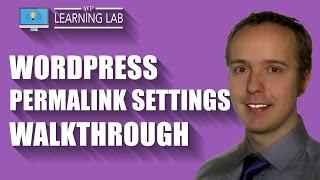
WordPress Permalink Settings Walkthrough - What Are Permalinks? | WP Learning Lab
Added 86 Views / 0 LikesGrab Your Free 17-Point WordPress Pre-Launch PDF Checklist: http://vid.io/xqRL Download our exclusive 10-Point WP Hardening Checklist: http://bit.ly/10point-wordpress-hardening-checklist WordPress Permalink Settings Walkthrough - What Are Permalinks? | WP Learning Lab When webmasters first move to WordPress permalinks are one of those confusing things that don't make sense right away. I think it's because of the name. WordPress Permalinks are just how
-

How to Change Your WordPress Password | Beginners Series
Added 48 Views / 0 LikesHow to change your wordpress password - In this short video I show how to change your wordpress password, how to recover your wordpress password, and where you can login to wordpress. Besides this I also show where you can change your email address associated with your wordpress website. As always if you have any questions reach out to me in the comments! My website! http://wpwithtom.com/ More helpful WordPress resources available here! Best Hosts: Si
-

How to Quickly Change Permalink Structure in WordPress
Added 25 Views / 0 LikesBy default, your web link structure in WordPress looks something like this. To change it, go to your WordPress dashboard. Go to settings, then permalinks to change. From here, choose the structure that you want to have for your website. We recommend using a URL structure that includes the post name in the URL. This makes your URLs more user-friendly and can improve your WordPress SEO. Click save changes and you now have a new URL structure. --Top Reso
-

How To Change The WordPress Media Attachment Permalink URL?
Added 22 Views / 0 LikesIssue: Unable to change unattached image permalinks from media library. I have an image with the same permalink as the Stencils Videos WordPress page. The problem is that the images are uploaded before the page is created. So the image first gets the URL example .com/stencils-videos and the page gets a permalink from example .com/stencils-videos-2, obviously you don't want the page to use such a URL. So I want to drag the permalink between the page an
-
Popular

How to Reset WordPress to its Default Settings (NEW)
Added 105 Views / 0 LikesCheck out the fastest and easiest way to reset WordPress to default.You will see how to keep your themes and plugins untouched and reset everything else. WordPress will be back to its original settings, and you can start over with new templates and new starter sites. Remember that all of your posts, pages, and media files will be lost, so make sure you have a working Backup before playing around. Useful resources for your WordPress website: • Neve Wor
-

How to Reset Your WordPress Database to Default Settings
Added 80 Views / 0 LikesHave you found a need to reset your WordPress site to the default settings? We've had users reach out to us about needing to bring their WordPress site back to the settings of when it just started out. In this video, we will show you how to reset your WordPress database to the default settings. Are you looking for a popup solution for your site? OptinMonster has a powerful suite of tools for calls to action for your site. OptinMonster is running their
-
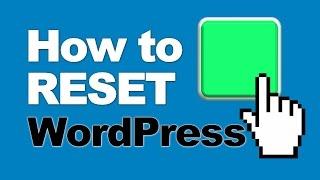
How To Reset WordPress To Default Settings In 4 Minutes
Added 96 Views / 0 LikesLearn how to safely reset WordPress to default in less than 4 minutes. Whether you are a developer who often needs to start with WordPress from scratch or you just messed something up really bad and don't know how to reverse it, here's the easiest way to safely reset individual tables or the whole WordPress Database to Default Settings. Text version of How to Reset your Wordpress to Default: http://bit.ly/2n7rmqV ========================== Other Usefu
-
Popular

How to Reset Your WordPress Database to Default Settings
Added 112 Views / 0 LikesYou may find yourself needing to reset your WordPress database to it's default settings. If you are using a local install of WordPress this can be a faster way than reinstalling WordPress. In this video, we will show you how to reset your WordPress database to default settings. If you liked this video, then please Like and consider subscribing to our channel for more WordPress videos. Text version of this tutorial: http://www.wpbeginner.com/plugins/ho
-
![WordPress Settings Tab [Series]](https://video.bestwebhosting.co/uploads/thumbs/f5fbd2a6e-1.jpg)
WordPress Settings Tab [Series]
Added 44 Views / 0 LikesIn this video I'll cover some important WordPress settings. I'll also go over some of the WordPress settings tab and show you what it entails. After that we'll continue on in this WordPress dashboard tutorial intro in the next video! My Website: http://wpwithtom.com/ Best Hosts: SiteGround: https://wpwithtom.com/siteground GreenGeeks: https://wpwithtom.com/greengeeks NameHero: NameHero: https://wpwithtom.com/namehero WordPress Builders: Elementor: htt
-

How to Reset Your WordPress Website in 2 Mins (Reset to Default Original Settings)
Added 83 Views / 0 LikesIf you want to start fresh again with WordPress because you messed things up - watch this video. I'll show you how to reset it back to the default settings in just 2 mins. Warning: please ensure you save your content if you have any on a word doc. The plugin we are going to use: https://wordpress.org/plugins/wp-reset/ Top Website Design Resources: https://youtu.be/AO4rnBiXu0M Food Ordering Website Tutorial: https://youtu.be/vCGqpgzDveI Design, Build &
-

How to Change the Default Search URL Slug in WordPress
Added 98 Views / 0 LikesAre you looking to change your search URL slug in WordPress? WordPress search URLs are not user friendly normally and some users want to change this for SEO or other reasons. In this video, we will show you how to easily change the default search URL slug in WordPress to make it SEO and user friendly. Normally the search URL starts with a question mark with text afterward which can be mildly confusing when viewing and not always the best for SEO. The