How to Create a FREE Professional Email in Siteground & Connect with Gmail! (Manage, Send & Receive) - Best Webhosting
Thanks! Share it with your friends!
 ULTRAFAST, CHEAP, SCALABLE AND RELIABLE! WE STRONGLY RECOMMEND ACCU
WEB HOSTING COMPANY
ULTRAFAST, CHEAP, SCALABLE AND RELIABLE! WE STRONGLY RECOMMEND ACCU
WEB HOSTING COMPANY
Related Videos
-

How to Create a FREE Professional Email in Bluehost & Connect with Gmail (Manage, Send & Receive)
Added 81 Views / 0 LikesIn this video I'll show you how to create a professional email in Bluehost and connect it with Gmail. You'll be able to manage all your emails in one place and also send emails from your Gmail account. Setup Free Domain Email in Minutes! Recommended Tutorials Design, Build & Launch a WordPress Website: https://youtu.be/ZGYqIWZG48k eCommerce Tutorial: https://youtu.be/rNLO9zG9BLk SEO Tutorial: https://youtu.be/f_n0_cxWqSs Please Like, Comment & Subscri
-

How to Create a FREE Professional Email in Hostgator & Connect with Gmail! (Manage, Send & Receive)
Added 73 Views / 0 LikesLearn how to easily setup an professional and free email in Hostgator & connect it to Gmail. You'll be able to fully manage all your emails in ONE place! Send and receive. *Affiliate link below, I will receive a commission if you purchase. It's a discount link, so you save money* Hostgator Discount: https://hoganchua.com/get/hosting Use: HOGANCHUA for up to 60% off & Free Domain (Best for Beginners) Siteground Hosting: https://www.siteground.com/go/em
-
Popular

Configure Gmail to send/receive email via your Hostgator Email server
Added 115 Views / 0 LikesThis video demonstrates how you can connect your various email accounts at your Hostgator server with your Gmail accounts, so that you can send and receive all your mail from all your accounts via the same Gmail account.
-
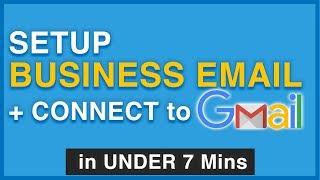
Create a Free Business Email & Connect to Gmail in UNDER 7 Mins! 2019
Added 98 Views / 0 LikesLearn how to create a your own domain name email and then connect it to your gmail for easy management! 60% Hostgator Discount: https://hostgator.com/promo/hogan Get A FREE Copy of my 6 steps to 6 figures: https://hoganchua.com/get/6-steps/
-

Create a Professional Business Email for FREE with Gmail
Added 34 Views / 0 LikesNeed to create a professional business email for your website or blog? Don't want to use some random Cpanel side email client like Horde or Squirrel Mail but instead would like to use Gmail? In this video I used a shared hosting account with Bluehost. All shared hosts the process is the same, simply following along in CPanel. If you don't have a web host yet, then checkout Bluehost: https://websitecreativepro.com/bluehost • TIME STAMPS 00:00 Introduct
-

How to Send & Receive Encrypted Email | GoDaddy Help
Added 93 Views / 0 LikesYou can encrypt any email message in just a few seconds. Learn how to send and receive your own encrypted emails with GoDaddy Email Encryption with Office 365. Find out more about the service at: https://www.godaddy.com/business/office-365 Hi my name is Josh, and today I’m going to walk you through a demo of the Godaddy Email Encryption service which is Powered by Proofpoint. The demo will show the user experience from both the Sender and the Recipien
-

SiteGround Email Setup - How to create a Professional Email
Added 18 Views / 0 LikesIn this SiteGround tutorial, I'll show you how to create a professional email address within minutes! ► SiteGround 73% OFF - https://emit.reviews/go/siteground-2022 ► Chat with me On Discord ➜ https://discord.gg/RFCramPpR5 If you want to have a professional email address like name@yourwebsite.com you can easily create one using SiteGround. When you buy web hosting plans you get custom email addresses for free. Remember that your website name dictates
-
Popular

GSuite Alternative: Create a Professional Custom Email With GMAIL
Added 103 Views / 0 LikesLearn how to create a professional business email for your website that uses GMAIL. This is an alternative to using GSuite for making custom emails like you@yourwebsite.com • Subscribe! - https://goo.gl/ZuLpFA The process is slightly technical. The main things you need will be a professional email which you can create in your hosting account with your web host. The next step is to create a GMAIL account related to your website. This is a great idea an
-

How to Send Email in WordPress using the Gmail SMTP Server
Added 20 Views / 0 LikesAre you unable to send emails from your WordPress site? Here is how you can use the Gmail SMTP server to send WordPress emails. In this video, we walk you through how to set up the WP SMTP Plugin on your site and connect it to Gmail. ►Link to Google Cloud https://console.cloud.google.com/ --Top Resources-- ►Want to read the article? https://www.wpbeginner.com/plugins/how-to-send-email-in-wordpress-using-the-gmail-smtp-server/ ► Related Video: How to F
-

How to Send Email in WordPress using the Gmail SMTP Server
Added 34 Views / 0 LikesAre you having trouble sending and receiving emails from your WordPress site? One easy way to solve this by sending WordPress emails using the Gmail SMTP server. In this video, we'll show you how to send emails from your WordPress site using the Gmail SMTP server. This video brought to you by WPForms, the most beginner friendly WordPress form plugin, take a look at their site here: ================================= https://wpforms.com/wpbeginner =====
-

How to Send Email in WordPress using the Gmail SMTP Server
Added 97 Views / 0 LikesHaving trouble sending and receiving emails from your WordPress site? We've helped many users solve this error easily and will walk you through how in this video. The easy way to solve this is by sending emails from WordPress using the Gmail SMTP server. With this video we will show you how to send email in WordPress using the Gmail SMTP server. In this tutorial, we will walk you through: - How to install the Gmail SMTP plugin - How to add the require
-

How To Get a Professional Email Address (And Set Up With Gmail)
Added 87 Views / 0 LikesIf you're wondering how to get a professional email address such as Name@YourWebsite.com and replace that lame old personal email address, then look no further! In this video, I'll show you step-by-step how to create a professional email address and even link it with your gmail account. How To Make a Website (In Under 30 Minutes): https://www.youtube.com/watch?v=9_Uqyfmle2s&t=1s Where to Get Web Hosting and/or a Domain Name: http://createaprowebsite.c










