How to Install a WordPress Theme - Best Webhosting
Thanks! Share it with your friends!
 ULTRAFAST, CHEAP, SCALABLE AND RELIABLE! WE STRONGLY RECOMMEND ACCU
WEB HOSTING COMPANY
ULTRAFAST, CHEAP, SCALABLE AND RELIABLE! WE STRONGLY RECOMMEND ACCU
WEB HOSTING COMPANY
Related Videos
-

How To Install A Premium WordPress Theme - How To Install A Themeforest Theme On WordPress
Added 52 Views / 0 LikesIn this tutorial you will learn how to install a premium WordPress theme. These themes are often bought on marketplaces like ThemeForest. Once you've installed the theme, you'll also need to know how to keep it updated. Check this tutorial for that: . Back to how to install a Themeforest theme on WordPress. It is a little more work then if you get a free theme from inside WordPress, but not much more. And watching this video is way cheaper considering
-

How To Manually Install A Theme In WordPress - Install A WordPress Theme Through cPanel
Added 38 Views / 0 LikesIn this tutorial you learn how to manually install a theme in WordPress. For some premium themes, this is one of the only ways to install them. The other way you do it is shown in this tutorial: . The good part of learning how to install a WordPress theme through cPanel is that you learn a little more about the inner workings of WordPress. This is never a bad thing. //* Join our private Facebook group today! https://www.facebook.com/groups/wplearningl
-

How To Install A Theme In WordPress - How To Install A Free WordPress Theme
Added 47 Views / 0 LikesThis tutorial shows you how to install a theme in WordPress via the theme database built into the WordPress dashboard. If you want to learn how to manually install a theme that you downloaded from ThemeForest for example, check out this tutorial: . Knowing how to install a free WordPress theme is a great skill. Just be switching themes you can completely change your website's appearance in a few minutes. //* Join our private Facebook group today! http
-
Popular

How to Install Monstroid 2 Theme Wizard - #Monstroid2 WordPress Theme Tutorial
Added 103 Views / 0 LikesHow to Install Monstroid 2 Theme Wizard Plugin? This video is a detailed guide on how to install Monstroid 2 on your WordPress website. It is pretty simple and will take you a couple seconds. See the time codes below to skip to the moment you need. 0:49 - Checkout Process and Theme Download 2:05 - Unzipping the ZIP file with the theme 2:40 - Installation through WordPress Dashboard 3:20 - Skins and Plugins Installation Thank you for watching! Hope thi
-
Popular
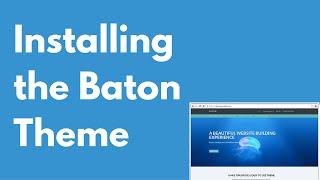
How to install the Baton WordPress free theme | Multi-purpose theme | Drag and drop
Added 102 Views / 0 LikesDownload the free drag and drop WordPress theme here: https://wordpress.org/themes/baton/ In this video, I preview a lot of the key features and show you how to get started with the homepage of our free Baton WordPress theme. Follow us on Twitter! http://twitter.com/plugintut Like us on Facebook! http://facebook.com/plugintut Read more at! http://plugintut.com Please subscribe to our channel for more WordPress tutorials!
-
Popular

WordPress Blogging Theme. How To Install A Theme Manually
Added 102 Views / 0 LikesThis tutorial is going to show you how to install a WordPress Blogging theme manually. To view more our Blog WordPress themes go to website: http://www.templatemonster.com/blog-wordpress-themes/?utm_source=youtube&utm_medium=link&utm_campaign=wptuts355 Build Absolutely Anything with Monstroid WordPress Theme: http://www.templatemonster.com/wordpress-themes/monstroid/?utm_source=youtube&utm_medium=link&utm_campaign=wptuts355 TOP WordPress Themes: https
-

WordPress Theme Install: ThemeForest.net Premium Wordpress Theme | WP Learning Lab
Added 98 Views / 0 LikesDownload our exclusive 10-Point WP Hardening Checklist: http://bit.ly/10point-wordpress-hardening-checklist WordPress Theme Install: ThemeForest.net Premium Wordpress Theme | WP Learning Lab There are two places you can find WordPress themes: 1. The WordPress respository which you can find in your website's admin panel (click Appearances then click Add New). Or you can browser the repository here: https://wordpress.org/themes/ 2. Premium (Paid) 3rd pa
-
Popular

How To Install WordPress Theme And Child Theme
Added 103 Views / 0 LikesHow To Install WordPress Theme And Child Theme Watch the entire playlist: https://www.wpcrafter.com/create-course-2017 Hosting: http://www.OrderNewHosting.com Elementor: https://www.wpcrafter.com/elementor-page-builder GeneratePress: https://www.wpcrafter.com/gp-addons LifterLMS: https://www.wpcrafter.com/lifter-lms In this video I show you how to install a theme in WordPress and the special child theme I am providing to you. You will need to install
-
Popular
![How to Install a WordPress Theme | How to upload a WordPress Theme [2018]](https://video.bestwebhosting.co/uploads/thumbs/106ebe613-1.jpg)
How to Install a WordPress Theme | How to upload a WordPress Theme [2018]
Added 109 Views / 0 LikesIn this video, we’ll go through the process of how to upload and install a WordPress theme for your WordPress website. Follow along with the post at: https://ohklyn.com/how-to-upload-and-install-a-wordpress-theme/ We'll cover how to install a free WordPress theme from the WordPress theme repository, as well as how to upload and install a premium WordPress theme via your WordPress dashboard. WordPress themes mentioned: Ultra WordPress Theme: https://oh
-
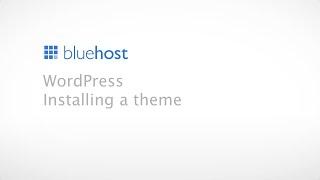
How to Install a Theme in WordPress
Added 91 Views / 0 LikesLearn how to find and install free themes through your WordPress dashboard, or buy and upload them. This detailed walk-through gives you instructions on how to filter, preview and install a theme.
-

How To Install A WordPress Theme
Added 89 Views / 0 LikesGet started with your WordPress website and learn how to install the themes that are best for you. We post a NEW VIDEO every other day so be sure to SUBSCRIBE to our channel • https://goo.gl/RFB75x. Follow this steps: The first thing you need to do when you want to install a new WordPress theme is to login to your site admin page. Access install theme functionality in your WP admin, go to Appearance - Themes. Here, you will see all the themes you have
-

How to Install a WordPress Theme
Added 58 Views / 0 LikesWant to know how to install a WordPress theme? As a beginner you may not be sure how to add a new theme, install a premium theme from another site, or which theme is active at the moment. In this guide, we'll show you how to install a WordPress theme. This video is sponsored by MonsterInsights, a powerful plugin to help you use your analytics information to the fullest, take a look at MonsterInsights here: ================================= https://www










