Feedzy WordPress RSS Feeds Plugin Tutorial - Best Webhosting
Thanks! Share it with your friends!
 ULTRAFAST, CHEAP, SCALABLE AND RELIABLE! WE STRONGLY RECOMMEND ACCU
WEB HOSTING COMPANY
ULTRAFAST, CHEAP, SCALABLE AND RELIABLE! WE STRONGLY RECOMMEND ACCU
WEB HOSTING COMPANY
Related Videos
-
![Feedzy RSS Feeds 4.0 Tutorial [2022]](https://video.bestwebhosting.co/uploads/thumbs/22d34d450-1.jpg)
Feedzy RSS Feeds 4.0 Tutorial [2022]
Added 27 Views / 0 LikesLearn how to add feeds to posts and pages on your WordPress website using Feedzy, a powerful RSS aggregator that helps you curate content, Autoblog, display, and import RSS feeds within a few minutes. Download Feedzy → https://themeisle.com/plugins/feedzy-... Documentation: Feedzy documentation - https://docs.themeisle.com/article/1119-feedzy-rss-feeds-documentation Feedzy shortcode - https://docs.themeisle.com/article/1130-how-to-use-feedzy-with-a-sh
-

HOW TO DISPLAY RSS FEEDS IN WORDPRESS FOR FREE? Tutorial To Add Podcasts or Blog Feeds On Your Site
Added 23 Views / 0 LikesIn today's video tutorial you'll learn how to add and display an RSS feed in your WordPress website for free in a simple, fast and effective way. How to Disable Blog Features in WordPress https://visualmodo.com/disable-blog-features-wordpress/ How To Add Reading Progress Bar Indicator To Your WordPress Blog Posts and Articles For Free? https://www.youtube.com/watch?v=EEbaxEUPCbU ✏️ How To Fully Customize Single Blog Posts Using Anzu Free WordPress The
-

Welcome To Feedzy: RSS Feed Aggregator Plugin For WordPress
Added 100 Views / 0 LikesFeedzy RSS Feeds is an easy-to-use plugin giving you RSS aggregator and auto blogging functionality. Download Feedzy here: https://bit.ly/2W3wXxy It’s super easy to add feeds to your website pages. Look for the Feedzy RSS Feeds widget and add it to your page sidebar, slider or website footer. For posts, you can use the Feedzy block if you are using the block editor or the shortcode generator within the classic editor. Check out more videos about Feedz
-
Popular

Get started with FEEDZY - The Free RSS Feed Plugin for WordPress
Added 103 Views / 0 LikesTo help you display the feeds on your website, WordPress has many plugins such as Feedzy RSS Lite which displays basic RSS with shortcodes and widgets. Get started with FEEDZY RSS Lite: STEP #1 - Install the plugin. STEP #2 - Feed Categories. STEP #3 - Adding A Feed To A Post/Page. STEP #4 - Customizing The Look Of The Feed. STEP #5 - Adding A Feed To Your Sidebar. What is RSS? Rich Site Summary / Really Simple Syndication (RSS) is a time-tested techn
-

How To Add RSS FEEDS IN ELEMENTOR Website Builder WordPress Plugin For Free?
Added 18 Views / 0 LikesIn today's WordPress plugin video tutorial you'll learn how to add your RSS feeds using Elementor WordPress website builder free plugin in a simple, fast and effective way. Our News Blog https://visualmodo.com/blog/ HOW TO DISPLAY RSS FEEDS IN WORDPRESS FOR FREE? Tutorial To Add Podcasts or Blog Feeds On Your Site https://www.youtube.com/watch?v=zrjuiaqzJhk Remove The REMEMBER ME Option From WordPress Login Form Easy & Free (Without Coding) https://ww
-

WordPress. How To Create And Display RSS Feeds
Added 77 Views / 0 LikesThis tutorial will show you how to create and display RSS feeds in WordPress. Choose your WordPress template now: http://www.templatemonster.com/wordpress-themes.php?utm_source=youtube&utm_medium=link&utm_campaign=wptuts90 Want to Build WordPress Site in 5 Hours? Subscribe to this course: http://www.templatemonster.com/website-5-days.php?utm_source=youtube&utm_medium=link&utm_campaign=wptuts90 TOP WordPress Themes: https://www.youtube.com/playlist?lis
-
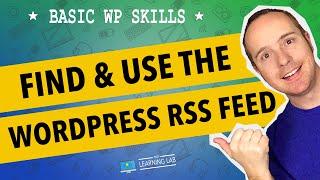
WordPress RSS Feed - What Is RSS, Where Are The Feeds & How Many Are There? | WP Learning Lab
Added 73 Views / 0 LikesGrab Your Free 17-Point WordPress Pre-Launch PDF Checklist: http://vid.io/xqRL Download our exclusive 10-Point WP Hardening Checklist: http://bit.ly/10point-wordpress-hardening-checklist WordPress RSS Feed - What Is RSS, Where Are The WordPress RSS Feeds & How Many Are There? | WP Learning Lab This is the URL of the WordPress documentation regarding RSS feeds. It's a very interesting read. https://codex.wordpress.org/WordPress_Feeds In this tutorial y
-
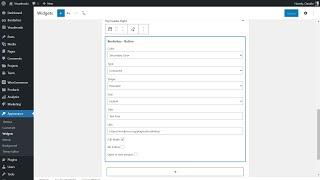
How To Use The Button Widget of Borderless WordPress Plugin? Free WP Plugin Tutorial
Added 34 Views / 0 LikesIn today's video, we'll learn how and where to add a button widget on your top header, sidebar, or footer WordPress website sections for free using the Borderless WordPress plugin, in a simple, fast and effective way. How To Install WordPress Plugins https://visualmodo.com/install-wordpress-plugins/ How To Install Borderless WordPress Plugin For Free? Multi-Page Builders Addon https://www.youtube.com/watch?v=FDdeT8F24ks How To Upload Custom Icon Packs
-

Elementor Plugin Tutorial COMPLETO 2022! Como Usar o Melhor Plugin de Construção de Sites WordPress
Added 30 Views / 0 Likes🏆 OBJETIVO: Ensinar a como usar o plugin GRÁTIS elementor site builder para construção de sites WordPress tudo passo a passo do absoluto zero mesmo se você NUNCA usou o elementor antes. 🚀 Hospedagem 90% Off + 7% Off com Cupom: MESAQUEMOTA: https://urlaki.com/hostngr 🚩 Elementor PRO + desconto: https://urlaki.com/elementor 🛑 LINK PLUGIN ZEUS: https://urlaki.com/zeus 🛑 Conheça o poder do elementor pro: https://www.youtube.com/watch?v=YhJ2339D-Fo 💎 Grupo
-
Popular

Wordfence Plugin Tutorial : Best Security Plugin For Wordpress!
Added 111 Views / 0 LikesWant to see one of the best free plugin for security for your wordpress website? The wordfence security plugin does alot! It protects your website against hackers and malware and all sorts of really cool features. Lets be honest, security for your wordpress website should be the most important thing on your list. Its a free plugin and it does automatic scans on your website to make sure its always up and running safety. For more tutorials like this or
-

WordPress RSS Feeds For Each Category Are An Easy Way For People To Notified Of Your Newest Content
Added 75 Views / 0 LikesGrab Your Free 17-Point WordPress Pre-Launch PDF Checklist: http://vid.io/xqRL WordPress RSS Feeds For Each Category Are An Easy Way For People To Notified Of Your Newest Content https://youtu.be/FJm5IiAYcqE Here's the blog post with the script: https://wplearninglab.com/wordpress-rss-feed-category/ WordPress RSS feeds are built right into the platform. You just need to know how to use them properly, which is what this tutorial is about. You'll be abl
-
![Feedzy - Custom Tags Parsing [2023]](https://video.bestwebhosting.co/uploads/thumbs/1d82bc476-1.jpg)
Feedzy - Custom Tags Parsing [2023]
Added 20 Views / 0 LikesIn this Tutorial, we explain how to extract values from custom tags in Feedzy. Custom tags are those that are not parsed by Feedzy by default (The info that Feedzy is unable to display by default). We demonstrate this process using both the shortcode method & Feed to Post method. Feedzy is the most powerful WordPress RSS aggregator, helping you curate content, autoblog, import, and display unlimited RSS feeds within a few minutes. Get Feedzy → https:/










