How to Make Hidden Row Content Appear on Hover with Divi - Best Webhosting
Thanks! Share it with your friends!
 ULTRAFAST, CHEAP, SCALABLE AND RELIABLE! WE STRONGLY RECOMMEND ACCU
WEB HOSTING COMPANY
ULTRAFAST, CHEAP, SCALABLE AND RELIABLE! WE STRONGLY RECOMMEND ACCU
WEB HOSTING COMPANY
Related Videos
-
Popular

How to Reveal Images Using Horizontal Hover Grids & Hidden Overflow with Divi
Added 101 Views / 0 LikesSince Divi’s new sizing options have come out, we’ve created a few tutorials that show you how to create hover reveals. In those tutorials, the hidden content was placed vertically. In some cases, however, you might want to create a horizontal reveal instead. In this post, we’re going to show you how to reveal images using hover grids and Divi’s overflow options. Making this work asks for a slightly different approach. We’ll use a one-column row and p
-
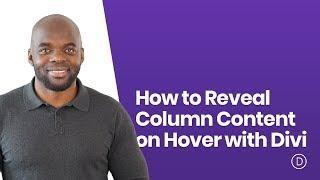
How to Reveal Column Content on Hover with Divi
Added 92 Views / 0 LikesIn one of the latest Divi posts, we’ve shown you how to make hidden row content appear on hover. Today, we’ll show you how to use the same type of approach to reveal column content instead. The approach we’ll handle is similar and will allow you to create all kinds of designs that have a nice hover effect on desktop, but work well for smaller screen sizes without hover options as well. We hope this tutorial will inspire you to create all kinds of inte
-

How to Reveal Content with a Shutter Hover Effect in Divi
Added 81 Views / 0 LikesRevealing module content on hover can have some helpful benefits. 1) It can be a great way to have a more compact or elegant design of your web page initially. 2) It saves space. 3) It can entice users to interact with your page. 4) It looks cool :). The basic idea is to show only a portion of the module content (like a teaser) which makes it enticing for visitors to hover over to see more. Once they do hover over the module, the entire content is rev
-

How to Reveal Content with a Shutter Hover Effect in Divi
Added 99 Views / 0 LikesMultistreaming with https://restream.io/ Hey Divi Nation, welcome to a brand new Divi Use Case live stream where each week we show you how to add new design and functionality to your Divi website. Today I'll be showing you how to reveal content with a shutter hover effect in Divi. The basic idea is to show only a portion of the module content (like a teaser) which makes it enticing for visitors to hover over to see more. Once they do hover over the mo
-
Popular
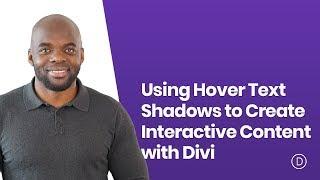
Using Hover Text Shadows to Create Interactive Content with Divi
Added 106 Views / 0 LikesMaking your website stand out from similar websites can be hard but once you manage to do it, it’s almost always worth the effort and thought that has been put into it. To help you get inspired, we’re going to show you how to create interactive content when building websites with Divi. The example that we’ll recreate in this tutorial will work particularly well for any about page you’re working on. You’ll be able to share facts or company information
-

How to Reveal Content on Hover with Expanding Corner Tabs in Divi
Added 67 Views / 0 LikesIt’s always fun to discover new and creative ways to engage users with your content using unique hover effects. One great way to do this is to reveal content on hover using expanding corner tabs. This allows the user to hover over a tab in the corner of a column or image to expand an overlay with additional helpful content for the user. For this tutorial, we are going to create a completely unique Divi layout that will reveal content on hover using ex
-
Popular

How to Change Content on Hover to Create Unique CTA’s in Divi (3 Ways)
Added 128 Views / 0 LikesMultistreaming with https://restream.io/ Hey Divi Nation, welcome to a brand new Divi Use Case live stream where each week we show you how to add new design and functionality to your Divi website. Today, we’ll be showing you how to change content on hover in Divi for some unique calls to action. We’ll show clever ways to change button text (and icons) on hover. We’ll show how to elegantly change the title and button text within a call to action module
-
Popular

How to Use Section Divider Height Hover Effects to Reveal Content in Divi
Added 102 Views / 0 LikesSection Dividers continue to be a popular Divi design element. There are many divider styles to choose from with helpful options that make it easy to add unique transitions and backgrounds to your page. In this tutorial, we are going to use section dividers a bit differently. Divi allows you to adjust the height and arrangement of each divider. This allows us to position dividers above certain areas or content within the section. By using the hover op
-
Popular

10 Hidden Divi Features You Need to Know About
Added 112 Views / 0 LikesIn recent years, many convenient and powerful features have been added to the Divi Theme. And, some of these features may have snuck into your theme without you realizing it. In fact, they are lurking right now, hiding in plain site (an impressive survival tactic maybe, but an unfortunate one). That is why I’m taking some time to shed some light on ten Divi features that should not remain hidden or ignored. See article: https://goo.gl/tPNMNh
-

5 Ways to Make Your Copy Pop with Divi’s Hover & Transform Options
Added 97 Views / 0 LikesOver the past few weeks, the new Divi transform options have helped spark our creativity. One of the best things about the transform options is the visual “pop” that comes with using it. With just a few tweaks, you can change the overall user experience of any module, row, section or page you’re working on. In this post, we’re going to show you how to combine these awesome transform options with Divi’s hover options. More precisely, we’re going to mak
-
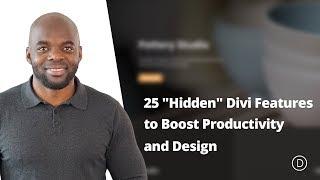
25 Hidden Divi Features to Boost Productivity and Design
Added 84 Views / 0 LikesWith all of the powerful Divi features that have been released over the years, it is safe to say that some may have overlooked (or ignored) a few of them. Those of us who use Divi on a daily basis can occasionally get stuck in our Divi ways and need a little reminder of the new features available. And, those who are new to Divi may need someone to shed some light on those features “hiding” in plain site. Regardless, whether you are a Divi Master or Yo
-

How to Make Your Written Content Readable on Image Backgrounds with Divi 2018
Added 84 Views / 0 LikesMaking sure the content or copy for your website is readable is equally as important as making sure you’re choosing the right words. Of course, getting the overall right look and feel for your website is important as well. But without readable and valuable content, the purpose of a site will most likely get lost. When you’re creating your website with Divi, you have different design options that allow you to make sure that the copy you’re sharing is r










