How To Add and Use SVG Icons in Revolution Slider WordPress Plugin? - Best Webhosting
Thanks! Share it with your friends!
 ULTRAFAST, CHEAP, SCALABLE AND RELIABLE! WE STRONGLY RECOMMEND ACCU
WEB HOSTING COMPANY
ULTRAFAST, CHEAP, SCALABLE AND RELIABLE! WE STRONGLY RECOMMEND ACCU
WEB HOSTING COMPANY
Related Videos
-

How To Clone a Slider Show Using Slider Revolution WordPress Plugin? Duplicate Content
Added 13 Views / 0 LikesIn today's WordPress plugin video tutorial we'll learn how to duplicate sliders using Revolution Slider WordPress plugin is a simple, fast and effective method, so we can have a clone of our slider show to edit, change and style up without affecting the original and previously made slider Using Revolution Slider WordPress Plugin https://visualmodo.com/knowledgebase/using-revolution-slider-wordpress-plugin/ How To Create A Slider On WordPress With Revo
-

Content on Slider Cannot Be Found In Slider Revolution WordPress Plugin Fixed - SOLUTION
Added 19 Views / 0 LikesIn today's video tutorial you'll learn how to fix a revolution slider WordPress plugin issue that makes on the content present in the live slider not visible in the slider editor view in a very simple, fast and effective way. Download WordPress theme and plugin for free https://visualmodo.com/ How To ADD EMBED YOUTUBE or VIMEO VIDEO Using Revolution Slider WordPress Plugin LAYERS? https://www.youtube.com/watch?v=XVRkS6Bk0ZE How To Create A Slider On W
-

How To Disable The Slider Visibility In Mobile Devices Using Revolution Slider WordPress Plugin?
Added 56 Views / 0 LikesIn today's video tutorial we'll learn a simple, easy, and fast method to hide your slideshow into mobile devices using Revolution slider premium WordPress plugin in their latest versions. In addition, we'll learn a simple method to disable the visibility of single slider contents/layers in mobile devices too. Download WordPress themes https://visualmodo.com/ How To Edit Revolution Slider 6 WordPress Plugin Elements In Responsive Screens https://www.y
-

How To Fix Oops Slider Not Found Error In Slider Revolution WordPress Plugin? Issue SOLVED
Added 18 Views / 0 LikesIn today's video tutorial, we'll learn how to fix the Oops Slider Not Found Error that appears in the Revolution Slider WordPress plugin in 2 simple, fast, and effective methods. Download WordPress themes and plugin free https://visualmodo.com/ How To Create Posts Based Sliders Using Revolution Slider WordPress Plugin? https://www.youtube.com/watch?v=BIbpa2IZfv0 How To Create A Slider On WordPress With Revolution Slider 6 Plugin https://www.youtube.co
-
Popular
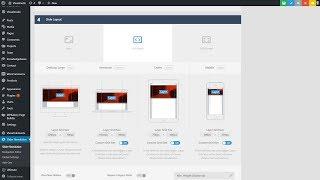
How To Change Slider Height? Revolution Slider WordPress Plugin
Added 130 Views / 0 LikesIn today's WordPress video tutorial we'll learn how to change the slider height in the Revolution Slider WordPress plugin so you can change your slider sizes and proportion to get that banner layout that fits for you size design, in a simple and easy method. Download WordPress themes https://visualmodo.com/wordpress-themes/ How to import demo slider https://www.youtube.com/watch?v=ViDj6iLsPBg How to change menu overlay https://www.youtube.com/watch?v=
-

How To Import a Layer From Another Slider On Revolution Slider 6 WordPress Plugin?
Added 89 Views / 0 LikesIn today's WordPress plugin video tutorial we'll learn how to import layers from another slider using Revolution Slider premium WordPress plugin in a simple and easy method. Also, we'll learn how to add arrows and re-size the slider hight. Download WordPress themes https://visualmodo.com/wordpress-themes/ How to add actions in Revolution Slider https://www.youtube.com/watch?v=zA6GVt6qGHA How to add a background image in Revslider 6 https://www.youtube
-
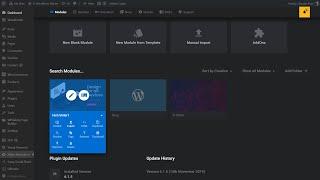
How To Export a Slider In Revolution Slider WordPress Plugin?
Added 79 Views / 0 LikesIn today's WordPress slider plugin video tutorial we'll learn how to export a slider made using Revolution Slider WordPress plugin in version 6+ in a simple, fast and easy method so you can have a slider backup file on your local computer or can import it in another WordPress installation. Download WordPress themes https://visualmodo.com/wordpress-themes/ Revolution Slider guides https://www.youtube.com/watch?v=4-9g0Ftjn7c&list=PLPnSLY8MmYk4DF9SlcJFAK
-

How To Create A Slider On WordPress With Revolution Slider 6 Plugin
Added 88 Views / 0 LikesIn today's WordPress plugin video tutorial we'll learn how to create a fantastic slider into WordPress website using the new version 6 of Revolution Slider WordPress premium plugin. starting from the ground we'll create an awesome slideshow in a simple and easy method. Download WordPress themes https://visualmodo.com/wordpress-themes/ How to import Revslider templates https://www.youtube.com/watch?v=9xFgva1qaX0 How to change slider responsive elements
-

How To Use The Progress Bar In Revolution Slider 6 WordPress Plugin?
Added 74 Views / 0 LikesIn today's WordPress plugin video tutorial, we'll learn how to create and use a progress bar in the Revolution Slider WordPress plugin in its version 6 in a simple, fast and easy method so you can show a visual representation of your side's timeline. Download WordPress themes https://visualmodo.com/wordpress-themes/ How to clone a slider https://www.youtube.com/watch?v=cH3VUbvsPA8 How to add a background image in Revslider https://www.youtube.com/watc
-

How To Add Animation in Slider Revolution WordPress Plugin?
Added 22 Views / 0 LikesIn today's WordPress plugin video tutorial, we'll learn how to use and customize layer animation to the elements of the Revolution Slider WordPress plugin in a simple, fast and effective method. Static Global Layers Usage Guide Revolution Slider WordPress Plugin https://visualmodo.com/knowledgebase/static-global-layers-guide-revolution-slider-wordpress-plugin/ Revolution Slider 6 WordPress Plugin Global Layers Explained https://www.youtube.com/watch?v
-

How To Align Elements Using Revolution Slider 6 WordPress Plugin
Added 88 Views / 0 LikesIn today's WordPress plugin video tutorial we'll learn how to align elements using Revolution Slider 6 WordPress plugin in a simple and easy method. You'll see how to align text, buttons, and images on your slider editor in the way that you want. Download WordPress themes https://visualmodo.com/wordpress-themes/ How to import sliders using Revolution slider 6 WordPress plugin https://www.youtube.com/watch?v=9xFgva1qaX0 How to use backgrounds in Revolu
-
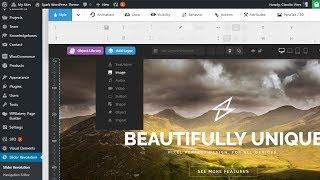
How To Add Images Layers In Revolution Slider WordPress Plugin?
Added 83 Views / 0 LikesSee how to add image layer into your slider using Revolution Slider WordPress plugin in a simple and easy method. This plugin is available for free to all Visualmodo WordPress themes users, download at https://visualmodo.com/wordpress-themes/










