How To Use WordPress Gutenberg Blocks & Neve To Recreate LifeHack.org - Best Webhosting
Thanks! Share it with your friends!
 ULTRAFAST, CHEAP, SCALABLE AND RELIABLE! WE STRONGLY RECOMMEND ACCU
WEB HOSTING COMPANY
ULTRAFAST, CHEAP, SCALABLE AND RELIABLE! WE STRONGLY RECOMMEND ACCU
WEB HOSTING COMPANY
Related Videos
-
Popular

How To Use WordPress Gutenberg Blocks To Recreate The Apple Homepage
Added 102 Views / 0 LikesIn this rebuild tutorial, we're going to recreate the Apple.com homepage by using WordPress Gutenberg Blocks. We'll be also using the free Neve theme and the free Otter Blocks for Gutenberg plugin for most of the project. Elementor Pro is required for the footer because it's a very complex footer. Everything besides the footer is built with free tools. The tools we used to make this happen: • Neve WordPress theme: http://bit.ly/NeveWPTheme • Get profe
-
Popular
![Recreate The Xiaomi Homepage With Neve & Otter Blocks [FREE Tools]](https://video.bestwebhosting.co/uploads/thumbs/ffebf0495-1.jpg)
Recreate The Xiaomi Homepage With Neve & Otter Blocks [FREE Tools]
Added 104 Views / 0 LikesYou can recreate almost any website you see on the Internet by using a free WordPress theme, WordPress blocks, and some custom CSS. Here is how to build the homepage of the Xiaomi website. Download Neve WordPress theme: http://bit.ly/NeveWPTheme The tools we used to make this happen: • Get professional hosting from Siteground, with discount* - http://bit.ly/WPHostingOffer • Neve theme mega menu: https://docs.themeisle.com/article/964-neve-mega-menu-se
-
![Recreate The Asos Website With Neve, Elementor & Gutenberg [homepage]](https://video.bestwebhosting.co/uploads/thumbs/d6effb8e5-1.jpg)
Recreate The Asos Website With Neve, Elementor & Gutenberg [homepage]
Added 80 Views / 0 LikesYou can recreate almost any website you see on the Internet by using a free WordPress theme and Elementor. Here is how to build the homepage of the ASOS website. The tools we used to make this happen: • Neve WordPress theme: http://bit.ly/NeveWPTheme • Elementor PRO. Get it now: http://bit.ly/DownloadElementor • Get professional hosting from Siteground, with discount* - http://bit.ly/WPHostingOffer 1. Domain Wheel - https://domainwheel.com/ 2. Otter (
-
Popular

Gutenberg Blocks Spotlight: Kadence Blocks - Does this plugin help Gutenberg compete with Brizy?
Added 117 Views / 0 LikesGutenberg is developing at an incredible pace, but most people will tell you "It's not a page builder replacement." But with a few strategic (free) plugins, that couldn't be further from the truth! In today's video I am going to introduce Kadence blocks, one of the essential Gutenberg plugins that will enhance any basic Wordpress website to compete with the likes of Brizy, Divi, and the rest. Ready for premium Gutenberg help? Check out my new complete
-
Popular

WordPress Gutenberg Blocks Tutorial Showing How Gutenberg Could Be A Real Page Builder With Getwid
Added 134 Views / 0 LikesGrab Your Free 17-Point WordPress Pre-Launch PDF Checklist: http://vid.io/xqRL WordPress Gutenberg Blocks Tutorial Showing How Gutenberg Could Be A Real Page Builder With Getwid https://youtu.be/1ula9g1_7fw //* Getwid plugin in repository: https://wordpress.org/plugins/getwid/ Getwid Base theme in repository: https://wordpress.org/themes/getwid-base/ Join our private Facebook group today! https://www.facebook.com/groups/wplearninglab //* Getwid is a f
-
Popular

Best Gutenberg Blocks Plugin - Ultimate Addons For Gutenberg (FREE)
Added 119 Views / 0 LikesWith so many blocks to choose from, what block pack should you choose? In this video, I will be taking a look at Ultimate Add-ons For Gutenberg which is the #1 most used Gutenberg block package. This is the 1 package I will be using on all of my websites. You install UAG right from within your website. ~~~~~~~~~~~~~~~~~~~~~ All of my opinions in this video are my own, I was not paid to make this video. Whenever there is a link in any of my videos, if
-
![How to Create a Custom Page Header For Your WordPress Blog Using Otter Blocks & Neve Pro [2022]](https://video.bestwebhosting.co/uploads/thumbs/8fe7c127e-1.jpg)
How to Create a Custom Page Header For Your WordPress Blog Using Otter Blocks & Neve Pro [2022]
Added 32 Views / 0 LikesThis video demonstrates how to create a custom page header for your WordPress Blogs (with Gutenberg) using the Custom Layouts Module from Neve Pro and the Otter Section Block. Neve is a super-fast, easily customizable, multi-purpose theme. It's perfect for blogs, small businesses, startups, agencies, firms, e-commerce shops (WooCommerce storefront), personal portfolio sites, and most types of projects. Download Neve → https://themeisle.com/themes/neve
-
![Create a 404 Page in WordPress Using Otter Blocks, Neve Custom Layouts, and Lottie Animations [2022]](https://video.bestwebhosting.co/uploads/thumbs/c68454286-1.jpg)
Create a 404 Page in WordPress Using Otter Blocks, Neve Custom Layouts, and Lottie Animations [2022]
Added 28 Views / 0 LikesThis is a quick and easy tutorial where you will learn how to build amazing animated WordPress 404 pages in Gutenburg, using Neve's Custom Layouts Module, Otter Blocks and Lottie Animations. You would need a Neve Pro License to access the Custom Layouts Module. Download Neve 👉 https://themeisle.com/themes/neve/pricing/ Check out Otter Blocks 👉 https://themeisle.com/plugins/otter-blocks/ Get your Lottie animations here 👉 https://lottiefiles.com/ Websit
-
Popular
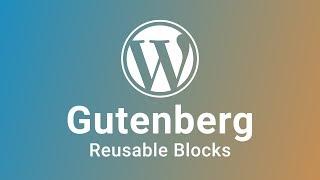
WordPress: Reusable Gutenberg Blocks
Added 124 Views / 0 LikesIn this little tutorial quickly show you the concept of Reusable Blocks (or Saved Blocks) in the upcoming new WordPress Gutenberg editor (version 2.0). What do you think of reusable blocks? And what are your ideas of on how to use them or develop them further? Please let me know your thoughts in the comments below :) -- Helpful Gutenberg Links: Gutenberg Info on WordPress.org: https://wordpress.org/gutenberg/ Gutenberg Plugin: https://wordpress.org/pl
-
Popular

WordPress: Alle Gutenberg Blocks erklärt
Added 105 Views / 0 LikesUm einen etwas tieferen Einblick in den kommenden neuen Gutenberg Editor für WordPress zu geben, zeige ich in diesem Video alle Blocks und ihre Funktion Schritt für Schritt. --- Hilfreiche Gutenberg Editor Links: Gutenberg kurz vorgestellt: https://youtu.be/_bl_UmsOB9w Gutenberg im WordPress.org Plugin-Verzeichnis: https://wordpress.org/plugins/gutenberg/ Frontend Test Version von Gutenberg: https://frontenberg.tomjn.com/ Das Gutenberg Handbook: https
-
Popular

WordPress: Standard Gutenberg Blocks Explained
Added 119 Views / 0 LikesSince we prepared our WordPress theme "Pukeko" to support the Gutenberg plugins (version 2.8), I created a little video to show you all currently available standard Gutenberg blocks. I really like the new editing experience Gutenberg offers already. What are your thoughts on the upcoming changes to WordPress that Gutenberg will bring: Are you excited? Do you have questions? Please let me know in the comments below! -- Helpful Links from the Video: Gut
-
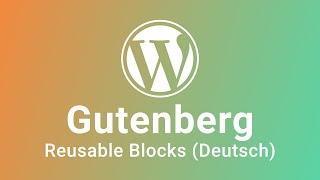
WordPress: Reusable Gutenberg Blocks vorgestellt (Deutsch)
Added 90 Views / 0 LikesIn diesem kleinen Video Tutorial stelle ich das Konzept der "Reusable Blocks" im neuen WordPress Gutenberg Editor (derzeit Plugin-Version 2.0) kurz vor. Wie findest du die Reusable Blocks bisher? Welche Einsatzmöglichkeiten könntest du dir in der Zukunft vorstellen? Hast du Fragen zu Gutenberg oder WordPress allgemein? Schreib mir doch einfach einen Kommentar! --- Hilfreiche Gutenberg Ressourcen: Gutenberg auf WordPress.org: https://wordpress.org/gute










