Meet GoCentral Online Store | GoDaddy - Best Webhosting
Thanks! Share it with your friends!
 ULTRAFAST, CHEAP, SCALABLE AND RELIABLE! WE STRONGLY RECOMMEND ACCU
WEB HOSTING COMPANY
ULTRAFAST, CHEAP, SCALABLE AND RELIABLE! WE STRONGLY RECOMMEND ACCU
WEB HOSTING COMPANY
Related Videos
-
Popular

How to Add Products to Your GoCentral Online Store | GoDaddy GoCentral
Added 118 Views / 0 LikesWith GoCentral Online Store, it’s super easy to add your products. Watch this video to see how it’s done. Take Seasons Fly shop. No matter how you look at it, the shelves are bare. Let’s get this store ready for customers! Click Edit, and then click Manage Store. Now click Products. Here’s everything you need. You add products one at a time. Before you start adding images, be sure yours are good quality, are no larger than 10 megabytes each, and you k
-
Popular

How to Set Up a GoCentral Online Store | GoDaddy
Added 115 Views / 0 LikesWondering how to open an online store with GoDaddy GoCentral online store? Watch this video to learn the steps to take to get your store set up and start selling online. Read more about how to open an online store here: https://www.godaddy.com/help/get-my-store-published-23904 Welcome to “How to set up a GoCentral online store.” Let’s say you want to sell custom jewelry. You’ve purchased a GoCentral e-commerce plan and named your store. Now what? Star
-

Meet GoCentral Website Builder | GoDaddy
Added 96 Views / 0 LikesWith the GoCentral Website Builder, you can build a website right on your phone! You get access to user-friendly tools, built-in social features and more. Get all the details at https://www.godaddy.com/gocentral It couldn’t be easier to get your website up and running than with GoDaddy GoCentral Website Builder. In fact, it’s so easy you can create and publish your site on your phone! No desktop or laptop device required. With GoCentral Website Builde
-
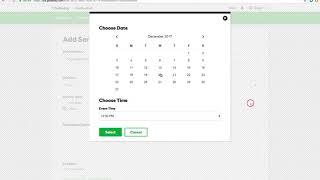
How to use GoCentral Online Appointments | GoDaddy
Added 82 Views / 0 LikesLearn how to set up appointment scheduling on your GoCentral website so your customers can conveniently book appointments with you. Welcome to GoCentral Online Appointments. This tool allows your site visitors to schedule appointments for the services you offer right from your website, saving you time that would otherwise be spent taking calls and managing your calendar. To get started, add an appointments section to your website. Click the green plus
-
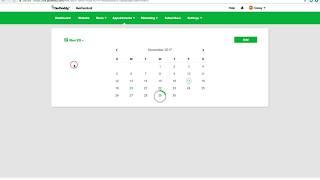
Manage your GoCentral online appointments | GoDaddy
Added 92 Views / 0 LikesLearn how to manage the appointments scheduled through your GoCentral website. The calendar shows all of your past and future appointments so you can manage them easily in one place. You can choose to view them by filtering them into a list of upcoming appointments, see an overview of them on the calendar by day, or select the month view to see at a glance which days you’ll be seeing customers. From any view, the green “Add” button will let you create
-
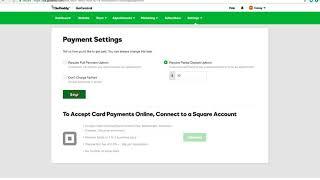
Set up payments in GoCentral Online Appointments | GoDaddy
Added 96 Views / 0 LikesLearn how to set up a payment option in your GoCentral online appointments feature. Now that you’re offering service appointments online, you need to decide how you would like to accept payments. You can change how you accept payments at any point by clicking Settings in the top menu bar, and then choosing Appointment Payments. You have the option to collect full or partial payment at the time of booking, or to accept payment in person. You can set ho
-
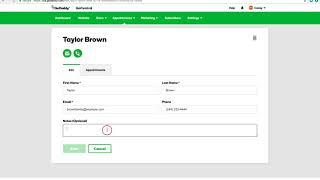
Manage customers in GoCentral Online Appointments | GoDaddy
Added 100 Views / 0 LikesLearn how to view and edit information for customers who have booked online appointments on your GoCentral website. With the customer management tool, you can see a list of who has booked appointments with you, view their contact details, and make edits. Let’s take a look at a customer to see their details. Once you click on a contact, you can see their information and reach out to them right from the interface. Use the green email button to create a
-

GoCentral Website Builder - Look awesome online | GoDaddy
Added 82 Views / 0 LikesGoCentral Website Builder helps you take your business to the next level online. Mobile-friendly designs. Access to professional images. 24/7 expert support. Free trial at: https://www.godaddy.com/websites/website-builder.
-
Popular

Moving from Etsy to GoDaddy Online Store: Adding products to your store
Added 150 Views / 0 LikesLearn how to add products to your online store when you move an Etsy shop to GoDaddy Online Store, a dedicated eCommerce website. Designer Sarah Guilliot shows you where to add product description, pricing, SEO and SKUs; how to add images; how to edit products after you add them; and where to designate “featured” products. Get started with GoDaddy Online Store today https://www.godaddy.com/websites/online-store. See the full blog post at https://www.g
-

Set up shop on the web with Online Store from GoDaddy
Added 95 Views / 0 LikesBuild you’re your Web shop with Online Store, complete with product pages and online payment processing. And you can do it all yourself – no technical expertise required. Check it out.
-
Popular

How to Start an Online Store | GoDaddy
Added 125 Views / 0 LikesYou know you want sell online, but you're not sure where to start. In this video we’ll help you plan your Online Store, so you can quickly make your vision a reality. Visit GoDaddy to learn more https://www.godaddy.com/websites/online-store Thinking about jumping into the eCommerce pool but not sure where to start? This video offers information and insights to help you create an online store that drives traffic and boosts sales. Today’s technology mak
-

How To Add An Online Store To Your Website | GoDaddy
Added 37 Views / 0 LikesIn this video, we'll show you: How to add products and product images How to create pricing and add tax How to format your store so that it looks good Now that we’ve moved our lives almost entirely online, every season is shopping season, and so is the opportunity for ecommerce site owners to grow their business and generate profit. GoDaddy links: https://www.godaddy.com https://www.godaddy.com/how-to https://www.youtube.com/user/godaddy https://ww










