How to Create and Manage Ads.txt files in WordPress For Free? Beginners Tutorial - Best Webhosting
Thanks! Share it with your friends!
 ULTRAFAST, CHEAP, SCALABLE AND RELIABLE! WE STRONGLY RECOMMEND ACCU
WEB HOSTING COMPANY
ULTRAFAST, CHEAP, SCALABLE AND RELIABLE! WE STRONGLY RECOMMEND ACCU
WEB HOSTING COMPANY
Related Videos
-

How To Create a Call To Action Section in WordPress Block Editor For Free? Beginners Tutorial
Added 10 Views / 0 LikesIn this beginners tutorial and guide you'll learn how to create a call to action section in your WordPress website using the block editor (Default WP editor) for free, in a simple, fast and effective method. Call-To-Action Buttons Usage Guide https://visualmodo.com/call-to-action-buttons-usage-guide/ How To Add a Security Question To Login At WordPress Dashboard? https://www.youtube.com/watch?v=jQOPMPPBvjQ How To Limit The Login Attempts On WordPress
-

How To Minify CSS JavaScript Files in WordPress Easy & Free? Website Speed Optimization Tutorial
Added 25 Views / 0 LikesIn today's video tutorial we'll learn a simple, fat and effective method to minify CSS and JavaScript files in your WordPress website without needs of coding and for free. Best Methods To Minify CSS JavaScript Files in WordPress – Website Speed Optimization Tutorial https://visualmodo.com/best-methods-to-minify-css-javascript-files-in-wordpress-website-speed-optimization-tutorial/ Automated 90+ PageSpeed Score For WordPress Websites Easily & Free With
-

Systeme.io Tutorial For Beginners: Create Your Funnel For $0 (Plus Free Templates)
Added 15 Views / 0 LikesBuild your entire for funnel for free with Systemeio. Copy this entire funnel for free straight into your account and grab a free course to selling your digital products and courses. 🔥💻 Funnel Template Library: https://blueprint.jasonwhaling.com/sfp-sales-funnel-playbook-54?utm_source=youtube&utm_medium=organic&utm_campaign=cfp-sales-funnel-playbook&utm_term=aspre&utm_content=r2 Copy-Paste Funnel Templates & Sales Automations👆 🔥💻 Copy Our Funnel Formu
-

How to use FTP to upload files to WordPress for Beginners
Added 93 Views / 0 LikesStep by step guide that shows WordPress users how to use FTP to upload files to WordPress and change CHMOD permissions. http://www.wpbeginner.com/beginners-guide/how-to-use-ftp-to-upload-files-to-wordpress/
-
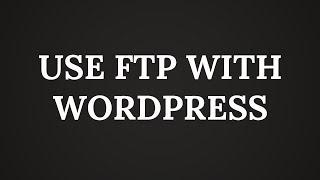
How to use FTP to upload files to WordPress for Beginners
Added 85 Views / 0 LikesFile Transfer Protocol (FTP) is a fast and simple way to transfer files from one computer to another over the internet. In this video, we will show you how to use FTP to upload a plugin in WordPress as well as how to change file permissions using FTP. If you liked this video, then please Like and consider subscribing to our channel for more WordPress videos. Text version of this tutorial: http://www.wpbeginner.com/beginners-guide/how-to-use-ftp-to-upl
-

How to use FTP to upload files to WordPress for Beginners
Added 86 Views / 0 LikesFile Transfer Protocol or FTP is a simple way to transfer files from one computer to another over the internet. This is one of the most popular methods that hosting providers or techinal support recommend for editing your site when you are unable to log in. Text version of this tutorial http://www.wpbeginner.com/beginners-guide/how-to-use-ftp-to-upload-files-to-wordpress-for-beginners/ If you liked this video, then please Like and consider subscribing
-
Popular

How to Create a Website in 10 Minutes! | Quick Tutorial for Complete Beginners (Using Wordpress)
Added 103 Views / 0 LikesStep #1 Get a Domain and Hosting: http://partners.hostgator.com/c/1242052/177309/3094?u=www.hostgator.com%2Fpromo%2Fcapw A domain name is just the address for your website, and hosting is what allows you to rent space on the internet, fill it with all of your text and pictures, and then publish your website. Hosting is 100% necessary if you want to own your own website. The downside to a free website is that you wouldn't own your domain name (it will
-

How to make a Free Wordpress Website for Music or Fanpages - Beginners Tutorial 2016
Added 88 Views / 0 Likes(Recommended) Visit http://www.piehost.com for amazing web-hosting Visit http://piehost.com/billing/cart.php?gid=2 for UNLIMITED Wordpress Support! USE DARREL99 for 1st of of hosting for 1 cent! Visit HostGator http://darrelwilson.com/hostgator To PROMOTE Your website and get traffic, you can purchase SEO plans for your website http://darrelwilson.com/store/ The tutorial is ideal for someone who is looking to make a free website for their music or ban
-

WordPress Blogging Tutorial (For BEGINNERS) - How to Create a Blog with WordPress
Added 100 Views / 0 Likeshttp://www.wpsculptor.com My Host Gator Affiliate Link: http://wpsculptor.com/hostgator In this step-by-step blogging tutorial video, I show you how to create a professional WordPress blog. This video is intended for people that are completely new to building a blog or a website so it is very detailed and starts off with getting a domain name and hosting account! This will be the first of several WordPress blogging videos so be sure to subscribe to my
-
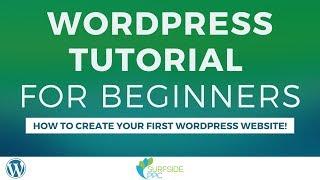
WordPress Tutorial for Beginners 2020 - How to Create Your First WordPress Website
Added 43 Views / 0 LikesCheck out our WordPress Tutorial for beginners. It is updated for 2019 and 2020. If you want to learn how to create a WordPress website, this is a great video to get started with. Whether you have questions about installing WordPress or how to use the platform to create your first website and your first blog, this video will get you started on the right foot. If you are looking for something specific, you can check out our time stamps below. You can s
-

How to Make a Website for BEGINNERS 2022 (Full Wordpress Tutorial + FREE Template Download)
Added 43 Views / 0 LikesGet 78% Off Hosting and a FREE Domain Name for Your Website: 👉 https://createaprowebsite.com/hostinger (note: I’ll make a small commission at no extra cost to you when you use this link) Download the FREE Create A Pro Website Homepage Template: 👉 https://bit.ly/3yKBt8K TIMESTAMPS ----------------------------------------- 00:00- Intro 00:50- Step 1: Getting a Domain Name & Web Hosting 07:57- Step 2: Open Wordpress 08:50- Step 3: Import Website Template
-

How to manage your files inside of WS FTP
Added 85 Views / 0 LikesThis video demonstrates how to manage your files inside of WS_FTP.










