How to Display the Last Updated Date of Your Posts in WordPress - Best Webhosting
Thanks! Share it with your friends!
 ULTRAFAST, CHEAP, SCALABLE AND RELIABLE! WE STRONGLY RECOMMEND ACCU
WEB HOSTING COMPANY
ULTRAFAST, CHEAP, SCALABLE AND RELIABLE! WE STRONGLY RECOMMEND ACCU
WEB HOSTING COMPANY
Related Videos
-

How to Display the Last Updated Date of Your Posts in WordPress
Added 11 Views / 0 LikesDo you want to display the last updated date for your posts in WordPress? Some websites update their posts regularly. Showing when each post was updated makes sure your readers don’t miss any content, and helps build trust. In this video, we will show you how to display the last updated date of your posts in WordPress. 0:00 Changing the date on an existing post 0:25 Downloading and installing WPCode 0:55 WPCode settings 1:50 Changing the date on a pos
-
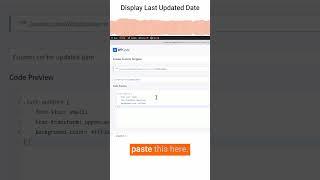
How to Display the Last Updated Date in WordPress
Added 14 Views / 0 LikesFull episode: https://youtu.be/afkcpvHw0e8 Top Resources ⚡Use Promo Code WPBVIP⚡ ►Best WordPress Contact Form Plugin https://wpforms.com/wpbeginner ►Best WordPress Analytics Plugin https://www.monsterinsights.com/ ►Best Lead Generation Plugin https://optinmonster.com/ ►Best WordPress SEO Plugin https://aioseo.com/ ►Best Theme Builder for WordPress https://www.seedprod.com/ Related Videos ►WordPress Tutorial - How to Make a WordPress Website for Beginn
-
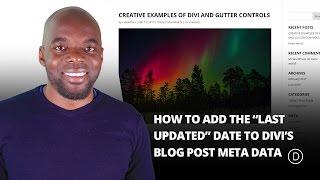
How to Add the “Last Updated” Date to Divi’s Blog Post Meta Data
Added 93 Views / 0 LikesIn this video, I will show you how to Add the “Last Updated” Date to Divi’s Blog Post Meta Data. Making sure your site visitors know when your posts were last updated is a great way of reassuring them of your content’s relevance. That’s why in today’s post I’m going to show you how to add a php snippet written by our sales/support agent Vlad Patrascu that alters your blog post’s date to show when the post was last updated. Here is a link to the articl
-

How to Expire WordPress Posts after a Specific Date
Added 89 Views / 0 LikesThere are always times when you are running a time sensitive deal on your site that you want to expire. Often those posts live in a category like News or Contests, but there are times when you don't want that. What if there was a way to get rid of the post entirely? In this video, we will show you how to expire posts after specific date in WordPress. If you liked this video, then please Like and consider subscribing to our channel for more WordPress v
-

How to Add an Expiration Date to Sticky Posts in WordPress
Added 97 Views / 0 LikesIf you use sticky posts in WordPress to show your posts, you know how tedious it can be to manually turn them off. There is an easier way to do this with a plugin. In this video, we will show you how to add an expiration date to sticky posts in WordPress. If you liked this video, then please Like and consider subscribing to our channel for more WordPress videos. Text version of this tutorial: http://www.wpbeginner.com/plugins/how-to-add-an-expiration-
-
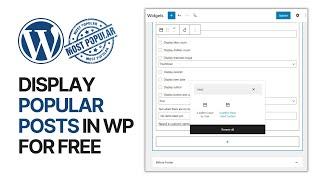
How To Add Most Liked Posts Widget In WordPress Blog Sidebar For Free? Display Popular Posts
Added 19 Views / 0 LikesIn today's video, we'll learn how to add and display the most popular and most-liked posts in our WordPress blog, site sidebar, and widgets in a simple, fast and effective method. Download WordPress themes and plugins free https://visualmodo.com/ How to Add Post Like Button & Rating to WordPress For Free? 👍❤️ https://www.youtube.com/watch?v=3G23BPOSi5c 🛒 How To Edit and Customize All WooCommerce Pages Easily and For Free - No Coding Needed Tutorial ht
-
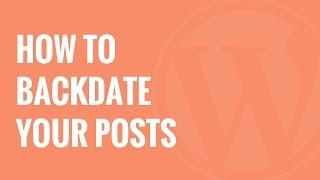
Beginner’s Guide How to Back Date Your WordPress Posts
Added 82 Views / 0 LikesSome users may ask if it is possible to back date your posts. WordPress does allow you to change the dates on any posts you write. In this video, we will show you how to back date your WordPress posts. If you liked this video, then please Like and consider subscribing to our channel for more WordPress videos. Text version of this tutorial: http://www.wpbeginner.com/beginners-guide/how-to-back-date-your-wordpress-posts/ Check us out on Facebook: https:
-

How to Remove Author and Date Info from Your WordPress Posts
Added 97 Views / 0 LikesIn today’s video we take a look at how to remove author and date information from your WordPress posts. Blog post: https://www.elegantthemes.com/blog/tips-tricks/how-to-remove-author-and-date-information-from-your-wordpress-posts CSS Code: /* Remove meta data */ .entry-meta .byline, .entry-meta .cat-links { display: none; } .entry-meta .posted-on { display: none; } Like us on Facebook: https://www.facebook.com/elegantthemes/
-
![How to Add Drop Caps in WordPress Posts [UPDATED]](https://video.bestwebhosting.co/uploads/thumbs/91b9f7eda-1.jpg)
How to Add Drop Caps in WordPress Posts [UPDATED]
Added 20 Views / 0 LikesAre you looking for an easy way to add a drop cap to your posts in WordPress? Drop caps are a great way to get your readers' attention. In this video, we will show you how to add drop caps in WordPress posts. The first method uses the built in option in the WordPress block editor (Gutenber). This is the easiest way to set up a drop cap for your posts. The second method is by using a plugin. With the Initial Letter plugin, you can easily customize the
-
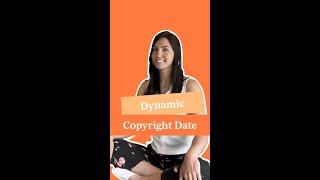
Dynamically Display Your Copyright Date #shorts
Added 12 Views / 0 LikesIn this short video, Shiri explains how to easily populate our copyright date with dynamic content. This ensures the year is automatically updated. 🔔 Subscribe to our channel!🔔 https://www.youtube.com/c/Elementor?sub_confirmation=1 Get Elementor: https://elementor.com Get Elementor Pro: https://elementor.com/pro For more tutorials on this topic: https://elementor.com/academy/ #shorts #elementor #elementorpro #copyright #copyrightdate
-
Popular

WordPress. How To Display Posts By Tag
Added 106 Views / 0 LikesThis tutorial shows how to display posts by tag in your WordPress website. To view more our WordPress templates go to website: http://www.templatemonster.com/wordpress-themes.php?utm_source=youtube&utm_medium=link&utm_campaign=wptuts215 Build Absolutely Anything with Monstroid WordPress Theme: http://www.templatemonster.com/wordpress-themes/monstroid/?utm_source=youtube&utm_medium=link&utm_campaign=wptuts215 TOP WordPress Themes: https://www.youtube.c
-
Popular

How To Display All Your Wordpress Posts On One Page
Added 106 Views / 0 LikesGrab Your Free 17-Point WordPress Pre-Launch PDF Checklist: http://vid.io/xqRL Check out the free WP & Online Marketing Summit For Beginners. The online event is June 18, 2019: https://events.wplearninglab.com/ How To Display All Your Wordpress Posts On One Page https://youtu.be/TUaefFy9yi8 Join our private Facebook group today! https://www.facebook.com/groups/wplearninglab Updraft Plus tutorial: https://www.youtube.com/watch?v=566Zw8e84lE&list=PLlgSv










