Using The Counters Module In Divi - Best Webhosting
Thanks! Share it with your friends!
 ULTRAFAST, CHEAP, SCALABLE AND RELIABLE! WE STRONGLY RECOMMEND ACCU
WEB HOSTING COMPANY
ULTRAFAST, CHEAP, SCALABLE AND RELIABLE! WE STRONGLY RECOMMEND ACCU
WEB HOSTING COMPANY
Related Videos
-

The Divi Bar Counters Module
Added 90 Views / 0 LikesAnimated counters are a fun and effective way to display stats to your visitors. Animation is triggered using lazy-loading to make browsing the page truly engaging. You can place as many counters as you would like inside of this module. View full documentation: https://www.elegantthemes.com/documentation/divi/bar-counter/
-

Divi Bar Counters Module - The Basics
Added 47 Views / 0 LikesDivi Bar Counters Module - The Basics In this video I cover the basics of the Divi bar counters module. This counter module is a very easy to use one, and it can completely transform a section of your website. I hope this Divi bar counters module was helpful. If you want to see more Divi modules be sure to subscribe! Get Divi: https://wpwithtom.com/divi - 10% off! My Site https://www.wpwithtom.com Best Hosts: GreenGeeks: https://wpwithtom.com/greengee
-

How to Design Scroll Animated Bar Counters with Divi
Added 11 Views / 0 LikesBar counters are used throughout the web to effectively illustrate data or metrics with subtle color animation that represents a certain value. Divi has a dedicated bar counter module that can be used to generate animated bar counters with ease. They are popular additions to about pages, service pages, and case studies Most bar counters seem to animate as they come into view and can be hard to customize. However, in this tutorial, we are going to show
-
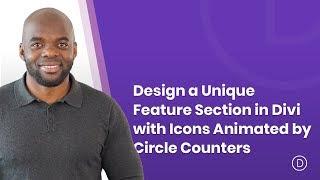
Design a Unique Feature Section in Divi with Icons Animated by Circle Counters
Added 96 Views / 0 LikesMost websites need a well-designed feature section to display the features of products or services. So, in this tutorial, I’m going to show you how to create a unique feature section in Divi. To do this, we are going to get a little creative with Divi’s Circle Counter module to add animation to your blurb icons. And by using some custom spacing, I’ll show you how you can easily position your blurbs to coincide nicely with a divider background. The fin
-

Joomla 3.x. How To Manage Counters
Added 71 Views / 0 LikesThis video shows how to manage counters in your Joomla template. Enjoy Premium Joomla templates from TemplateMonster: http://www.templatemonster.com/joomla-templates.php?utm_source=youtube&utm_medium=link&utm_campaign=jootuts279 More Joomla Tutorials: http://www.templatemonster.com/help/cms-blog-templates/joomla/joomla-tutorials/ Subscribe Our Channel: https://www.youtube.com/user/TemplateMonsterCo/ Follow us: Facebook https://www.facebook.com/Templat
-

Divi Nation Short - Fullscreen Video Background Using Divi's Fullwidth Header Module
Added 94 Views / 0 LikesIn this episode of Divi Nation our host Nathan B. Weller shares a quick tip about how to achieve a fullscreen video background when using Divi's fullwidth header module. Read the accompanying blog post: http://goo.gl/12XNVq Subscribe to our YouTube Channel: https://goo.gl/oxCa4h Subscribe to Divi Nation on iTunes: https://goo.gl/w8fccT Subscribe to Divi Nation via RSS: http://goo.gl/vz04Vc Get Divi Nation on Facebook: https://goo.gl/zPFjxj
-

How to Create a Directory or Listing Style Homepage with Divi's Search Module - Divi Nation Short
Added 79 Views / 0 LikesIn this episode of Divi Nation our host Nathan B. Weller tackles a popular request: how to create a directory or listing style homepage with a large search box in the middle of the section or page. Full details & free resources can be found here: http://goo.gl/NGS5f7 Subscribe to our YouTube Channel: https://goo.gl/oxCa4h Subscribe to Divi Nation on iTunes: https://goo.gl/w8fccT Subscribe to Divi Nation via RSS: http://goo.gl/vz04Vc Get Divi Nation on
-

Divi Nation Short: How to Create a Lead Generation Page Using Divi's Contact Form Module
Added 81 Views / 0 LikesIn this episode of Divi Nation our host Nathan B. Weller walks us through a step-by-step tutorial on how to create a lead generation page (also known as a landing page or squeeze page) using the updated Contact Form Module as a form builder. Read the accompanying blog post: http://goo.gl/YdIrFx Subscribe to our YouTube Channel: https://goo.gl/oxCa4h Subscribe to Divi Nation on iTunes: https://goo.gl/w8fccT Subscribe to Divi Nation via RSS: http://goo.
-
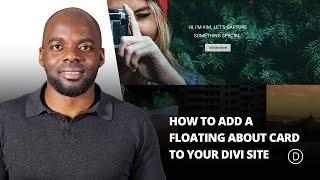
How to Add a Floating About Card to Your Divi Site with the Divi Code Module
Added 67 Views / 0 LikesIn this video, I show you how to Add a Floating About Card to Your Divi Site with the Divi Code Module. This time I’ve created a floating about card that displays your image, name, title, description, and a few links. Just as with the floating action button and the slide-in top bar, adding this pen to your site is incredibly simple and shouldn’t take more than a minute. Here is a link to the post: https://www.elegantthemes.com/blog/divi-resources/how-
-

The Divi Image Module
Added 88 Views / 0 LikesDivi makes it easy to add images anywhere on the page. All images support lazy-loading, and come with 4 different animation styles that make browsing your website fun and engaging. Image modules can be placed in any column that you create, and their size will be adjusted to fit. View full documentation here: https://www.elegantthemes.com/documentation/divi/image/












