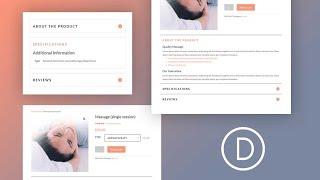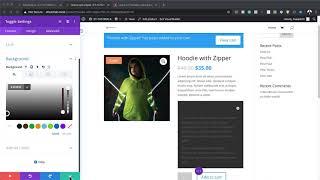How to Use Dynamic Content to Create a WooCommerce Product Info Accordion in Divi - Best Webhosting
Thanks! Share it with your friends!
 ULTRAFAST, CHEAP, SCALABLE AND RELIABLE! WE STRONGLY RECOMMEND ACCU
WEB HOSTING COMPANY
ULTRAFAST, CHEAP, SCALABLE AND RELIABLE! WE STRONGLY RECOMMEND ACCU
WEB HOSTING COMPANY
Related Videos
-

How to Create a Dynamic Post Info Bar for your Divi Blog Post Template
Added 61 Views / 0 LikesHey Divi Nation, welcome to a brand new Divi Use Case live stream where each week we show you how to add new design and functionality to your Divi website. Adding dynamic content to your blog post template is essential for providing things like the post title, metadata, featured image, etc. Normally, these dynamic elements are placed as normal static elements within the design of the layout. However, it may be helpful to keep some of these dynamic ele
-

How to Create Elegant Split Image Product Info Section with Divi
Added 72 Views / 0 LikesGetting creative with images can definitely help draw attention to your CTAs. In this post, we’ll show you how to recreate a beautiful split-image product info section with Divi. The design we’re recreating is beautiful, eye-catching and can be customized to your needs. You’ll be able to download the design’s JSON file for free as well! Read more: https://www.elegantthemes.com/blog/divi-resources/how-to-create-elegant-split-image-product-info-sections
-

How to Create Styled Content Boxes in Divi for Tips, Info, Warnings, and More
Added 17 Views / 0 LikesStyled content boxes for things like tips, warnings, and other important info are handy assets for any website or blog. They are an effective and convenient way to showcase important content with consistent design users will appreciate. For example, you may be a need a content box design for highlighting a key tip in a tutorial or for warning users about a potential problem. In this tutorial, we are going to show you how to build 3 content box designs
-

How to Add Slide-In Product Info to Your Divi Product Page
Added 56 Views / 0 LikesThe way you design your product pages says a lot about your shop in general. Your product page’s design is an important part of the purchase experience, so going the extra mile is often worth it. If you’re looking to create a product page that is a bit more interactive, you’ll love this post. In this tutorial, we’ll show you how to add slide-in product info inside a beautifully-built product page layout. We’ll also turn this layout into a product page
-
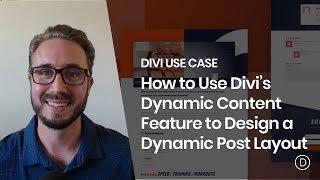
How to Use Divi’s Dynamic Content Feature to Design a Dynamic Post Layout
Added 95 Views / 0 LikesMultistreaming with https://restream.io/ Hey Divi Nation, welcome to a brand new Divi Use Case live stream where each week we show you how to add new design and functionality to your Divi website. Divi’s new Dynamic Content feature gives us the ability to build dynamic layouts for blog posts (and a lot more). In this tutorial, I’m going to show you how to build a dynamic post layout in Divi. By starting with a premade layout, I’ll walk you through the
-
![How To Create a Custom Product Page With Divi Theme [Divi 4.0 WooCommerce Tutorial]](https://video.bestwebhosting.co/uploads/thumbs/9c0cdba35-1.jpg)
How To Create a Custom Product Page With Divi Theme [Divi 4.0 WooCommerce Tutorial]
Added 91 Views / 0 LikesYou can get 10% off Divi Theme here: https://www.darrelwilson.com/divi-discount Learn how to create a custom product page with the divi theme. With the new the theme builder, you can build a custom product page with the divi theme. Now you can easily create a custom product page with the divi theme and i also have free divi theme ecommerce templates for you to download for free! You can download the whole divi theme ecommerce layout here: https://www.
-

How to Create a Minimal Product Page with Divi’s WooCommerce Modules
Added 71 Views / 0 LikesDivi’s new WooCommerce Modules update has been long-awaited and now that it’s here, the possibilities to customize product pages have become endless. Today, we’ll show you how to use Divi’s built-in options and the new WooCommerce Modules to create a customized minimal product page that you can reuse for all your product pages. You’ll be able to download the JSON file for free as well! Read more: https://www.elegantthemes.com/blog/divi-resources/how-t
-
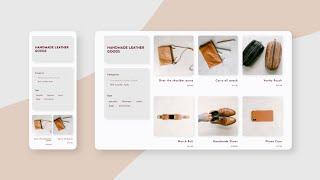
Create a WooCommerce Product Category Page with Divi’s Theme Builder
Added 36 Views / 0 LikesCategory pages are an important part of any eCommerce site. Clients browse product categories to find what they need. That’s why your category pages need to look just as good as your product pages. With Divi’s Theme Builder, creating category page templates is easier than ever. In this tutorial, we’ll show you how to create a category page template step by step and style it using Divi’s built-in options. Furthermore, we’ll show you how to make it filt
-
Popular

New Elementor PRO Update - NEW Widgets, Dynamic Content, + NEW WooCommerce Options
Added 120 Views / 0 LikesTry Elementor PRO: https://www.darrelwilson.com/elementor The update is as of September 26 2019 and mostly includes adding new elements, adding the option for dynamic content to certain widgets, and also adds in some woocommerce features that can be used either by your theme or the elementor page builder The update was released a few days ago after some bugs and small fixes were made. You can also read the full changelog here:https://github.com/elemen
-

How to Use Divi’s Text and List Style Options for Unique Toggle and Accordion Content Designs
Added 93 Views / 0 LikesMultistreaming with https://restream.io/ Hey Divi Nation, welcome to a brand new Divi Use Case live stream where each week we show you how to add new design and functionality to your Divi website. In this tutorial, I’m going to show you how to use Divi’s text and list style options for unique toggle and accordion content designs. This will come in handy whenever you want to incorporate different text designs without having to use CSS classes or inline
-
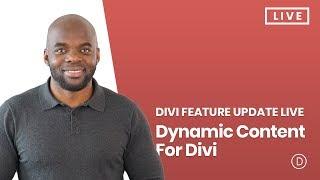
Divi Feature Update LIVE - Dynamic Content For Divi
Added 99 Views / 0 LikesIntroducing Dynamic Content to Divi, a much-anticipated feature that allows you to turn any Divi module into a dynamic element that pulls its dynamic content from the database via post meta, custom fields and more. You can now transform any static module into a dynamic module that automatically updates itself when its connected content is changed, further enabling you to create fully dynamic post templates. Read the post here: https://www.eleganttheme