️ Elementor Recreate - Square's Sticky Secondary Menu - Best Webhosting
Thanks! Share it with your friends!
 ULTRAFAST, CHEAP, SCALABLE AND RELIABLE! WE STRONGLY RECOMMEND ACCU
WEB HOSTING COMPANY
ULTRAFAST, CHEAP, SCALABLE AND RELIABLE! WE STRONGLY RECOMMEND ACCU
WEB HOSTING COMPANY
Related Videos
-
Popular
![[1080p Version] ️ Elementor Recreate - Square's Sticky Secondary Menu](https://video.bestwebhosting.co/uploads/thumbs/349864c83-1.jpg)
[1080p Version] ️ Elementor Recreate - Square's Sticky Secondary Menu
Added 113 Views / 0 LikesGrab Your Free 17-Point WordPress Pre-Launch PDF Checklist: http://vid.io/xqRL Check out the free WP & Online Marketing Summit For Beginners. The online event is June 18, 2019: https://events.wplearninglab.com/ [1080p Version] •️ Elementor Recreate - Square's Sticky Secondary Menu https://youtu.be/cDN2KJSRd1k Sebastian (a fellow WP Learner) asked how to create a secondary sticky menu on a website with Elementor. This is the video that shows how to do
-

Elementor Sticky Menu - How To Do It Without An Additional Plugin
Added 99 Views / 0 LikesGrab Your Free 17-Point WordPress Pre-Launch PDF Checklist: http://vid.io/xqRL Elementor Sticky Menu - How To Do It Without An Additional Plugin https://youtu.be/JPgUCqrzLF0 Here's the link for Elementor Pro (aff): https://wplearninglab.com/go/elementor003 Get on the Unofficial Ultimate Guide To Elementor course waiting list here (no obligation): https://elementor.convertri.com/elementor-guide-waiting-list The Elementor sticky menu is really easy to s
-

Making Website More Userfriendly with Elementor Sticky Menu
Added 85 Views / 0 LikesThere are a few sticky elements that make user’s experience better and the sticky menu is one of the most useful. The idea is very simple – when you scroll down the page, the menu follows you, allowing you to use it any moment you would like to. It not only makes the navigation easier but also places your contacts in front of the user’s eye, so he won’t miss them. You would need a specialized WordPress sticky menu plugin, but if you are an Elementor u
-
Popular
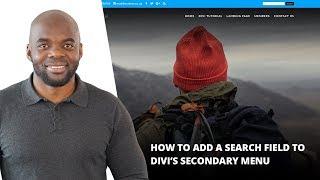
How to Add a Search Field to Divi’s Secondary Menu
Added 112 Views / 0 LikesIn today’s Divi tutorial, we’re going to show you how to add a search field to your secondary menu. The secondary menu is also known as the header of your page and the place where you try to fit in some practical information about your website or company. Adding a search field to it might be a request you’ve had from a client or a need you have for your own website. Either way, we’ll show you how you can easily integrate this search field into your se
-

Customizing Divi’s Secondary Menu Bar with a Call to Action
Added 80 Views / 0 LikesThe most important information on your site should exist above the fold (roughly the top 600px of your screen). Divi takes advantage of this concept with their secondary menu bar. The menu bar sits at the very top of your site to showcase important elements like share buttons, a secondary menu, a phone number, and an email address. Users should always be able to find this important information no matter what page they land on and without having to scr
-

How to Make Your Logo Cross The Primary & Secondary Menu Bars Inside Your Divi Header
Added 33 Views / 0 LikesLearn more: https://www.elegantthemes.com/blog/divi-resources/how-to-make-your-logo-cross-the-primary-secondary-menu-bars-inside-your-divi-header When it comes to building a header, the possibilities are endless. You can include anything you can imagine inside your Divi header if you use the Divi Theme Builder. Today, we’re adding another highly-requested header design tutorial to your list of resources. We’ll show you how to make your logo cross the
-

Como hacer un menú pegajoso / sticky menu con HTML, CSS y Javascript
Added 98 Views / 0 LikesEn este video tutorial aprenderemos como hacer una barra de navegacion pegajosa (sticky menú) que se pega a la parte superior del navegador al scrollear. • Blog de diseño web: http://www.falconmasters.com • Necesitas ayuda con el tutorial? Únete a nuestra comunidad: http://www.heroesdelaweb.com --- • Tutorial escrito, recursos y códigos; http://www.falconmasters.com/web-design/menu-pegajoso-sticky-menu/ --- Redes Sociales: • Twitter @falconmasters: ht
-
![Elementor Pro Tutorial: How To Recreate The Outlook.com Homepage [NEW]](https://video.bestwebhosting.co/uploads/thumbs/51cddc9c2-1.jpg)
Elementor Pro Tutorial: How To Recreate The Outlook.com Homepage [NEW]
Added 91 Views / 0 LikesIn this Elementor pro tutorial, we're going to recreate the Outlook.live.com homepage. We'll be using the free Neve theme and Elementor for the project. I won't be skipping any steps, so I can almost guarantee that you'll learn something. The tools we used to make this happen: • Neve WordPress theme: http://bit.ly/NeveWPTheme • Get professional hosting from Siteground, with discount* - http://bit.ly/WPHostingOffer • Elementor: https://elementor.com/?r
-

Elementor Webinar: Recreate a Site Using the Archive Template
Added 71 Views / 0 LikesMany members of our community love using Elementor in new projects, but still keep their old & static theme layout / page builder shortcodes (yikes!) for past projects. In this tutorial, we will take one of the most popular marketing blogs, JonLoomer.com, and recreate it using Elementor. This way, you can learn the step-by-step process of recreating any site in Elementor. Users don't realize how easy it is to recreate any current site design using Ele
-
![Recreate The Asos Website With Neve, Elementor & Gutenberg [homepage]](https://video.bestwebhosting.co/uploads/thumbs/d6effb8e5-1.jpg)
Recreate The Asos Website With Neve, Elementor & Gutenberg [homepage]
Added 79 Views / 0 LikesYou can recreate almost any website you see on the Internet by using a free WordPress theme and Elementor. Here is how to build the homepage of the ASOS website. The tools we used to make this happen: • Neve WordPress theme: http://bit.ly/NeveWPTheme • Elementor PRO. Get it now: http://bit.ly/DownloadElementor • Get professional hosting from Siteground, with discount* - http://bit.ly/WPHostingOffer 1. Domain Wheel - https://domainwheel.com/ 2. Otter (
-

How to Build a Sticky CTA Menu as You Scroll Down the Page
Added 21 Views / 0 LikesTraditionally, sticky menus are visible at the top (or bottom) of a page the moment the page loads. However, building a sticky CTA menu as the user scrolls down the page can be a creative and effective way to keep those important CTAs clickable at all times. In some ways, it is the best of both worlds. It allows the CTA to keep its prime placement in the original design. And, it keeps a minified version of the CTA (the button) visible in a sticky menu
-

How To Create A Sticky Floating Navigation Menu
Added 92 Views / 0 LikesGrab Your Free 17-Point WordPress Pre-Launch PDF Checklist: http://vid.io/xqRL How To Create A Sticky Floating Navigation Menu https://youtu.be/E0Lc-is2D_Q Download your exclusive 10-Point WP Security Checklist: http://bit.ly/10point-wordpress-hardening-checklist Ever wanted to have a main navigation bar that follows the visitors of your WordPress site when they scroll down the page? That's called Sticky (Floating) Navigation. Most new themes have sti










