How to Use & Customize Icons in Elementor WordPress Plugin? (FREE) - Best Webhosting
Thanks! Share it with your friends!
 ULTRAFAST, CHEAP, SCALABLE AND RELIABLE! WE STRONGLY RECOMMEND ACCU
WEB HOSTING COMPANY
ULTRAFAST, CHEAP, SCALABLE AND RELIABLE! WE STRONGLY RECOMMEND ACCU
WEB HOSTING COMPANY
Related Videos
-

How To Use Social Icons In Elementor WordPress Plugin Free?
Added 16 Views / 0 LikesIn today's WordPress plugin video tutorial we'll learn how to use the social icons widget from the free Elementor page builder WordPress plugin in a simple and easy method. Download WordPress Elementor Theme https://visualmodo.com/theme/visualmentor-wordpress-theme/ How To Create A Review Page Using Elementor Free WordPress Plugin? https://www.youtube.com/watch?v=arftGGkyx3g How To Create a Team Members Page With Elementor WordPress Plugin Free? https
-

How To Change Elementor WordPress Plugin Mobile & Tablet Breakpoints? Customize Responsive Size
Added 16 Views / 0 LikesIn today's video tutorial you'll learn how to change and edit the Elementor WordPress plugin mobile and tablet responsive Breakpoints sizes in a simple, fast and effective method. Making Your Website Mobile Friendly https://visualmodo.com/making-website-mobile-friendly/ How to View the Mobile Version of WordPress Sites From Desktop? 📱 https://www.youtube.com/watch?v=lpIIsCuZxjY How to Embed a YouTube Playlist in WordPress For Free? Best Method https:/
-

How To Customize WooCommerce Emails For Free With A Plugin
Added 46 Views / 0 LikesLearn how to customize WooCommerce emails with a simple a plugin that turns the WordPress customizer into an email customizer. It's simple and free. If you want to customize WooCommerce emails without a plugin check out this tutorial: Coming soon. Doing it without a plugin is also free, but not as simple. Compare that to the email customizer plugin created by WooCommerce which costs $79/year. //* Link to Local by FlyWheel tutorial: https://www.youtube
-
Popular

How To Customize The WooCommerce Checkout Page With Elementor, Beaver Builder, Divi (FREE)
Added 107 Views / 0 LikesIn this tutorial, I'll show you how to customize your WooCommerce checkout page using your page builder. Easily reduce checkout abandonment and get more sales. Have you ever tried to edit your WooCommerce checkout page and discovered its nearly impossible. If so you are not alone. Page builders can't even do it. So I made a solution and here it is. Please take a moment to share this video with anyone that you know who is using WooCommerce. It can make
-

How To Use Tab Widget In Elementor WordPress Plugin? FREE
Added 18 Views / 0 LikesIn today's Elementor WordPress plugin video tutorial we'll learn a simple, fast and effective methods to use Tabs widget. Download WordPress themes https://visualmodo.com/ How To Use Toggle Widget In Elementor WordPress Plugin? FREE https://www.youtube.com/watch?v=8dhTKSzRd4I ANIMATED TEXT ELEMENTOR WIDGET For Free Borderless WordPress Plugin Headline Tutorial https://www.youtube.com/watch?v=sGDsB4Z2stQ Tab widgets allow you to divide content into hor
-

How To Use Toggle Widget In Elementor WordPress Plugin? FREE
Added 14 Views / 0 LikesIn today's WordPress plugin video tutorial we'll learn how to use the Toggle Widgets of Elementor WordPress website builder plugin in a simple, fast and free method. 5 Best Powerful Drag & Drop Page Builders for WordPress https://visualmodo.com/5-best-powerful-drag-drop-page-builders-wordpress/ ANIMATED TEXT ELEMENTOR WIDGET For Free Borderless WordPress Plugin Headline Tutorial https://www.youtube.com/watch?v=sGDsB4Z2stQ UNDO CHANGES IN ELEMENTOR WEB
-

How To Use Accordion Widget In Elementor WordPress Plugin? FREE
Added 13 Views / 0 LikesIn today's WP page builder plugin video tutorial we'll learn hoe to use the Accordion Elementor WordPress plugin widget in a simple, fast and effective way for free. Download WordPress themes https://visualmodo.com/ How To Use Toggle Widget In Elementor WordPress Plugin? FREE https://www.youtube.com/watch?v=8dhTKSzRd4I ANIMATED TEXT ELEMENTOR WIDGET For Free Borderless WordPress Plugin Headline Tutorial https://www.youtube.com/watch?v=sGDsB4Z2stQ Pres
-

How To Extend Elementor WordPress Plugin Features For Free
Added 49 Views / 0 LikesIn today's WordPress plugin video tutorial we'll learn how to install and usage a free tool that can enlarge and extend the Elementor WordPress plugin features in a simple, fast and easy method, For this video we'll be using the Essential Addons for Elementor WordPress plugin. Download WordPress themes https://visualmodo.com/wordpress-themes/ VisualMentor WordPress Theme Presentation Elementor Theme https://www.youtube.com/watch?v=qMmwC71kgYI How To U
-
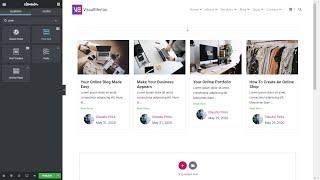
How To Use Elementor WordPress Plugin Posts Grid For Free?
Added 57 Views / 0 LikesIn today's WordPress plugin video tutorial we'll learn how to use the Posts grid element for free in Elementor page builder WordPress plugin, using the Essential Addons for Elementor in order to display fully customizable grids of your site blog posts, products or custom post types like a portfolio in a simple, fast and easy method. Download WordPress themes https://visualmodo.com/wordpress-themes/ How to install Elementor https://www.youtube.com/watc
-

How To Create a Gallery In WordPress With Free Elementor Plugin?
Added 17 Views / 0 LikesIn today's video tutorial we'll learn how to create a gallery into your WordPress website for free, using the Elementor WordPress plugin. Download WordPress Elementor Theme https://visualmodo.com/theme/visualmentor-wordpress-theme/ Organizing WordPress Navigation Menu Items https://www.youtube.com/watch?v=xUaGHqQVUis How To Customize Navigation Menu Sizes In WordPress? https://www.youtube.com/watch?v=dWP7rsJDw7I The Image Gallery widget lets you add i
-

How To Use Button Widget in Elementor WordPress Plugin For Free: Tutorial
Added 16 Views / 0 LikesIn today's video tutorial, you'll learn how to create, add and use the button widget in Elementor free WordPress page builder plugin to build the perfect buttons and CTAs in a simple and fast method. Call-To-Action Buttons Usage Guide https://visualmodo.com/call-to-action-buttons-usage-guide/ How To Add a Security Question To Login At WordPress Dashboard? https://www.youtube.com/watch?v=jQOPMPPBvjQ How To Limit The Login Attempts On WordPress For Free
-
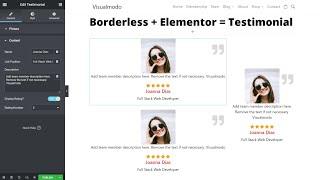
How To Use Testimonial Elementor Widget of Borderless WordPress Free Plugin?
Added 15 Views / 0 LikesIn today`s WordPress plugin video tutorial you`ll learn how to use the testimonial widget or element of the Borderless WordPress plugin while using Elementor page builder, in a simple, fast and effective way. Download premium WP themes https://visualmodo.com/wordpress-themes/ Download Anzu theme free https://www.youtube.com/watch?v=zyDT-jUkQfo How to install Borderless plugin free https://www.youtube.com/watch?v=FDdeT8F24ks With Borderless and Element










