How To Add OLD POST NOTIFICATION on Your WordPress For Free? Outdated Content Notice ️ - Best Webhosting
Thanks! Share it with your friends!
 ULTRAFAST, CHEAP, SCALABLE AND RELIABLE! WE STRONGLY RECOMMEND ACCU
WEB HOSTING COMPANY
ULTRAFAST, CHEAP, SCALABLE AND RELIABLE! WE STRONGLY RECOMMEND ACCU
WEB HOSTING COMPANY
Related Videos
-

How to Get Email Notification for Post Changes in WordPress
Added 69 Views / 0 LikesRunning a multi-author site has a quite a few challenges. If there are multiple authors per post it can be difficult to keep up with the changes. In this video, we will show you how to get email notifications for post changes in WordPress. If you liked this video, then please Like and consider subscribing to our channel for more WordPress videos. Text version of this tutorial: http://www.wpbeginner.com/plugins/how-to-get-email-notification-for-post-ch
-

How to Display WordPress Cookie Notice for Free?
Added 25 Views / 0 LikesIn today's WordPress plugin video tutorial we'll learn how to install, setup and use the Cookie Notice WordPress plugin to generate and display a cookie policy notice on your website for free. WordPress GDPR Plugins For Free https://visualmodo.com/wordpress-gdpr-plugins-for-free/ How To Add WhatsApp Floating Button in WordPress For Free? https://www.youtube.com/watch?v=0ExoD6zx7aY How To Enable Or Disable WordPress Comments? https://www.youtube.com/wa
-
Popular

A WordPress Custom Post Type Allows You To Organize Your Content With Your Own Custom Post Types
Added 131 Views / 0 LikesGrab Your Free 17-Point WordPress Pre-Launch PDF Checklist: http://vid.io/xqRL A WordPress Custom Post Type Allows You To Organize Your Content Better By Making Your Own Custom Types Of Posts https://youtu.be/YVbhqrTJFh8 Download your exclusive 10-Point WP Security Checklist: http://bit.ly/10point-wordpress-hardening-checklist Having your own WordPress site requires a lot of hard work. If you customize your site on your own then it’s even more hard wo
-

How to Build a Divi Notification Box for COVID 19 Updates FREE Download
Added 22 Views / 0 LikesThere is always a need for notification boxes on a website. They are helpful additions that supply important information to users where they can see it. Unfortunately, the growing COVID-19 epidemic has left many websites with the pressing need to keep their users updated. A notification box is a great way to do it. Today, we are giving away a FREE Divi notification box section layout (complete with all the necessary code/functionality) for you to add
-

How to Add Signature Ads After Post Content in WordPress
Added 78 Views / 0 LikesAdding Signatures or advertisements after your posts is not always easy to do. We have tackled this problem and in this video we will show you how to display signatures or ads after your post content. Text version of this tutorial: http://www.wpbeginner.com/wp-tutorials/how-add-signature-ads-post-content-wordpress/ If you liked this video, then please Like and consider subscribing to our channel for more WordPress videos. Check us out on Facebook: htt
-
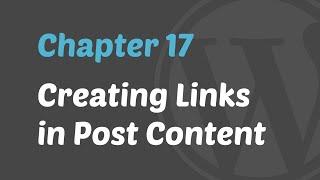
WordPress 101 - Creating Links in Post Content
Added 84 Views / 0 LikesWatch the tutorial to learn how to create links from the post content on your WordPress website. Useful WordPress Themes Links: Premium WordPress Themes - https://mythemeshop.com/themes/ Free WordPress Themes - https://mythemeshop.com/theme-category/free-wordpress-themes/ Useful WordPress Plugins Links: Premium WordPress Plugins - https://mythemeshop.com/plugins/ Free WordPress Plugins - https://mythemeshop.com/plugin-category/free/ Connect: Facebook
-

How to Expire Posts or Partial Post Content in WordPress
Added 73 Views / 0 LikesHave you wanted to set an expiration date for your posts or have some time specific content? WordPress currently does not have an automated way to expire posts but you can add this to your site. In this video, we will show you how to expire posts or partial post content in WordPress. If you liked this video, then please Like and consider subscribing to our channel for more WordPress videos. Text version of this tutorial: http://www.wpbeginner.com/plug
-

The Content Views Plugin - How to Create Blog Post Grids in WordPress
Added 88 Views / 0 LikesIn this video, you will learn how to create grid layouts for your blog posts using the content views plugin. With the content views plugin, you can create up to 3 different types of grid layouts for your WordPress blog posts. Buy the Pro version of Content Views Plugin - https://www.contentviewspro.com/pricing/ref/46/ Get your FREE WordPress SEO Course from the Web Monkey Academy - https://thewebmonkeyacademy.com/ Get 2 months FREE access to more than
-

How To Add A Popup and Notice Bar To Wordpress 2017
Added 88 Views / 0 LikesIn this video, i will show you how to add a popup or announcement bar to your wordpress website! This will help you get more conversions or signups with your website! if you do not have this on your website, i highly recommend to get it because it will help you get more sales!
-
Popular

Add a cookie notice on your Wordpress website
Added 104 Views / 0 LikesIn this video I show you how you can install a cookie notice plugin so that visitors are aware that the websites uses cookies.
-

How to Add Cookie Notice to Your WordPress Website
Added 97 Views / 0 LikesIn today's tutorial, I am going to show you how to create a cookie notice on your WordPress website. This is particularly important if you would like to abide by the new EU law and be GDOR compliant. Get your FREE WordPress SEO Course from the Web Monkey Academy - https://thewebmonkeyacademy.com/ Get 2 months FREE access to more than 16,000 courses on SkillShare - https://www.skillshare.com/r/profile/Alexander-Oni/6660110 Follow me on Facebook - https
-

How to Replace The Single Post Template in WordPress Using Dynamic Content & Custom Layouts
Added 16 Views / 0 LikesIn this video, you will learn how to use the Custom Layouts Module from Neve pro & Dynamic Content from Otter to replace the default single post template in WordPress. Get Neve Pro → https://themeisle.com/themes/neve/ Download Otter → https://wordpress.org/plugins/otter-blocks/ Docs ↓ https://docs.themeisle.com/article/1677-dynamic-values https://docs.themeisle.com/article/1721-the-dynamic-link-feature-otter-features-library https://docs.themeisle.com










