CherryFramework 4. How to Find All The Required Plugins and Get Them Installed - Best Webhosting
Thanks! Share it with your friends!
 ULTRAFAST, CHEAP, SCALABLE AND RELIABLE! WE STRONGLY RECOMMEND ACCU
WEB HOSTING COMPANY
ULTRAFAST, CHEAP, SCALABLE AND RELIABLE! WE STRONGLY RECOMMEND ACCU
WEB HOSTING COMPANY
Related Videos
-

CherryFramework 4. How To Find All The Required Plugins And Get Them Installed
Added 86 Views / 0 LikesThis tutorial will show you how to find all the required plugins and get them installed. We've transcribed this video tutorial for you here: http://www.templatemonster.com/help/cherryframework-4-how-to-find-all-the-required-plugins-and-get-them-installed.html Cherry Framework 4 Themes from TemplateMonster.com: http://www.templatemonster.com/templates.php?pr=50125-186275utm_source=youtube&utm_medium=link&utm_campaign=chfortuts143 Build Absolutely Anyth
-

WordPress. How To Find All The Required Plugins And Get Them Installed
Added 82 Views / 0 LikesThis tutorial will show you how to find all the required plugins and get them installed in WordPress templates. Want to Build WordPress Site in 5 Hours? Subscribe to this course: http://www.templatemonster.com/website-5-days.php?utm_source=youtube&utm_medium=link&utm_campaign=wptuts253 Choose your WordPress template now: http://www.templatemonster.com/wordpress-themes.php?utm_source=youtube&utm_medium=link&utm_campaign=wptuts253
-

CherryFramework 4 Troubleshooter. How To Find And Install Missing Specific Template Plugins Manually
Added 97 Views / 0 LikesThis tutorial will show you how to find and install missing specific template plugins manually. We've transcribed this video tutorial for you here: http://www.templatemonster.com/help/cherryframework-4-troubleshooter-find-install-missing-specific-template-plugins-manually.html Take a look at Cherry Framework 4 Themes from TemplateMonster.com: http://www.templatemonster.com/templates.php?pr=50125-186275utm_source=youtube&utm_medium=link&utm_campaign=ch
-
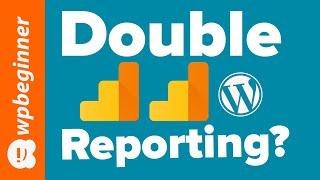
Is Google Analytics Installed Twice? (Find Out Now)
Added 36 Views / 0 LikesAre you concerned that you have your Google Analytics code added twice on your WordPress website and want to check? Multiple site owners and users have had this question and it can throw off your site's tracking information. In this video, we will show you how to check if you are counting your traffic twice in Google Analytics. This video is sponsored by MonsterInsights, a powerful plugin to help you use your analytics information to the fullest, take
-

This Theme Recommends The Following Plugins Explained + How To Install WP Anzu Required Plugins
Added 30 Views / 0 Likes''This theme recommends the following plugins'' In this tutorial, we'll learn the most simple and effective method to install the required and recommended plugins that our Anzu free WordPress theme uses on its demonstrative pages, all easy and for free. How to Install Anzu WordPress Theme? https://visualmodo.com/docs/how-to-install-anzu-wordpress-theme/ How to Install WordPress Themes Manually Using FTP? https://www.youtube.com/watch?v=q9f-ZxN5YJM How
-

CherryFramework 4. How To Embed A MailChimp Form To The Required Place On The Page/Post
Added 93 Views / 0 LikesThis tutorial is going to show you how to add custom font in Cherry Framework. Subscribe Our Channel: http://goo.gl/zjoR8Z Enjoy Premium Cherry Framework 4 templates at our website: http://www.templatemonster.com/templates.php?pr=50125-186275utm_source=youtube&utm_medium=link&utm_campaign=chfortuts65 Follow us: Facebook http://goo.gl/3yXKEu, Twitter http://goo.gl/NR5fDK, LinkedIn http://goo.gl/qDZeEO, Dribbble http://goo.gl/UwqX48, Pinterest http://go
-
Popular

JavaScript Animated. How To Make Field Required/Not-required In A RD Mail-form
Added 101 Views / 0 LikesThis video tutorial is going to make field required/not-required in a RD mail-form in your JS Animated template. / Subscribe Our Channel: http://goo.gl/zjoR8Z More Premium JavaScript Website Themes you may find here: http://www.templatemonster.com/completely-javascript-website-templates/?utm_source=youtube&utm_medium=link&utm_campaign=cjstuts86 And also HTML 5 plus Javascript Templates: http://www.templatemonster.com/html-javascript-website-templates/
-
Popular

OpenCart 2.x. How To Edit/Change Required/Not Required Checkout Fields
Added 102 Views / 0 LikesThis tutorial will show you how to edit/change Required/Not Required checkout fields in OpenCart 2.x. Build your website with templates from TemplateMonster.com: http://www.templatemonster.com/opencart-templates.php?utm_source=youtube&utm_medium=link&utm_campaign=opctuts85 Subscribe Our Channel: http://goo.gl/zjoR8Z Follow us: Facebook http://goo.gl/3yXKEu Twitter http://goo.gl/NR5fDK LinkedIn http://goo.gl/qDZeEO Dribbble http://goo.gl/UwqX48 Pintere
-

Magento. How To Make State Or Province Field Required/Not Required
Added 98 Views / 0 LikesThis tutorial will show you how to make state or province field required or not required in OpenCart 2.x. Choose your Magento template now: http://www.templatemonster.com/magento-themes.php?utm_source=youtube&utm_medium=link&utm_campaign=magtuts164 Subscribe Our Channel: http://goo.gl/zjoR8Z Follow us: Facebook http://goo.gl/3yXKEu Twitter http://goo.gl/NR5fDK LinkedIn http://goo.gl/qDZeEO Dribbble http://goo.gl/UwqX48 Pinterest http://goo.gl/Tp8Je5
-
Popular

CherryFramework 4 Troubleshooter. How to upload missing plugins from GitHub via FTP
Added 101 Views / 0 Likes -

How to find the best WordPress plugins & other Stuff | PluggedIn Radio Ep#7
Added 93 Views / 0 LikesToday we're learning how to find the best WordPress plugins and referencing this post: https://plugintut.com/how-to-find-the-best-wordpress-plugin/ Plugins we also talked about: https://wordpress.org/plugins/compact-archives/ https://wordpress.org/plugins/toggle-the-title/ https://wordpress.org/plugins/tweet-old-post/ Joe joins us from the website: https://wpinonemonth.com/ Tweet to Joe at: https://twitter.com/jcasabona
-

Joomla 3.x. How To Remove Already Installed Language Pack
Added 90 Views / 0 LikesThis tutorial is going to explain you how to remove already installed language pack in Joomla 3.x template(s). Enjoy Premium Joomla Templates at Our Website:http://www.templatemonster.com/joomla-templates.php?utm_source=youtube&utm_medium=link&utm_campaign=jootuts194 Subscribe Our Channel: http://goo.gl/zjoR8Z Follow us: Facebook http://goo.gl/3yXKEu Twitter http://goo.gl/NR5fDK LinkedIn http://goo.gl/qDZeEO Dribbble http://goo.gl/UwqX48 Pinterest htt










