How to Create a Full Split-Screen Layout with Unique Toggles in Divi - Best Webhosting
Thanks! Share it with your friends!
 ULTRAFAST, CHEAP, SCALABLE AND RELIABLE! WE STRONGLY RECOMMEND ACCU
WEB HOSTING COMPANY
ULTRAFAST, CHEAP, SCALABLE AND RELIABLE! WE STRONGLY RECOMMEND ACCU
WEB HOSTING COMPANY
Related Videos
-

Design a Unique Full Screen Divi Layout with an Animated Scroll Button
Added 97 Views / 0 LikesCreating a custom scroll button on your fullscreen header is a great design boost to improve user experience, allowing the user to scroll to the next section of your page without having to scroll. Adding some eye-catching animation to your button may also improve your conversions. Divi already has a built-in scroll button to make things really easy for you to add this feature on fullwidth headers. But today I thought I would show you how to use the bu
-
Popular

Free Download: Divi Split Screen Layout Kit
Added 105 Views / 0 LikesIn this video Nathan B. Weller shows you how to download, install, and use the free Divi Split Screen Layout Kit. Get the free download here: http://www.elegantthemes.com/blog/divi-resources/free-divi-split-screen-layout-kit
-

How to Create a Full Screen Slider with Divi
Added 70 Views / 0 LikesDivi’s Fullwidth Slider Module comes with some great features including the ability to add sliders with parallax and video background. But, one feature that would make it even more powerful is the ability to expand to a full screen slider. Divi’s Fullwidth Header Module has this full screen option already so we thought it would be a good idea to show you how to add this same functionality to those fullwidth sliders. Read more: https://www.eleganttheme
-
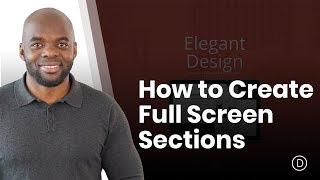
How to Create Full Screen Sections with Top and Bottom Scroll Links with Divi
Added 96 Views / 0 LikesDivi’s fullwidth header module comes with a full-screen option that will set the height of the header to equal the height of your browser window. This is a great way to boost UX and design by keeping everything visible to the user (above the fold) no matter what size their screen may be. But you don’t have to stop at one header. In this post, I’m going to show you how you can actually use the fullwidth header module to create multiple “full screen” se
-

How to Split Screen Your Blog Post Template with Divi’s Theme Builder
Added 37 Views / 0 LikesWhen creating a website, chances are high you’re going to include a blog page and blog posts on it. Of course, the most important part of a blog strategy is creating high-quality blog post content, but the design part of it all plays a big part in your strategy’s success too. When creating a website with Divi, you’re able to streamline the way your blog posts look inside the Divi Theme Builder by creating a post template with dynamic content. We’ve be
-

How to Embed Divi Galleries into Toggles to Create a Custom Restaurant Menu
Added 84 Views / 0 LikesMultistreaming with https://restream.io/ Hey Divi Nation, welcome to a brand new Divi Use Case live stream where each week we show you how to add new design and functionality to your Divi website. In this live stream tutorial, I’m going to show you how create a restaurant menu with intuitive and mobile friendly toggles using Divi toggles and galleries. I’ll even show you how to optimize your toggles for mobile and embed Divi image galleries inside of
-

How To Create a Full screen Overlay Navigation | Html CSS & Javascript
Added 84 Views / 0 LikesEnroll My Course : Next Level CSS Animation and Hover Effects https://www.udemy.com/course/css-hover-animation-effects-from-beginners-to-expert/?referralCode=90A9FFA7990A4491CF8D ------------------ Join Our Channel Membership And Get Source Code Everyday Join : https://www.youtube.com/channel/UCbwXnUipZsLfUckBPsC7Jog/join ------------------ Also Watch This: CSS Page Loading Animation Effects - Tutorial Video Url : https://www.youtube.com/watch?v=m-8_m
-

How to Create a Countdown Timer With a Full Screen Background Video
Added 78 Views / 0 LikesToday is the final tutorial in our miniseries on the countdown timer! We're going to show you how to use a full screen background video in your countdown timer, to "build suspense" in a fun and remarkable way. Go to the blog post: https://www.elegantthemes.com/blog/divi-resources/how-to-create-a-countdown-timer-with-a-full-screen-background-video
-

How to Design Custom Full Screen Page Layouts in Divi
Added 91 Views / 0 LikesFull-Screen page layouts can really come in handy in the world of web design. One main benefit of a full-screen page layout is visibility. With full-screen pages, all your page content remains within the browser window. In a world where users are quick to scroll, having all of your content contained within the browser viewport from the start can be refreshing for the viewer and could also help with conversions. If you are familiar with Divi, you shoul
-

How to Design a Unique Diagonal Layout with Divi
Added 98 Views / 0 LikesCreating a diagonal layout for your page content can be a little tricky to pull off, especially in responsive web design. But, with the Divi Builder, I’ve found that it can actually be fun. With the right combination of section dividers, column spacing, and vw length units, you can add a diagonal layout to any Divi section. And surprisingly, this design technique will scale nicely on different browser sizes. In this tutorial, I’m going to show you how
-

Get a FREE Screen Printing Layout Pack for Divi
Added 97 Views / 0 LikesLearn more: https://www.elegantthemes.com/blog/divi-resources/get-a-free-screen-printing-layout-pack-for-divi Hey Divi Nation! Thanks for joining us for the next installment of our weekly Divi Design Initiative where each week, we give away brand new, free Divi Layout Packs from our design team to you. This time around, Kenny and his team have created an amazing Screen Printing Layout Pack that'll help you get a beautiful and professional website up a
-

Avengers End Game | CSS Split Screen Hover Effects
Added 80 Views / 0 LikesPlease LIKE our Facebook page for daily updates... https://www.facebook.com/Online-Tutorial-Html-Css-JQuery-Photoshop-1807958766120070/ Music Credit Track: Jordan Schor & Harley Bird - Home [NCS Release] Music provided by NoCopyrightSounds. Watch: https://youtu.be/KmwpogFtb4Q Free Download / Stream: http://ncs.io/HomeYO










