How to UPDATE Kingdom Theme and Woozone (Wzone) Plugin - Best Webhosting
Thanks! Share it with your friends!
 ULTRAFAST, CHEAP, SCALABLE AND RELIABLE! WE STRONGLY RECOMMEND ACCU
WEB HOSTING COMPANY
ULTRAFAST, CHEAP, SCALABLE AND RELIABLE! WE STRONGLY RECOMMEND ACCU
WEB HOSTING COMPANY
Related Videos
-

FIX SMALL PRODUCT IMAGES with Kingdom and Wzone Woozone
Added 98 Views / 0 LikesIn this video I fix a problem that a number of you have been having where product images imported from Amazon using WZone are showing up smaller than they should. I think this problem only affects the Kingdom theme, but It could be a problem for others. Get the code here: https://www.wpeagle.com/enhance/wordpress-tips/small-kingdom-wzone-images-fix/
-
Popular
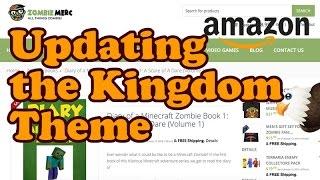
How to update the Kingdom Theme - Woozone Amazon Affiliate Theme
Added 109 Views / 0 LikesSome viewers have had a few problems updating there theme to the latest version. In this video we update our WordPress theme using FTP. Updating themes is essential to remove bugs and security flaws. More videos at http://www.wpeagle.com
-
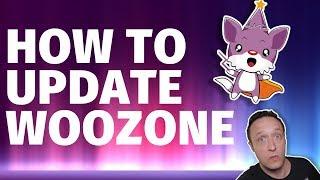
HOW TO UPDATE WOOZONE (Wzone)
Added 92 Views / 0 LikesIn this video, I take you through how to update the Woozone (Wzone) plugin to the latest version, even if you get a download error when you click the update link. More videos at www.wpeagle.com
-

We need to talk about Woozone (wzone) - AAWP vs Wzone
Added 22 Views / 0 LikesI used to LOVE Woozone. But in 2022 is it still a viable way to make a site that will generate income? • Live stream later: https://youtu.be/l-fid3uXg4E • AAWP: https://wpeagle.com/aawp (affiliate link!) Timings: 00:00 Clark Kent is Superman! 01:06 We don't talk about Woozone 01:59 Don't use Woozone anymore 04:00 AAWP vs Woozone More things: • Get JASPER.ai - https://wpeagle.com/jasper (affiliate link) • Spidrweb - https://spidrweb.net - use code EAGL
-
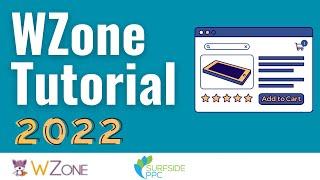
WZone Tutorial 2021 - Complete WooZone WooCommerce Amazon Affiliate Plugin Overview
Added 29 Views / 0 LikesCheck out my WooZone (WZone) Tutorial for 2022. I will show you how to import Amazon Affiliate Marketing products directly to your website with ease. The WZone WordPress plugin is compatible with WooCommerce and it will allow you to import Amazon and eBay products directly to your WordPress website. You can then promote your website and drive affiliate sales to your Amazon Associates account. What is WZone? A WordPress plugin that allows you to import
-
Popular
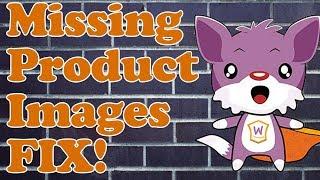
Missing Woozone (Wzone) Product Images FIX
Added 110 Views / 0 LikesA few of you have been having trouble with product images not showing so here's a fix. Get the code you need here: http://www.wpeagle.com/resources/plugins-resources/missing-images-running-woozone/ Make a site like this: https://www.youtube.com/watch?v=tZgjyMqi8R8
-
Popular

Woozone (Wzone) Version 10 - Amazon Product API NOT Required
Added 113 Views / 0 LikesThere is a new version of Woozone (Wzone)! And it's got a cool new feature that allows you to import products without using the Amazon Product Advertising API. This is great news for people trying to setup a site that haven't yet been approved to use the product API due to Amazons recent change to the terms of service. Check out the BeerShirts tutorial here: https://www.youtube.com/watch?v=tZgjyMqi8R8
-
Popular
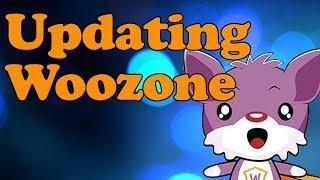
How to update Woozone Amazon Affiliate plugin
Added 110 Views / 0 LikesQuick video on how to update your Woozone Amazon Affiliate plugin for WordPress. You can't auto-update i'm afraid so it's a short manual process. Don't worry, it's easy as pie.
-

Updating Woocommerce, Woozone & Kingdom - Missing add to cart fix!
Added 80 Views / 0 LikesRE- UPLOAD! Already updated and you now can't add products to your cart? Fix included in this video! It's time to update again! Oh joy. In this video I update Woocommerce, Woozone and Kingdom. As you can imagine, it doesn't go completely to plan, but we get it all working in the end. Get the CSS Code etc here: http://www.wpeagle.com/wordpress-tutorials/affiliate-marketing/updating-woozone-site-woocommerce-3/
-
Popular

Disable the Woozone (Wzone) Checkout - Let Visitors click straight to amazon
Added 101 Views / 0 LikesI have a lot of people asking me how to disable the Woozone (WZone) checkout and allow visitors to click straight through to Amazon. There is a theory that this could be a better way to run an ecommerce style affiliate site as it cookies the visitor more quickly. Let me know how it's affected your site in the comments. Not got a Wzone site? Check out this tutorial: https://youtu.be/-E0eJC5eA-E
-
Popular

How to make an AMAZON AFFILIATE WEBSITE 2018 with WordPress Woocommerce and Woozone (Wzone)
Added 104 Views / 0 LikesLearn how to make an Amazon Affiliate Website with WordPress, Woocommerce and Woozone in this full length, easy to follow video tutorial. My latest Amazon Affiliate Tutorial is here: https://www.youtube.com/watch?v=1BBXepO33ag In the video I take you through everything you need to know including how to setup your hosting, installing WordPress, adding Amazon products to your site, blog content and Google Analytics. Check out the site that I make in the
-
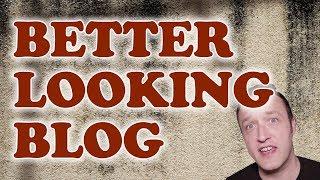
Make the Kingdom Theme blog LOOK BETTER
Added 66 Views / 0 LikesAll you need to do is copy and paste some code into the additional CSS section within Appearance -customize - Get the code here: http://www.wpeagle.com/wordpress-tutorials/themes/make-kingdom-blog-look-better/ Add content and optimise video: https://www.youtube.com/watch?v=39pbOqh0gfo Good luck. Leave your questions and comments below.










