How to Undo or Redo in the Website.com Site Builder - Best Webhosting
Thanks! Share it with your friends!
 ULTRAFAST, CHEAP, SCALABLE AND RELIABLE! WE STRONGLY RECOMMEND ACCU
WEB HOSTING COMPANY
ULTRAFAST, CHEAP, SCALABLE AND RELIABLE! WE STRONGLY RECOMMEND ACCU
WEB HOSTING COMPANY
Related Videos
-

How To Undo / Redo In Elementor WordPress Page Builder - Plus Other Keyboard Hotkeys
Added 77 Views / 0 LikesLearn how to undo / redo in Elementor in this Elementor Tutorial. It is insanely easy up undo mistakes you may make in Elementor with their undo / redo feature that is coming with version 1.7 which will be released in August 28th. You really have to had it to the Elementor developers for adding this much needed feature. I have never seen it so elegantly implemented in any page builder for WordPress. In fact, only one other page builder for WordPress h
-

Divi 3.0—Undo, Redo And Revision History
Added 89 Views / 0 LikesDivi 3.0 is a revolutionary new visual website builder for WordPress. Learn more here: http://www.elegantthemes.com/blog/theme-releases/divi-3-0
-

Elementor History: Easily Undo & Redo Changes in the Editor
Added 81 Views / 0 LikesElementor Undo, Redo and History make it easier to design and make changes in the editor. Read more: https://elementor.com/undo-redo-history/ The newest feature release for Elementor (v1.7) adds redo / undo capabilities, letting you trace back your actions, allowing to design faster, never worrying about making a mistake. Get Elementor FREE: https://elementor.com
-

Divi 3 0 Sneak Peek Undo, Redo & Revision History
Added 71 Views / 0 LikesThe release of Divi 3.0 is only 6 days away, and today we are happy to post our final sneak peek. Swing by the blog for more info: https://www.elegantthemes.com/blog/divi-resources/the-final-divi-3-0-video-sneak-peek-a-look-at-the-visual-undo-redo-and-revision-history
-

UNDO CHANGES IN ELEMENTOR WEBSITE BUILDER How To Use Elementor WordPress Plugin Revisions Tutorial
Added 22 Views / 0 LikesIn today's video tutorial we'll learn how to undo changes or go back to earlier versions of your pages using Elementor website builder WordPress plugin revisions in a simple, fast and effective method. Download WordPress Themes https://visualmodo.com/ WORDPRESS REVISIONS: Learn How To Undo Changes & Go Back to an Earlier Version of Posts / Pages? https://www.youtube.com/watch?v=_M3IcCEzEmE How To Create A Custom Slider In WordPress For Free? Borderles
-
Popular

GoDaddy How-to - Adding Business Apps to Your Website Builder Site
Added 121 Views / 0 LikesGoDaddy's Website Builder includes several convenient apps that can enhance your small business website. See which apps are available and how to add them to your site. For more information visit http://support.godaddy.com/help/article/8370/adding-apps-with-website-builder-v7?utm_campaign=how-to&utm_source=yt&utm_medium=social
-
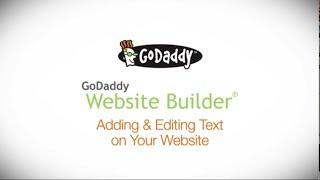
GoDaddy How-to - Adding and Editing Text on Your Website Builder Site
Added 86 Views / 0 LikesSee how easy it is to add and edit text on your website with GoDaddy's Website Builder. For more information visit http://support.godaddy.com/help/article/8365/adding-and-editing-text-with-website-builder-v7?utm_campaign=how-to&utm_source=yt&utm_medium=social
-
Popular

GoDaddy Presents - Build a Site in a Few, Easy Steps with Website Builder
Added 107 Views / 0 LikesBuilding a website is easier than you think - Pick your design, add your text and pictures, select your apps, and publish it! When you're ready to get started visit http://www.godaddy.com/hosting/website-builder.aspx?utm_campaign=godaddy_bowl&utm_source=youtube&utm_medium=social&utm_term=website_builder
-
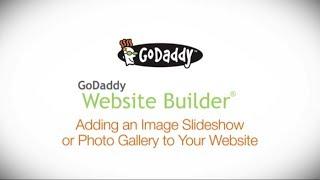
GoDaddy How-to - Adding Slideshows & Photo Galleries to Your Website Builder Site
Added 96 Views / 0 LikesSee how easy it is to add image slideshows and photo galleries to your GoDaddy Website Builder website. For more information visit http://support.godaddy.com/help/article/8368/adding-image-slideshows-and-photo-galleries-with-website-builder-v7?utm_campaign=how-to&utm_source=yt&utm_medium=social
-

GoDaddy How-to - Adding Social Sharing Options to Your Website Builder Site
Added 89 Views / 0 LikesSocial media can help spread the word about your small business. See how to set up social sharing options for Facebook, Twitter and other outlets on your GoDaddy Website Builder website. For more information visit http://support.godaddy.com/help/article/7686/enabling-social-media-sharing-with-website-builder?utm_campaign=how-to&utm_source=yt&utm_medium=social
-

Mailchimp Website Builder (Beta) Review | Great Free Website Builder?
Added 76 Views / 0 LikesMailchimp recently released their beta website builder. Since it's in beta, the Mailchimp website builder is free to use right now. Does this make it a good free website builder? Mailchimp: https://craylor.co/mailchimp CHECK OUT MY TECH CHANNEL: http://craylor.co/tech Like my content? You can buy me a coffee! http://craylor.co/coffee Connect with me: • http://christiantaylor.co • http://craylor.co/twitter • http://craylor.co/instagram • http://craylor
-
Popular

Duda Website Builder Review: We tested their responsive website builder.
Added 116 Views / 0 LikesTest Duda here for free: https://www.websitetooltester.com/out/duda-youtube Check out our detailed DudaOne review here: https://www.websitetooltester.com/en/reviews/dudaone?utm_source=youtube In this this video we provide an overview of DudaOne's features as well as its strengths and weaknesses. Contents: 0:23 Pricing 0:50 Designs 1:03 Editor 1:26 Multilingual Website 1:57 InSite Feature 2:28 Blogging feature 2:54 Online Store 3:08 SEO 3:27 Final webs










