How to Uninstall and Delete a WordPress Theme - Best Webhosting
Thanks! Share it with your friends!
 ULTRAFAST, CHEAP, SCALABLE AND RELIABLE! WE STRONGLY RECOMMEND ACCU
WEB HOSTING COMPANY
ULTRAFAST, CHEAP, SCALABLE AND RELIABLE! WE STRONGLY RECOMMEND ACCU
WEB HOSTING COMPANY
Related Videos
-

How To Uninstall A Theme On WordPress - How To Delete A Theme In WordPress
Added 40 Views / 0 LikesLearning how to uninstall a theme on WordPress is key to your WordPress knowledge. Another key is how to manually install a theme in WordPress. You can see the tutorial on that here: . Back to how to delete a theme in WordPress. If the theme you want to delete is the active theme, you will need to activate another one before you delete the one you want to delete. //* Join our private Facebook group today! https://www.facebook.com/groups/wplearninglab
-
Popular

How to delete a theme in WordPress
Added 107 Views / 0 LikesThis video shows how easily you can delete a theme in WordPress using your dashboard. WordPress is easy to manage and update. We welcome any constructive feedback and comments. Thanks for watching!
-

Delete WordPress Theme - 100% SAFE Way to Change Your WordPress Theme
Added 72 Views / 0 LikesIn order to delete a WordPress theme you need to deactivate it first so how can you do that? Your current WordPress theme can't be deleted so you need to go ahead and add a new one either by uploading it over here or simply installing and activating the default WordPress theme or any other theme out there. Once you do that, click on Theme Details for the theme you want to delete and click on the red Delete link in the bottom right corner of your scree
-

How to Delete Your Current WordPress Theme or Change it?
Added 17 Views / 0 LikesIn today's WordPress video tutorial we'll learn how to delete and change your WordPress theme in a simple, safe, fast and effective method. How to Install WordPress Plugins https://visualmodo.com/install-wordpress-plugins/ How To Backup Your WordPress Website For Free? https://www.youtube.com/watch?v=ptBQgIuKZsk How To Update Visualmodo WordPress themes With 1 Click? https://www.youtube.com/watch?v=6X2NCL8nXYs Whether you are sampling different looks
-

Delete WordPress Theme - Does WordPress Work Without a Theme?
Added 76 Views / 0 LikesHave you ever wondered what's happening if you delete all themes in your WordPress dashboard? I think you already know that WordPress doesn't work if there is nothing in the theme directory, but how can we test that without leaving the dashboard? Let me show you a trick. I will delete all of my themes tested lately, and most importantly, I will keep active a theme other than the default TwentyTwenty theme of WordPress. That's because, in the next step
-
Popular

Delete Old Post Revisions in WordPress with Better Delete Revision
Added 101 Views / 0 LikesPost revisions are a great feature that auto-saves your content as a revision so you can revert back should an unforeseen error happen. Having too many revisions can over time cause your database to slow down. In this video, we will show you how to delete old post revisions in WordPress with better delete revision. If you liked this video, then please Like and consider subscribing to our channel for more WordPress videos. Text version of this tutorial
-
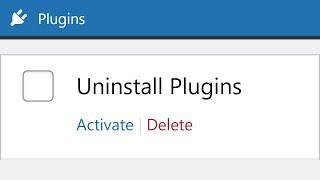
How to Uninstall WordPress Plugins Cleanly
Added 22 Views / 0 LikesIn today's video, we'll learn how to uninstall WordPress plugins cleanly. Blog post: https://www.elegantthemes.com/blog/wordpress/how-to-uninstall-a-wordpress-plugin ➡️ Learn more about Divi: https://www.elegantthemes.com/gallery... 🔵 Like us on Facebook: https://www.facebook.com/elegantthemes/ #Plugins #WordPress #ElegantThemes
-

How To Uninstall WordPress Themes in 5 Min | TemplateMonster
Added 25 Views / 0 LikesIn this video tutorial you’ll find out how to uninstall WordPress themes using the admin section and with FTP file manager. You’ll also learn how to remove an active WordPress theme. 💥Check out the Best Wordpress Themes, Templates and Add-ons: https://www.templatemonster.com/wordpress-themes.php?utm_source=youtube&utm_medium=social&utm_campaign=wordpress&utm_term=how-to-uninstall-wordpress-themes 📌Key moments: 00:00 Introduction 00:30 Accessing themes
-

WordPress. How To Delete WordPress Theme
Added 94 Views / 0 LikesThis tutorial will show you how to delete the installed theme through a WordPress dashboard and FTP manager. TOP WordPress Themes: https://www.youtube.com/playlist?list=PLhQIfRNfwAod3_axGXTI8ZmG_-ErUY75E To view more our WordPress templates go to website: http://www.templatemonster.com/wordpress-themes.php?utm_source=youtube&utm_medium=link&utm_campaign=wptuts98 More WordPress Video Tutorials: https://www.youtube.com/playlist?list=PLhQIfRNfwAofFQmAUoL
-

OpenCart 2.x. How To Disable/Uninstall The Languages
Added 87 Views / 0 LikesThis tutorial will show you how to disable/uninstall the languages in OpenCart 2.x. To view more our OpenCart templates go to website: http://www.templatemonster.com/opencart-templates.php?utm_source=youtube&utm_medium=link&utm_campaign=opctuts96 Subscribe Our Channel: http://goo.gl/zjoR8Z Follow us: Facebook http://goo.gl/3yXKEu Twitter http://goo.gl/NR5fDK LinkedIn http://goo.gl/qDZeEO Dribbble http://goo.gl/UwqX48 Pinterest http://goo.gl/Tp8Je5
-

Install & Uninstall Joomla Extensions
Added 88 Views / 0 LikesHow to add and remove 3rd party extensions to and from your Joomla 1.5 website - This is a very old tutorial. I am sorry for the horrible sound :)
-
Popular
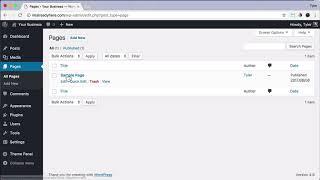
How To Delete WordPress Pages #11
Added 117 Views / 0 LikesLearn how to delete WordPress pages. In this tutorial we are going to delete the Wordpress sample page. It's super easy.










