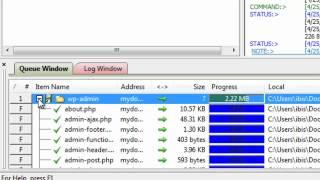How to transfer files using CuteFTP - Best Webhosting
Thanks! Share it with your friends!
 ULTRAFAST, CHEAP, SCALABLE AND RELIABLE! WE STRONGLY RECOMMEND ACCU
WEB HOSTING COMPANY
ULTRAFAST, CHEAP, SCALABLE AND RELIABLE! WE STRONGLY RECOMMEND ACCU
WEB HOSTING COMPANY
Related Videos
-

How To Set Binary Transfer Mode In FileZilla, TotalCommander & CuteFTP
Added 84 Views / 0 LikesThis tutorial shows how to set binary transfer mode in FileZilla, TotalCommander & CuteFTP. Build Your Website with Templates from TemplateMonster.com: http://www.templatemonster.com/?utm_source=youtube&utm_medium=link&utm_campaign=hosttuts6 Subscribe Our Channel: https://www.youtube.com/user/TemplateMonsterCo/ Follow us: Facebook https://www.facebook.com/TemplateMonster/ Twitter https://twitter.com/templatemonster Instagram @template_monster Pinteres
-

How to manage files with CuteFTP
Added 100 Views / 0 LikesThis video demonstrates how to manage files on your server using CuteFTP.
-

How to transfer files using FTP Voyager
Added 75 Views / 0 LikesThis video demonstrates how to transfer files as well as synchronize folders between your local machine and a remote server, using FTP Voyager.
-

How to transfer files using FileZilla
Added 93 Views / 0 LikesThis video demonstrates how to transfer files between your local machine and a remote server using FileZilla.
-
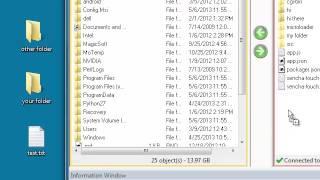
How to transfer files using WS_FTP
Added 89 Views / 0 LikesTransferring files between your local machine and a remote server is easy. This video will show you how to do it using WS_FTP. http://support.hostgator.com/articles/specialized-help/ftp/how-to-transfer-files-using-ws_ftp
-
Popular

How to transfer files using WinSCP
Added 101 Views / 0 LikesIn this tutorial, we take a look at various ways of transferring files between your local machine and your remote hosting account using WinSCP.
-

How to transfer files using Dreamweaver
Added 95 Views / 0 LikesThis video demonstrates how to transfer files between your local machine and a remote FTP server using Dreamweaver.
-
Popular

How to transfer files using LeapFTP
Added 103 Views / 0 LikesThis tutorial demonstrates how to transfer files between your computer and a remote FTP server using LeapFTP.
-

How to Transfer Files from Old Computer to New PC
Added 15 Views / 0 LikesWatch this video for how to seamlessly set up your new PC, so it's loaded with everything you need from your old computer. I'll share my steps to transfer important files, programs, and customizations. Make your own spreadsheet like me, so you know exactly what to do when it's time to upgrade! If you're still in search of your new PC, browse computer deals on Amazon below: https://websiteprofitcourse.com/pc If you use my affiliate links, I get a small
-

How to transfer files using SmartFTP
Added 100 Views / 0 LikesThis video will demonstrate how to transfer files using SmartFTP.
-

How to transfer files using FlashFXP
Added 81 Views / 0 LikesThis video demonstrates how easy it is to transfer files between your local computer and a remote FTP server using FlashFXP.
-

cPanel Hosting & Filezilla FTP - Connect, Upload, And Transfer Files | GoDaddy
Added 91 Views / 0 LikesLearn how to upload files to your cPanel hosting account with the open source FTP client, FileZilla. Hi there! In this video, you’ll learn how to upload website files to your hosting account using the FTP client, Filezilla with cPanel shared hosting. The Filezilla Quickconnect tool links your local computer with your hosting account to allow quicker, easier uploads of website files and data. The settings you enter in the Quickconnect tool can vary sli