COVID-19 (Coronavirus) World Map to WordPress With Visualizer - Best Webhosting
Thanks! Share it with your friends!
 ULTRAFAST, CHEAP, SCALABLE AND RELIABLE! WE STRONGLY RECOMMEND ACCU
WEB HOSTING COMPANY
ULTRAFAST, CHEAP, SCALABLE AND RELIABLE! WE STRONGLY RECOMMEND ACCU
WEB HOSTING COMPANY
Related Videos
-
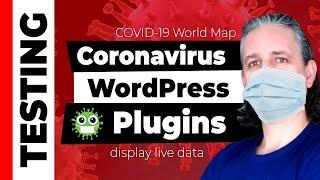
Testing New WordPress Plugins for Coronavirus (COVID-19) Live Data, Map and Statistics
Added 74 Views / 0 LikesEverybody is looking for good news, information, maps and live data about this nasty Coronavirus, and probably for tools to display specific messages, live data and a world map on their WordPress websites. So I decided to test some WordPress plugins that we can use for free to create COVID-19 banners, data tables, world maps and so on. But before moving on I want to say that I wish you good health. Stay home, and be safe! 0:48 - https://wordpress.org/
-
Popular
![Charts In WordPress - Getting Started With Visualizer Pro [Video #1]](https://video.bestwebhosting.co/uploads/thumbs/306a85047-1.jpg)
Charts In WordPress - Getting Started With Visualizer Pro [Video #1]
Added 131 Views / 0 LikesVisualizer: Tables & Charts Manager PRO - a premium WordPress plugin which you can use to transform data tables into good-looking charts in WordPress. You have twelve models at disposal, including candlestick, timeline, and combo. At mouse over, charts may reveal additional data, making your site or blog engaging for visitors. Create schedules to synchronize your charts in WordPress with your online files. You can plot really fast any kind of chart us
-
Popular
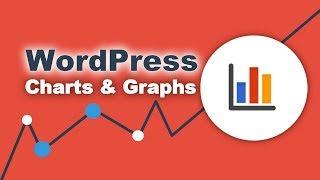
WordPress Charts and Graphs: How To Create Them With Visualizer Plugin
Added 110 Views / 0 LikesWordPress Visualizer plugin is a simple, easy to use and quite powerful tool to create, manage and embed interactive charts and graphs into your WordPress posts and pages. The plugin uses Google Visualization API to add responsive & animated charts/diagrams, which support cross-browser compatibility (adopting VML for older IE versions) and cross-platform portability to iOS and new Android releases. Is the best Excel to WordPress solution who let’s you
-
Popular

Welcome To Visualizer: Tables And Charts Manager Plugin For WordPress
Added 101 Views / 0 LikesEmbed responsive and interactive tables and graphs to any WordPress post or page. Download Visualizer: https://bit.ly/2D5Fo3J A simple and powerful WordPress plugin to create tables and charts. 1. Import data from CVS and Google Spreadsheets: Quickly import the data source from existing spreadsheets or previously created charts. 2. Customize the charts: Each chart can be styled to match the look and feel of your website. 3. Keep pages responsive: Char
-
![Charts In WordPress - Import & Edit Data In VISUALIZER PRO [VIDEO #2]](https://video.bestwebhosting.co/uploads/thumbs/e3069fd02-1.jpg)
Charts In WordPress - Import & Edit Data In VISUALIZER PRO [VIDEO #2]
Added 91 Views / 0 LikesWith Visualizer PRO you can import data from other charts and from WordPress. More of that you can sync data with online files. You can combine data series using different types of charts by using the combo type. You can display the price movement using the candlestick chart. You can group time based values using the timeline chart. More of that, Visualizer PRO gives users the ability to insert data manually, in actual charts or when creating new char
-

Has the Coronavirus Changed WordPress Business for You? | WWPR (April 10)
Added 82 Views / 0 LikesWelcome back to the roundup, everyone. Each Friday we go live with the best news, tutorials, and resources that were published this week about WordPress. You can find all the links we discuss in the description of this video, and the show is a conversation with you, so feel free to chime in with any question or comments in the live chat and join in! • NEWS April Fool’s Got Canceled https://torquemag.io/2020/04/torque-toons-april-fools-day-is-cancelled
-
Popular
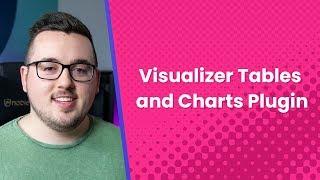
Visualizer Tables and Charts Plugin: An Overview and Review
Added 107 Views / 0 LikesIn today’s video, we're going to check out Visualizer: Tables and Chart Manager plugin for WordPress. Blog post: https://www.elegantthemes.com/blog/wordpress/visualizer-tables-and-charts-plugin-an-overview-and-review Like us on Facebook: https://www.facebook.com/elegantthemes/
-
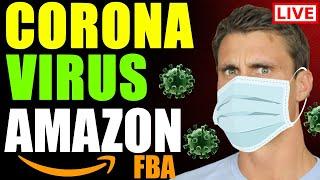
The Future of Amazon FBA After Coronavirus
Added 83 Views / 0 LikesClick below to join the waitlist for my Amazon FBA Course http://effectiveecommerce.com/ppf Ariana Chedraui: https://www.youtube.com/channel/UCx7V5O7Of1DhrnU1cusSOEg Beau Crabill: https://www.youtube.com/channel/UC5B7xCFxOr1S2jOIrDEFWgA James Lai: Just an Awesome Guy Mina Elias: http://effectiveecommerce.com/ppcuniversity Reezy Resells: https://www.youtube.com/channel/UCeq8GxD-kFVV5S1i0MCmzTg Samer Brax: https://www.youtube.com/channel/UCdpCZUXLtEpWYW
-

3 Amazon FBA Opportunities Created by Coronavirus
Added 86 Views / 0 LikesHere is the Truth about Amazon FBA during the Coronavirus Crisis, including updates on Amazon stopping FBA, and an OPPORTUNITY NO ONE IS TALKING ABOUT! How to sell on Amazon: https://youtu.be/86rV93Bnf0c Click below to join the Waitlist For My Amazon FBA Course http://effectiveecommerce.com/amazoncourse Instagram:@Travismarziani Tools I recommend: Sign up using one of the links below and I will give you a free 1 on 1 consultation Shopify: https://www.
-

The Future of Amazon FBA - Post Coronavirus
Added 68 Views / 0 LikesAmazon FBA is Changing and in this video I talk about is Amazon FBA still worth starting! My First Week on Amazon: https://youtu.be/8VcQ8Uj3QO0 Jim Carrey Commencement Speech: https://www.youtube.com/watch?v=V80-gPkpH6M Click below to join the Waitlist For My Amazon FBA Course http://effectiveecommerce.com/amazoncourse Instagram:@Travismarziani Tools I recommend: Sign up using one of the links below and I will give you a free 1 on 1 consultation Shopi
-

Is Amazon FBA Still Worth Starting During The Coronavirus Pandemic? TRUTH Revealed
Added 84 Views / 0 LikesHere is the Truth about Amazon FBA during the Coronavirus Crisis, including updates on Amazon stopping FBA, and an OPPORTUNITY NO ONE IS TALKING ABOUT! Click below to join the Waitlist For My Amazon FBA Course http://effectiveecommerce.com/amazoncourse My Second Year on Amazon FBA: https://youtu.be/VyofC7ilQvs Instagram:@Travismarziani Tools I recommend: Sign up using one of the links below and I will give you a free 1 on 1 consultation Shopify: https
-

The battle you don’t see in the WordPress world
Added 18 Views / 0 LikesIn this video you can see a bit of my Wordcamp experience that I had in Porto, Portugal. It was my first time and there was 1 thing that sticked in my mind about the future of Wordpress. What do you think of this development My interview with Ziv from Elementor about running your own web design business: https://youtu.be/2GcZIxDcNKY → Software that I recommend Elementor: https://trk.elementor.com/livingwithpixels Hosting provider premium: https://www.










