CherryFramework 4. How To Change Google Map Location (Based On The Shortcode) - Best Webhosting
Thanks! Share it with your friends!
 ULTRAFAST, CHEAP, SCALABLE AND RELIABLE! WE STRONGLY RECOMMEND ACCU
WEB HOSTING COMPANY
ULTRAFAST, CHEAP, SCALABLE AND RELIABLE! WE STRONGLY RECOMMEND ACCU
WEB HOSTING COMPANY
Related Videos
-

WordPress. CherryFramework 3. How To Change Google Map Location (API Based)
Added 83 Views / 0 LikesThis tutorial is going to show you how to change Google map location (API based) in Cherry Framework 3 themes. Choose your WordPress template now: http://www.templatemonster.com/wordpress-themes.php?utm_source=youtube&utm_medium=link&utm_campaign=wptuts317 Want to Build WordPress Site in 5 Hours? Subscribe to this course: http://www.templatemonster.com/website-5-days.php?utm_source=youtube&utm_medium=link&utm_campaign=wptuts317 TOP WordPress Themes: h
-

CherryFramework 4. How To Change Custom Posts Type Order (Based On Shortcode)
Added 99 Views / 0 LikesThis tutorial is going to show you how to change custom posts type order based on shortcode. Cherry Framework 4 Themes from TemplateMonster.com: http://www.templatemonster.com/templates.php?pr=50125-186275utm_source=youtube&utm_medium=link&utm_campaign=chfortuts126 Build Absolutely Anything with Monstroid WordPress Theme: http://www.templatemonster.com/wordpress-themes/monstroid/?utm_source=youtube&utm_medium=link&utm_campaign=chfortuts126 View more C
-

WordPress. How To Change Google Map Location (API Based)
Added 69 Views / 0 LikesThis tutorial will show you how to change Google map location (API based) in WordPress templates. Choose your WordPress template now: http://www.templatemonster.com/wordpress-themes.php?utm_source=youtube&utm_medium=link&utm_campaign=wptuts106 Want to Build WordPress Site in 5 Hours? Subscribe to this course: http://www.templatemonster.com/website-5-days.php?utm_source=youtube&utm_medium=link&utm_campaign=wptuts106 TOP WordPress Themes: https://www.yo
-
Popular

WordPress How to change Google Map Location (Based On Power Builder Google Map Module)
Added 101 Views / 0 LikesThis tutorial is going to show you how to change Google Map location based on Power builder Google Map module. We've transcribed this video tutorial for you here: http://www.templatemonster.com/help/wordpress-how-to-change-google-map-location-based-on-power-builder-google-map-module.html To view more our WordPress themes go to website: http://www.templatemonster.com/wordpress-themes.php?utm_source=youtube&utm_medium=link&utm_campaign=wptuts407 Build A
-

JavaScript Animated. How To Change Google Map Location (Based On JS API)
Added 74 Views / 0 LikesThis tutorial shows how to change Google map location in JS Animated template. Take a look at some JavaScript Website Templates: http://www.templatemonster.com/completely-javascript-website-templates/?utm_source=youtube&utm_medium=link&utm_campaign=cjstuts43 Enjoy also HTML 5 plus Javascript Website Themes: http://www.templatemonster.com/html-javascript-website-templates/?utm_source=youtube&utm_medium=link&utm_campaign=jshtuts43
-

JavaScript Animated. How To Change Map Location Based On RD Google Map Plugin
Added 90 Views / 0 LikesThis video tutorial is going to show you how to change map location based on RD Google Map plugin in your JS Animated template. Premium JavaScript Website Themes you may find here: http://www.templatemonster.com/completely-javascript-website-templates/?utm_source=youtube&utm_medium=link&utm_campaign=cjstuts116 And also HTML 5 plus JavaScript Templates: http://www.templatemonster.com/html-javascript-website-templates/?utm_source=youtube&utm_medium=link
-

JavaScript Animated. How To Change Map Location Based On RD Google Map Plugin
Added 95 Views / 0 LikesThis video tutorial is going to show you how to change map location based on RD Google Map plugin in your JS Animated template. / Subscribe Our Channel: http://goo.gl/zjoR8Z More Premium JavaScript Website Themes you may find here: http://www.templatemonster.com/completely-javascript-website-templates/?utm_source=youtube&utm_medium=link&utm_campaign=cjstuts74 And also HTML 5 plus Javascript Templates: http://www.templatemonster.com/html-javascript-web
-

WordPress. CherryFramework 3. How To Change Google Map Location
Added 78 Views / 0 LikesThis tutorial is going to show you how to change Google Map location in WordPress themes. Choose your WordPress template now: http://www.templatemonster.com/wordpress-themes.php?utm_source=youtube&utm_medium=link&utm_campaign=wptuts309 Want to Build WordPress Site in 5 Hours? Subscribe to this course: http://www.templatemonster.com/website-5-days.php?utm_source=youtube&utm_medium=link&utm_campaign=wptuts309 TOP WordPress Themes: https://www.youtube.co
-

CherryFramework 4. How To Change The Google Map Location On The Home Page
Added 94 Views / 0 LikesThis tutorial is going to show you how to change Google map location on Home page in Cherry Framework 4. Cherry Framework 4 Themes from TemplateMonster.com: http://www.templatemonster.com/templates.php?pr=50125-186275utm_source=youtube&utm_medium=link&utm_campaign=chfortuts107 Build Absolutely Anything with Monstroid WordPress Theme: http://www.templatemonster.com/wordpress-themes/monstroid/?utm_source=youtube&utm_medium=link&utm_campaign=chfortuts107
-
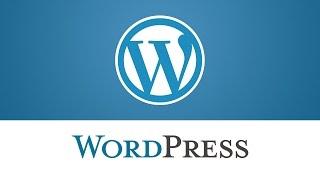
CherryFramework 3. How to Change Google Map Location (Templates With Footer Map Static Page)
Added 89 Views / 0 LikesThis tutorial is going to show you how to change Google Map location (templates with Footer Map static page) in Cherry Framework 3.x. We've transcribed this video tutorial for you here: http://info.template-help.com/help/cms-blog-templates/wordpress/wordpress-tutorials/ To view more our Blog WordPress themes go to website: http://www.templatemonster.com/blog-wordpress-themes/?utm_source=youtube&utm_medium=link&utm_campaign=wptuts416 Build Absolutely A
-

CherryFramework 4. How To Add Testimonials Page (Based On Shortcode)
Added 80 Views / 0 LikesThis tutorial is going to show you how to add Testimonials page based on shortcode in Cherry Framework 4. Cherry Framework 4 Themes from TemplateMonster.com: http://www.templatemonster.com/templates.php?pr=50125-186275utm_source=youtube&utm_medium=link&utm_campaign=chfortuts113 Build Absolutely Anything with Monstroid WordPress Theme: http://www.templatemonster.com/wordpress-themes/monstroid/?utm_source=youtube&utm_medium=link&utm_campaign=chfortuts11
-

WordPress. CherryFramework 3. How To Make Social Links Open In A New Window (Based On Shortcode)
Added 89 Views / 0 LikesThis tutorial is going to show you how to make social links open in a new window (based on shortcode) in Cherry Framework 3. Choose your WordPress template now: http://www.templatemonster.com/wordpress-themes.php?utm_source=youtube&utm_medium=link&utm_campaign=wptuts339 Want to Build WordPress Site in 5 Hours? Subscribe to this course: http://www.templatemonster.com/website-5-days.php?utm_source=youtube&utm_medium=link&utm_campaign=wptuts339 TOP WordP










