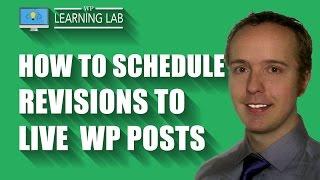WordPress Revisions Plugin - Schedule Revisions To Live Posts in WordPress | WP Learning Lab - Best Webhosting
Thanks! Share it with your friends!
 ULTRAFAST, CHEAP, SCALABLE AND RELIABLE! WE STRONGLY RECOMMEND ACCU
WEB HOSTING COMPANY
ULTRAFAST, CHEAP, SCALABLE AND RELIABLE! WE STRONGLY RECOMMEND ACCU
WEB HOSTING COMPANY
Related Videos
-

How to Schedule Blog Post Revisions in WordPress
Added 63 Views / 0 LikesIn today's video, we'll learn how to use schedule blog post revisions in WordPress. Blog post: https://www.elegantthemes.com/blog/wordpress/how-to-schedule-blog-post-revisions-in-wordpress •️ Learn more about Divi: https://www.elegantthemes.com/gallery/divi • Like us on Facebook: https://www.facebook.com/elegantthemes/ #ScheduleRevisions #WordPress #ElegantThemes
-

WordPress. How To Revert The Last Changes Made In Posts (Revisions Management)
Added 96 Views / 0 LikesIn this tutorial you will learn the way to revert the last changes made in WordPress posts. Want to Build WordPress Site in 5 Hours? Subscribe to this course: http://www.templatemonster.com/website-5-days.php?utm_source=youtube&utm_medium=link&utm_campaign=wptuts261 Enjoy Premium WordPress templates at our website: http://www.templatemonster.com/wordpress-themes.php?utm_source=youtube&utm_medium=link&utm_campaign=wptuts261
-

Limit WordPress Revisions In wp-config - Revision Control Speeds Up Database | WP Learning Lab
Added 75 Views / 0 LikesGrab Your Free 17-Point WordPress Pre-Launch PDF Checklist: http://vid.io/xqRL Download our exclusive 10-Point WP Hardening Checklist: http://bit.ly/10point-wordpress-hardening-checklist Limit WordPress Revsions In wp-config - Revision Control Speeds Up Database | WP Learning Lab define( 'WP_POST_REVISIONS', X ); In this tutorial you will learn about the WordPress revision control system (also known as WordPress version control). This system keeps Wor
-
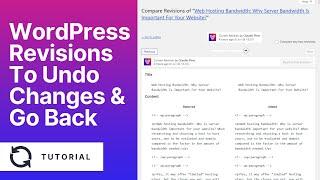
WORDPRESS REVISIONS: Learn How To Undo Changes & Go Back to an Earlier Version of Posts / Pages?
Added 13 Views / 0 LikesIn today's video tutorial we'll learn how to use WordPress revisions to undo changes made on our posts or pages and go back to earlier versions of your posts in a simple, fast and effective method. Download WordPress Themes https://visualmodo.com/ HOW TO FIX PASSWORD STRENGTH WOOCOMMERCE PLUGIN ERROR? Reduce or Remove WordPress Password Strength https://www.youtube.com/watch?v=nFtUJIANxqs HOW TO ADD PLACEHOLDER TEXT IN CONTACT FORM 7 WORDPRESS PLUGIN?
-

UNDO CHANGES IN ELEMENTOR WEBSITE BUILDER How To Use Elementor WordPress Plugin Revisions Tutorial
Added 20 Views / 0 LikesIn today's video tutorial we'll learn how to undo changes or go back to earlier versions of your pages using Elementor website builder WordPress plugin revisions in a simple, fast and effective method. Download WordPress Themes https://visualmodo.com/ WORDPRESS REVISIONS: Learn How To Undo Changes & Go Back to an Earlier Version of Posts / Pages? https://www.youtube.com/watch?v=_M3IcCEzEmE How To Create A Custom Slider In WordPress For Free? Borderles
-
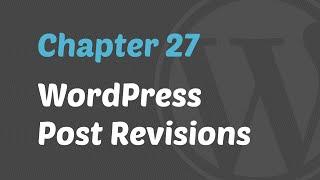
WordPress 201 - Post Revisions
Added 99 Views / 0 LikesUnderstand WordPress Post Revisions in depth. Watch the above video tutorial to configure the WordPress posts. Useful WordPress Themes Links: WordPress Blog Themes - https://mythemeshop.com/theme-category/wordpress-blog-themes/ WordPress Business Themes - https://mythemeshop.com/theme-category/wordpress-business-themes/ WordPress eCommerce Themes - https://mythemeshop.com/theme-category/wordpress-ecommerce-themes/ Free WordPress Themes - https://mythe
-
Popular
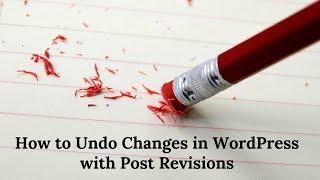
How to Undo Changes in WordPress using Post Revisions
Added 114 Views / 0 LikesWordPress has built-in capability which allows you to undo changes and go back to an earlier version of a post. This feature is called Post Revisions or simply Revisions. When writing articles, we all make mistakes. Sometimes don't you wish you hadn't deleted what you wrote earlier. Revisions allow you to go back in time and start from an earlier point. In this video, I will show you how to undo changes in WordPress with post revisions. Follow WPBegin
-

How to Undo Changes in WordPress with Post Revisions
Added 53 Views / 0 LikesAre you looking to undo changes on your WordPress site? WordPress has a built-in feature that allows you to undo changes and go back to a previous version of a post when you make changes that are saved when publishing a post. In this video, we will show you how to easily undo changes in WordPress with post revisions. This video is sponsored by MonsterInsights, a powerful plugin to help you use your analytics information to the fullest, take a look at
-
Popular

How to Control Revisions for Post Types in WordPress
Added 105 Views / 0 LikesPost revisions provide you with an easy way to undo changes to posts and revert them to an older draft. Many users feel that too many revisions can slow your site down. In this video, we will show you how to control revisions for post types in WordPress. If you liked this video, then please Like and consider subscribing to our channel for more WordPress videos. Text version of this tutorial: http://www.wpbeginner.com/plugins/how-to-control-revisions-f
-
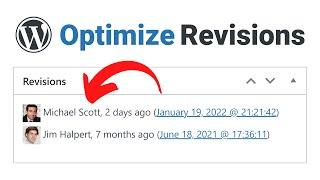
How to Manage WordPress Revisions to Optimize Site Performance
Added 20 Views / 0 LikesIn today's video, we'll learn how to manage WordPress revisions to optimize site performance. Blog post: https://www.elegantthemes.com/blog/wordpress/how-to-manage-wordpress-revisions-to-optimize-site-performance ➡️ Learn more about Divi: https://www.elegantthemes.com/gallery/divi 🔵 Like us on Facebook: https://www.facebook.com/elegantthemes/ #Optimize #WordPress #ElegantThemes
-

How to Schedule WordPress Posts | Schedule Blog Posts
Added 44 Views / 0 LikesIn this short video I cover how to schedule blog posts in WordPress. Scheduling blog posts with WordPress post scheduler option can be a huge time saver. On top of that, it only takes a few seconds to set up and it allows you to set up blog posts in bulk. I hope this video helps you learn how to set them up and save some time in the process. My Website: http://wpwithtom.com/ Best Hosts: SiteGround: https://wpwithtom.com/siteground GreenGeeks: https://
-

Delete Old Post Revisions in WordPress with Better Delete Revision
Added 96 Views / 0 LikesPost revisions are a great feature that auto-saves your content as a revision so you can revert back should an unforeseen error happen. Having too many revisions can over time cause your database to slow down. In this video, we will show you how to delete old post revisions in WordPress with better delete revision. If you liked this video, then please Like and consider subscribing to our channel for more WordPress videos. Text version of this tutorial