Overlapping Sections + Sticky Header and Footer with Elementor Pro. Elementor pro tutorial - Best Webhosting
Thanks! Share it with your friends!
 ULTRAFAST, CHEAP, SCALABLE AND RELIABLE! WE STRONGLY RECOMMEND ACCU
WEB HOSTING COMPANY
ULTRAFAST, CHEAP, SCALABLE AND RELIABLE! WE STRONGLY RECOMMEND ACCU
WEB HOSTING COMPANY
Related Videos
-

Create Sticky Sections In Elementor Pro
Added 37 Views / 0 LikesLearn how to hide sections in Elementor Pro and let them appear when the visitor scrolls through your website. Really handy for headers or call to actions on the top of your page. We will make use of CSS codes in order to get the final result. First, we will create a second header in Elementor Pro, optimize it for all devices, and then make it sticky. After that, we will give the section a CCS class so we can give the section CSS styles when it scroll
-

Sticky Sections Overlap Effect with Elementor Pro
Added 83 Views / 0 LikesCreate Overlapping Sticky Sections Effect with Elementor Pro. Elementor Pro allows you to design creative visual effects for your websites. Websites mentioned in this video: https://www.apple.com/apple-music/ ~~~~~ • Subscribe to ONE by TemplateMonster, to unlimited access to over 10,000 products for web design and development: • https://one.templatemonster.com/ ~~~ Get JetElements Add-on for Elementor • https://www.templatemonster.com/wordpress-plugi
-
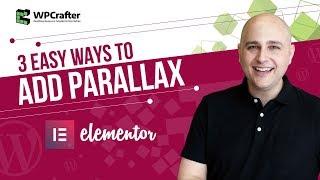
Elementor Tutorial - 3 Easy Ways To Add Parallax Scrolling Effect To Elementor Sections
Added 100 Views / 0 LikesPeople love their parallax effect and in this video, I am going to show you how to add it to your Elementor designs... Ok so there are 3 different ways to do this until Elementor adds it themselves: - http://snifflevalve.com/tutorials/elementor-parallax-section-background-image/ - https://wordpress.org/plugins/granular-controls-for-elementor/ - https://shop.namogo.com/elementor-extras/extensions/parallax-elements/ On a side note, I am not really a par
-

Adjust The Sticky Header In My Elementor Pro Templates
Added 21 Views / 0 LikesIn this tutorial I show you how to adjust the sticky header of all my Elementor Pro Header templates!
-

Blurry Sticky Header with Elementor Pro and Custom CSS
Added 82 Views / 0 LikesLet's create a blurry header with Elementor Pro and custom CSS! Code → copy and paste selector { backdrop-filter:blur(20px); -webkit-backdrop-filter:blur(20px); } With boosted saturation: selector { backdrop-filter:blur(20px) saturate (200%); -webkit-backdrop-filter:blur(20px) saturate (200%); } The links mentioned in the video: https://caniuse.com/#search=backdrop-filter https://developer.mozilla.org/en-US/docs/Web/CSS/backdrop-filter Get the theme s
-

How to create a Blurry Transparent Sticky Header in Elementor
Added 20 Views / 0 LikesTransparent sticky blur Header with Elementor Pro. This is a very cool Web design trend that is super easy to do in Elementor Pro. All the resources and instructions you need: https://livingwithpixels.com/resources/blur-sticky-header-tutorial/ Full result of the header: https://website2.livingwithpixels.com/ Not yet familiar with WordPress? Check out the basics here: https://youtu.be/LNxiF8R6M9k → Software that I use Elementor: https://trk.elementor.c
-

How to Create a Transparent Sticky Header in WordPress with Elementor
Added 90 Views / 0 LikesIn this episode of Tips & Tricks, we'll see how to create a cool sticky transparent header effect using Elementor's new CSS class. You will learn how to: • Make your sticky header transparent • Use CSS to create an animation transition • Change min-height when scrolling Look for the CSS code snippet displayed in the video in the first comment. Get Elementor: https://elementor.com Join Pro: https://elementor.com/pro/
-

How to create a Transparent Sticky Header in WordPress with Elementor
Added 48 Views / 0 LikesIn this video I will show you how to create a Transparent Header in Elementor with just a few clicks. Videos that I refer to in the video: Header Tutorial Elementor Pro: https://youtu.be/Y9vnx6TZp2E Elementor Pro Basics for beginners: https://youtu.be/hNP6HOC1c-0 Wordpress Basics for beginners: https://youtu.be/LNxiF8R6M9k Click here for the code: https://livingwithpixels.com/resources/transparent-sticky-header-tutorial/ → Software that I use Hosting
-

Elementor Sticky Footer For Adding Social Media Buttons
Added 97 Views / 0 LikesGrab Your Free 17-Point WordPress Pre-Launch PDF Checklist: http://vid.io/xqRL Check out the free WP & Online Marketing Summit For Beginners. The online event is June 18, 2019: https://events.wplearninglab.com/ Elementor Sticky Footer For Adding Social Media Buttons https://youtu.be/YV9fQQmTC0o Here's the link for Elementor Pro (aff): https://wplearninglab.com/go/elementor016 Get on the Unofficial Ultimate Guide To Elementor course waiting list here (
-

Sticky Social Media Buttons Footer In WordPress Using Elementor
Added 78 Views / 0 LikesGrab Your Free 17-Point WordPress Pre-Launch PDF Checklist: http://vid.io/xqRL Check out the free WP & Online Marketing Summit For Beginners. The online event is June 18, 2019: https://events.wplearninglab.com/ Sticky Social Media Buttons Footer In WordPress Using Elementor https://youtu.be/wifdacWeFNQ help Join our private Facebook group today! https://www.facebook.com/groups/wplearninglab Get on the Unofficial Ultimate Guide To Elementor course wait
-
![Create a Color Changing Sticky Header Without Code in Elementor [PRO/CLOUD]](https://video.bestwebhosting.co/uploads/thumbs/06b1cc882-1.jpg)
Create a Color Changing Sticky Header Without Code in Elementor [PRO/CLOUD]
Added 15 Views / 0 Likes👋🏼 Help us improve by answering this short survey: http://elemn.to/survey-time In this Tips & Tricks video, we’ll create a sticky header in Elementor that changes color transparency as visitors scroll through our site. The tutorial will cover: ✔︎ Sticky header uses and benefits ✔︎ Make a header sticky ✔︎ Changing color transparency on scroll ✔︎ And much more! Don’t forget to subscribe to our channel! Get Elementor: https://elementor.com Get Elementor
-
Popular
![[1080p Version] Elementor Sticky Footer For Adding Social Media Buttons](https://video.bestwebhosting.co/uploads/thumbs/7214bf880-1.jpg)
[1080p Version] Elementor Sticky Footer For Adding Social Media Buttons
Added 105 Views / 0 LikesGrab Your Free 17-Point WordPress Pre-Launch PDF Checklist: http://vid.io/xqRL Check out the free WP & Online Marketing Summit For Beginners. The online event is June 18, 2019: https://events.wplearninglab.com/ Elementor Sticky Footer For Adding Social Media Buttons https://youtu.be/YV9fQQmTC0o Here's the link for Elementor Pro (aff): https://wplearninglab.com/go/elementor016 Get on the Unofficial Ultimate Guide To Elementor course waiting list here (










