How to Bulk Delete Pins on Pinterest - Social Media Usage Tutorial - Best Webhosting
Thanks! Share it with your friends!
 ULTRAFAST, CHEAP, SCALABLE AND RELIABLE! WE STRONGLY RECOMMEND ACCU
WEB HOSTING COMPANY
ULTRAFAST, CHEAP, SCALABLE AND RELIABLE! WE STRONGLY RECOMMEND ACCU
WEB HOSTING COMPANY
Related Videos
-

How to Schedule Pinterest Pins and Drive Pinterest Website Traffic - #6 - From $0 to $2K
Added 39 Views / 0 LikesIn the 6th video, we will cover how to schedule Pinterest pins and other Pinterest Marketing tips. Growing a Pinterest following and growing website traffic with Pinterest Marketing can be very difficult. That's why we put together this video where we show you how to use TailwindApp.com to consistently publish Pinterest pins to your boards. Not only can you grow your following, you can also grow your re-pins, grow your website traffic, and grow your o
-
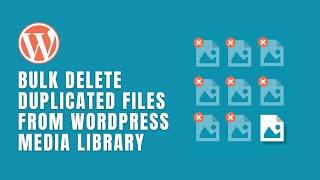
How To Bulk Delete Duplicate Files From Your WordPress Website Media Library? Clean Up Cloned Images
Added 13 Views / 0 LikesIn today's WordPress video tutorial we'll learn hoe to delete and clean up duplicated media files from our WordPress library in a bulk, simple, fast and for free. Download WordPress theme for free https://visualmodo.com/ How To Reset WordPress In Dashboard? Easy Method https://www.youtube.com/watch?v=4PwbMZmkWOg Automated 90+ PageSpeed Score For WordPress Websites Easily & Free With 10Web https://www.youtube.com/watch?v=d8k6NT7fHBs Looking to clean up
-
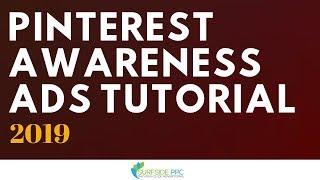
Pinterest Awareness Ads Tutorial - How To Create Promoted Pins Awareness Campaigns
Added 45 Views / 0 LikesCheck out our Pinterest Ads Awareness Campaigns Tutorial for 2019. Pinterest Promoted Pins Awareness Campaigns. Pinterest Awareness Campaigns will help you get more Pinterest Engagement and grow your profile. We go through some of the top tips for Pinterest Engagement Campaigns. Pinterest Promoted Pins Awareness campaigns. Pinterest is one of the best social media networks to build brand awareness because it’s more likely to be an early marketing touc
-
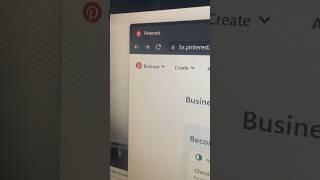
How To Convert Pinterest Account From Business to Personal Simple Guide #pinterest #tutorial #social
Added 18 Views / 0 LikesTo convert your Pinterest account from a business account to a personal account, you can follow these steps: Log in to your Pinterest account using your existing credentials. Once logged in, click on your profile picture in the top-right corner of the screen to access your account settings. From the dropdown menu, select "Settings." In the left-hand sidebar, click on "Account Settings." Scroll to the "Account changes" section and look for the "Account
-

Social Media Web Apps: Facebook, Pinterest, Twitter
Added 83 Views / 0 LikesWith Website.com, you can easily create any website you want with powerful apps and features, such as eCommerce apps, social media share buttons, image galleries, blogs, and much more. In this video, we're going to showcase how to add Facebook Like, Follow and Share Button, Pinerest Button, and Twitter Follow and Tweet Button to your Website. Build your website in 3 easy steps: 1. Select template 2. Customize 3. Click "Publish" Your website is LIVE!!
-
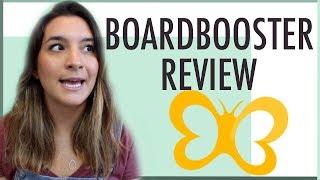
BOARDBOOSTER REVIEW USING A PINTEREST SCHEDULER IN YOUR SOCIAL MEDIA STRATEGY
Added 100 Views / 0 LikesGet your first 100 pins FREE by using this special link: https://BoardBooster.com/invite/RJQKB • JOIN the Blogging Business Club here! http://bloggingbusinessclub.com/ • Looking for a Pinterest scheduler that you can count on? Today I’m sharing my full BoardBooster review! If you want consistent results with traffic, it can help to use social tools to schedule your Pinterest posts. I’ve been marketing on Pinterest for my business from Day 1 and it’s h
-

Social Media Marketing - Facebook Pinterest Instagram | Effective Ecommerce Podcast #18
Added 96 Views / 0 LikesGet Your Free Online Store Success Pack Here: http://www.effectiveecommerce.com/Esstarting/ Effective Ecommerce Podcast: http://www.effectiveecommerce.com/itunes/ In this episode of the effective ecommerce podcast we're going to be talking about social media marketing. Specifically the big three or four the big three would be Facebook Pinterest and Instagram in my opinion those three I think are the best for internet marketing. We'll also talk a littl
-
Popular

How to Easily Bulk Delete WordPress Posts on Your Site
Added 113 Views / 0 LikesTrying to delete multiple WordPress posts in bulk? WordPress has built-in tools to help manage multiple posts but selecting and deleting them can take some time. In this video, we'll show you some of our recommended ways to handle bulk deleting posts in WordPress! The first method will be using the built-in WordPress method in the Posts, All Posts page. You would want to check the box next to the post you are wanting to delete or click the check at th
-

Bulk Delete WordPress Comments via MySQL | WP Learning Lab
Added 92 Views / 0 LikesGrab Your Free 17-Point WordPress Pre-Launch PDF Checklist: http://vid.io/xqRL Download our exclusive 10-Point WP Hardening Checklist: http://bit.ly/10point-wordpress-hardening-checklist Bulk Delete WordPress Comments via MySQL | WP Learning Lab DELETE FROM wp_comments WHERE comment_approved = '0'; In this tutorial I'm going to show you how to delete large quantities of WordPress spam comments using a single command in MySQL. The first thing you'll ne
-

How To BULK DELETE GOOGLE DOCS Files Simple & Easy?
Added 13 Views / 0 LikesIn today's video tutorial, we'll learn how to bulk delete google docs files easier, in a simple and fast method in order to organize your document folders. Google Docs To WordPress https://visualmodo.com/google-docs-to-wordpress-import-content-guide-with-mammoth/ How To Add Alt Title To WordPress Media To Rank In Google Images: SEO + Accessibility Tutorial 👨🦯 https://www.youtube.com/watch?v=GA8jRrXlGKI How To Completely Translate Pages Using Google C
-
Popular

CSS Social Media Sharing Button UI Design With Cool Hover Effects - Pure CSS3 Social Media Widget UI
Added 120 Views / 0 LikesPlease LIKE our Facebook page for daily updates... https://www.facebook.com/Online-Tutorial-Html-Css-JQuery-Photoshop-1807958766120070/ Track: Cadmium - Melody (feat. Jon Becker) Link: https://youtu.be/9MiFRbymQXQ
-
Popular

Social Media Sharing Button UI Design 2 - Floating Social Media Icons Using Html CSS And Javascript
Added 113 Views / 0 LikesAlso watch : Pure CSS Social Media Sharing Button UI Design 1 https://www.youtube.com/watch?v=FK8GyTdnfyw Please LIKE our Facebook page for daily updates... https://www.facebook.com/Online-Tutorial-Html-Css-JQuery-Photoshop-1807958766120070/ Track: Cadmium - Melody (feat. Jon Becker) Link: https://youtu.be/9MiFRbymQXQ










