How to Design Abstract Lines to Frame Your Content in Divi - Best Webhosting
Thanks! Share it with your friends!
 ULTRAFAST, CHEAP, SCALABLE AND RELIABLE! WE STRONGLY RECOMMEND ACCU
WEB HOSTING COMPANY
ULTRAFAST, CHEAP, SCALABLE AND RELIABLE! WE STRONGLY RECOMMEND ACCU
WEB HOSTING COMPANY
Related Videos
-
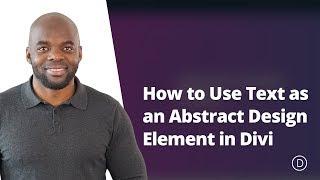
How to Use Text as an Abstract Design Element in Divi
Added 64 Views / 0 LikesUsing text as an abstract design element can be a great way to give a unique look to your site without having to create custom graphics or images. You can use the text for strictly abstract aesthetic appeal or you can have them serve as a creative and subtle message to your viewers. Today, I’m going to show you how you can use Divi’s text module to add any text content you want as an abstract design element on your website. I’m going to include a coup
-

Design a Striking Divi Product Layout with Image Perspective and Colorful Abstract Waves
Added 67 Views / 0 LikesIn this tutorial, I’m going to show you how to use Divi to design a beautiful product layout using a few simple (yet powerful) design techniques. When creating the layout, I’ll cover how to add three-dimensional perspective to any image with one short custom CSS snippet. Then I’m going to show you how to stack section dividers to create an abstract multi-coloured wave to divide your content. And, I’ll even throw in an easy tip to keep your dual CTA bu
-

How to Frame Your Navigation Menu with Section Dividers in Divi
Added 79 Views / 0 LikesMultistreaming with https://restream.io/ Hey Divi Nation, welcome to a brand new Divi Use Case live stream. Your navigation menu is one of the first things visitors look for when they go to your site. Because of this, websites make sure to give it the primary real estate (at the top of the page) it deserves. But if you are looking to make your navigation menu stand out a little more, you can spice it up with a custom background to frame it in creative
-

How to Frame a Product in Your Background Image with Divi’s Column Options
Added 50 Views / 0 LikesWith Divi’s WooCommerce modules out there, there are tons of designs you can accomplish using Divi. In today’s Divi tutorial, we’ll try to inspire you with another design idea you can accomplish using Divi’s built-in options only. More specifically, we’ll show you how to frame a product in your background image. The outcome depends entirely on your background image, but if you go through this tutorial, you’ll know which steps to take to personalize th
-

7 Techniques to Achieve Clean & Abstract Designs with Divi
Added 96 Views / 0 LikesDeciding on which style you want your website to follow can be time-consuming. Not a surprise if you consider all the design styles you can follow. The style you choose will be a representation of everything your website stands for and you most definitely want it to match design trends in 2018. In this post series, we’re going to explore a few of the most popular and good-looking ones out there: Clean & Abstract Minimal Flat Bold & Colorful For each o
-

Divi Theme Customization: How to Create Diagonal Lines Between Sections in Divi Theme
Added 100 Views / 0 LikesIn this divi theme customization, I show you how to add arcs and diagonal lines between sections with the divi theme! You can read more at elegant themes blog. Visit Elegant themes here:https://www.elegantthemes.com/blog/divi-resources/15-fun-divi-section-divider-styles-you-can-use-on-your-next-project To learn how to make this website, visit my divi theme tutorial here! https://www.youtube.com/watch?v=GqJuTs69lCo&t=1945s The divi theme for wordpress
-
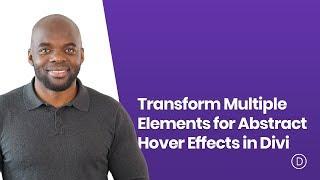
How to Transform Multiple Elements for Abstract Hover Effects in Divi
Added 68 Views / 0 LikesAs you already know by now, Divi has a ton of design settings that allow you to create unique hover effects for any Divi element (sections, rows, or modules). Usually, a hover effect is isolated to just one element. For example, if you add a transform rotate property to a module on hover, that rotation will activate when hovering over the module. However, if you add an additional hover effect to the row containing the module, this adds another layer o
-
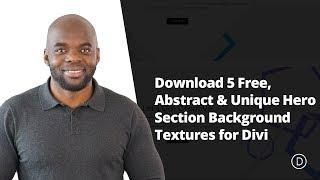
Download 5 Free, Abstract & Unique Hero Section Background Textures for Divi
Added 100 Views / 0 LikesThere are all kinds of ways to design hero sections on your website. You could use plain colors, background images or you could also use textured backgrounds that make your website more sophisticated and modern at the same time. In this post, we’re going to share 5 pre-made textured backgrounds that you can download for free. On top of that, we’re also going to show you how to use these textured backgrounds with Divi and modify the color palette of it
-
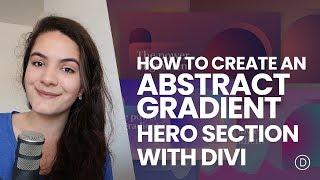
How to Create an Abstract Gradient Hero Section with Divi (6 Gradient Color Palettes!)
Added 80 Views / 0 LikesGradients can easily elevate your web design. Usually, they’re used in a subtle way. But you can also create sections on your website that are exclusively made out of gradients combinations. They make your design look modern and abstract at the same time. To help illustrate that, we’re going to recreate a section that’s made exclusively out of gradient colors. On top of that, we’ll share 6 different gradient color palettes that you can apply to the re
-
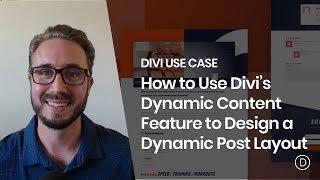
How to Use Divi’s Dynamic Content Feature to Design a Dynamic Post Layout
Added 91 Views / 0 LikesMultistreaming with https://restream.io/ Hey Divi Nation, welcome to a brand new Divi Use Case live stream where each week we show you how to add new design and functionality to your Divi website. Divi’s new Dynamic Content feature gives us the ability to build dynamic layouts for blog posts (and a lot more). In this tutorial, I’m going to show you how to build a dynamic post layout in Divi. By starting with a premade layout, I’ll walk you through the
-

Photoshop CC Glowing Lines Tutorial
Added 77 Views / 0 LikesPhotoshop CC Glowing Lines Tutorial http://youtu.be/ty_qNwSHPx8 In this Photoshop Tutorial I will show you how to create the Glowing Neon Lines Effect, the easy way. The Photoshop Neon Line Effect is a favorite of many digital artist and designers. In this tutorial I will walk you through how to use the pen tool to create this effect and do the necessary masking to make it look interesting. Checkout More Graphic Design Videos: http://goo.gl/1yqkNK Lik
-

How to Write Awesome Subject Lines That Get Opens
Added 8 Views / 0 LikesWith email marketing campaigns, the subject line is your chance to make a good first impression and secure that first yes, the click to open. In this video, we'll explain the importance of an email's subject line and share best practices for writing email subject lines. Watch more videos about Email Marketing: https://bit.ly/GDEmailMarketing 0:00 What is the goal of an email subject line? 0:16 What does a compelling subject line need? 0:30 Making sure










