Divi Feature Update! Introducing Color Filters, Effects And Blend Modes For All Images, Modules, Row - Best Webhosting
Thanks! Share it with your friends!
 ULTRAFAST, CHEAP, SCALABLE AND RELIABLE! WE STRONGLY RECOMMEND ACCU
WEB HOSTING COMPANY
ULTRAFAST, CHEAP, SCALABLE AND RELIABLE! WE STRONGLY RECOMMEND ACCU
WEB HOSTING COMPANY
Related Videos
-

Divi Feature Update LIVE | Introducing Color Filters, Effects And Blend Modes
Added 84 Views / 0 LikesWe want to provide designers with the tools they need to be creative on the web, and that means giving you the power to make visual adjustments of any kind with the click of the mouse, right from inside your browser. We want people to be able to jump inside of Divi and start their ideation process, to take a blank canvas and mould and massage it into something wonderful. That’s why we are excited to announce a full range of colour filters, effects and
-
Popular
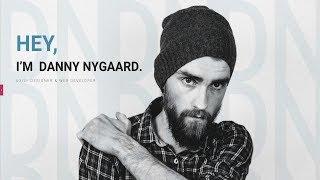
NEW Elementor Page Builder Feature Update - Blend Modes and Filter Effects!
Added 102 Views / 0 LikesThe Elementor page builder released a new feature update for its page builder called blend modes which allows you to add different images on your overlays and get very creative with your wordpress website Get Elementor Pro: https://www.darrelwilson.com Get 500+ Elementor Templates: https://www.darrelwilson.com/crocoblock For more tutorials like this or to learn how to make a wordpress website, feel free to visit my website at https://www.darrelwilson.
-

How to Recreate The Color Filters, Effects & Blend Mode Examples with Divi (Part 1)
Added 89 Views / 0 LikesWelcome to our 2-part series on how to recreate our color filters, effects, and blend mode examples with Divi. You can check out our filter demo page for a look at these examples to get an idea of what we will be creating together. With the recent release of Divi’s new Filters, Effects, and Blend Modes, you have a complete arsenal of design tools within the Visual builder. Now you don’t have to go to Photoshop everytime you want to make these kind of
-

How to Recreate The Color Filters, Effects & Blend Mode Examples with Divi (Part 2)
Added 75 Views / 0 LikesWelcome to the last part of this 2-part series on how to recreate our color filters, effects, and blend mode examples with Divi. You can check out our filter demo page for a look at these examples to get an idea of what we will be creating together. In the last tutorial, I recreated sections #1, #2 and #3 of the filters demo page. I highlighted how to use Luminosity, Multiply, and Overlay blend modes combined with a number of filter and effects to cre
-

Introducing Filter Effects & Blend Modes
Added 67 Views / 0 LikesDesigners & photographers, your secret weapon is here: https://elementor.com/introducing-filter-blend-mode/ Instantly create spectacular visuals, using Filter Effects & Blend Modes. All effects are 100% made in Elementor, no CSS or Photoshop needed. Creating a strong visual impression on visitors is something every web designer aspires to do. Today, I am eager to show you a brand new set of capabilities that will allow you to create a wide range of vi
-

Divi Feature Update! Introducing Advanced Animations Options For All Divi Modules, Rows and Sections
Added 84 Views / 0 LikesDownload today: https://www.elegantthemes.com/blog/theme-releases/divi-feature-update-introducing-advanced-animations-options-for-all-divi-modules-rows-and-sections Today we are introducing an entirely new animation system for Divi and extending these advanced animation options to every Divi module, row and section! These new options have been consolidated into a slick new interface that is incredibly easy to use while still allowing you to customize
-

Divi Feature Update! Introducing Box Shadow Controls For All Modules, Rows And Sections!
Added 84 Views / 0 LikesLearn more here: https://www.elegantthemes.com/blog/theme-releases/divi-feature-update-introducing-box-shadow-controls-for-all-modules-rows-and-sections Today we are updating Divi with brand new Box Shadow options that give you the power to easily design wonderful shadow effects and apply them to any module, row or section on your page. You can build custom shadows using our new box shadow controls, or you can quickly select from many pre-made shadow
-

Divi Feature Update! Introducing Brand New Text Shadow Options For All Modules
Added 80 Views / 0 LikesLearn more here: https://www.elegantthemes.com/blog/theme-releases/divi-text-shadows Today we are excited to add even more design customizability to Divi with our brand new Text Shadows options that make it incredibly easy to add stunning shadow to any Divi module and to customize those shadows using a simple visual interface. Adding great text shadows to your page is super simple thanks to our shadow presets that can be applied to any text element wi
-

Divi feature update LIVE | Introducing Brand New Text Shadow Options For All Modules
Added 95 Views / 0 LikesToday we are excited to add even more design customizability to Divi with our brand new Text Shadow options that make it incredibly easy to add stunning shadow to any Divi module and to customize those shadows using a simple visual interface.
-

Freshest Elementor Update. Blend Modes & CSS Filter Effects
Added 90 Views / 0 LikesUntil now, some of the cool designer’s ideas were unavailable to the web-design beginners, because they needed a high Photoshop skill. Double exposure and gradient overlay are one of them. Both this effects look attractive and from the moment of last Elementor update, they are available to unskilled users. With the convenient Elementor blend mode and CSS filter effects tool everyone will be able to implement those features to his website without any i
-

Divi Feature Update LIVE - Introducing Divi's New Global Color System
Added 26 Views / 0 LikesWhen you adjust a color setting in Divi, you will notice a new “Global” tab next to the existing “Saved” and “Recent” color palettes. Opening the global tab will reveal your global color palette, allowing you to manage and apply global colors. Click the plus icon to add a new global color to your palette, or click the gear icon to manage existing colors. Read more: https://www.elegantthemes.com/blog/theme-releases/divi-global-colors
-

Divi Feature Update LIVE! The New Divi Color Manager & Magic Color Suggestions
Added 89 Views / 0 LikesThe demonstration starts at 8:32 We introduced the all-new color manager for Divi, a pretty magical new interface that makes it easier to manage colors, access recently used colors and explore the colorscape for new and beautiful color palettes for your website. Whenever you edit a color in the Visual Builder, you get quick access to your customizable website color palette. This is great when you have already decided on a color scheme, but during your










