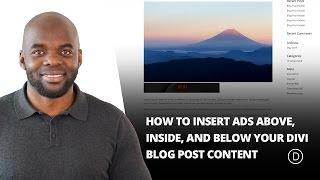How to Insert Ads Above, Inside, and Below Your Divi Blog Post Content - Best Webhosting
Thanks! Share it with your friends!
 ULTRAFAST, CHEAP, SCALABLE AND RELIABLE! WE STRONGLY RECOMMEND ACCU
WEB HOSTING COMPANY
ULTRAFAST, CHEAP, SCALABLE AND RELIABLE! WE STRONGLY RECOMMEND ACCU
WEB HOSTING COMPANY
Related Videos
-
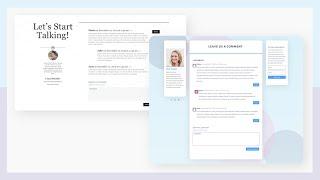
How to Style Divi’s Comments Module Inside a Blog Post Template
Added 65 Views / 0 LikesDesigning a blog post template is pretty easy with the Divi theme builder. But there’s one thing that tends to get overlooked when designing blog templates, and that’s the comments section. Thankfully, Divi has a customizable comments module that can easily be added to a blog post template. In this post, we’ll show you how to create two custom comments section designs that you can include in any blog template. You’ll be able to download the JSON file
-

How to Insert Divi Modules or Rows inside Other Divi Modules without a Plugin
Added 21 Views / 0 LikesIf you have been a Divi user for a while, the thought of inserting a Divi Module (or Row) inside of another Module may have crossed your mind. In most cases, if you know how to use Divi proficiently, this sort of thing isn't really necessary. Divi Modules are already powerful elements packed with features and built-in design settings. But, sometimes it would be nice to enhance these features by designing two modules using Divi and then inserting one i
-

How to Create a Dynamic Post Info Bar for your Divi Blog Post Template
Added 57 Views / 0 LikesHey Divi Nation, welcome to a brand new Divi Use Case live stream where each week we show you how to add new design and functionality to your Divi website. Adding dynamic content to your blog post template is essential for providing things like the post title, metadata, featured image, etc. Normally, these dynamic elements are placed as normal static elements within the design of the layout. However, it may be helpful to keep some of these dynamic ele
-

How & Where to Include Post Navigation in Your Divi Blog Post Template
Added 17 Views / 0 LikesPost Navigation is a set of links, usually at the bottom of a blog post, that can take you to the previous or next post. Fortunately, post navigation is easy to add to your blog post templates in the Divi Theme Builder. In this article, we’ll see how and where to include post navigation in your Divi blog post template. We’ll also look at three different ways to style them. Blog post: https://www.elegantthemes.com/blog/divi-resources/how-where-to-inclu
-

Use These Blog Post Templates to Write Better SEO Content
Added 15 Views / 0 LikesSwipe our blog post templates to write better SEO content for your website and to rank higher in Google. *************************************** Additional Content Writing Resources Content Writing for SEO: How to Create Content that Ranks in Google ► https://www.youtube.com/watch?v=8BdZ0dUu7VQ How to Create Content that’s “Better” than Your Competitor’s ► https://www.youtube.com/watch?v=n5KKbPS6N-g How to Scale Content Creation ► https://www.youtube.
-

The Content Views Plugin - How to Create Blog Post Grids in WordPress
Added 88 Views / 0 LikesIn this video, you will learn how to create grid layouts for your blog posts using the content views plugin. With the content views plugin, you can create up to 3 different types of grid layouts for your WordPress blog posts. Buy the Pro version of Content Views Plugin - https://www.contentviewspro.com/pricing/ref/46/ Get your FREE WordPress SEO Course from the Web Monkey Academy - https://thewebmonkeyacademy.com/ Get 2 months FREE access to more than
-
![Blog Post Templates to Write Money-Making Affiliate Content [4.2]](https://video.bestwebhosting.co/uploads/thumbs/b3f746fb3-1.jpg)
Blog Post Templates to Write Money-Making Affiliate Content [4.2]
Added 14 Views / 0 LikesIn this video, you’ll learn how to write blog posts for an affiliate site that will generate revenue. *************************************** Additional Affiliate Marketing Resources Affiliate Marketing Course [playlist] ► https://www.youtube.com/playlist?list=PLvJ_dXFSpd2vBOn-szyf73Z3Ll3tCBTRc Affiliate Content Ratio: Balancing Informational vs. Commercial Content [4.1] ► https://www.youtube.com/watch?v=d5BNG2lIKD4 How to Write Informational Content
-
Popular

Divi Quick Tip 01: How to Create a Blog Post Template with the Divi Builder
Added 112 Views / 0 LikesIn this Divi Quick Tip you'll learn how to create a blog post template using the Divi Builder and Divi Library. Featured on: Divi Nation S01.E01 http://goo.gl/n6mo5g Resource Links: http://unsplash.com http://baconipsum.com Building Beautiful Blog Posts with the Divi Builder http://goo.gl/JNa71M Creating Global Blog Post Titles http://goo.gl/bEmCzW Music Credit: Enthusiast by Tours goo.gl/zbCbvH
-

How to Use Divi Blog Post Formats
Added 86 Views / 0 LikesWhen you write a blog post to be included in one of our Blog Modules, you can create one of 6 different post formats. Article, Video, Audio, Quote, Gallery and Link. Each of these formats structures your post differently, putting more focus on the type of content that the format represents. View The Full Documentation Page: https://www.elegantthemes.com/documentation/divi/post-formats-divi/
-
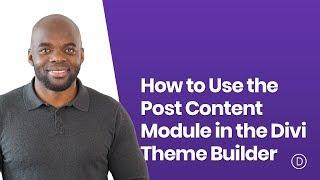
How to Use the Post Content Module in the Divi Theme Builder
Added 77 Views / 0 LikesThe Post Content Module is a special module available when creating a Body Area Layout for a template in the Divi Theme Builder. Understanding what the Post Content Module is and how to use it will be extremely helpful when designing custom Templates with the Divi Theme Builder. In this tutorial, we are going to go over how the Post Content Module works and how best to use it when designing templates in Divi.
-

Free Divi Blog Post Layout Pack
Added 94 Views / 0 LikesIn this video, as part of our Divi 100 Marathon leading up to the release of Divi 3.0, we show you how to install and use our this free new layout pack for Divi Builder powered blog posts. Get the layout pack here: http://www.elegantthemes.com/blog/divi-resources/free-divi-blog-post-layout-pack-will-take-your-builder-powered-articles-to-the-next-level
-

How to Add Related Posts to Your Divi Blog Post Template
Added 21 Views / 0 LikesRelated posts are a great way to increase your blog’s traffic. Users on your blog will see posts that they’re already interested in. This keeps them on your site longer and increases their interaction with you and your website. Fortunately, related posts are easy to add to your Divi blog post templates in the Divi Theme Builder. In this article, we’ll show you how. Read more: https://www.elegantthemes.com/blog/divi-resources/how-to-add-related-posts-t