WordPress Hosting: Buying A (BlueHost) Hosting Account for Your Website | WP Learning Lab - Best Webhosting
Thanks! Share it with your friends!
 ULTRAFAST, CHEAP, SCALABLE AND RELIABLE! WE STRONGLY RECOMMEND ACCU
WEB HOSTING COMPANY
ULTRAFAST, CHEAP, SCALABLE AND RELIABLE! WE STRONGLY RECOMMEND ACCU
WEB HOSTING COMPANY
Related Videos
-
![SiteGround vs Bluehost - STOP BUYING Expensive Hosting Plans! [2020]](https://video.bestwebhosting.co/uploads/thumbs/b179919c2-1.jpg)
SiteGround vs Bluehost - STOP BUYING Expensive Hosting Plans! [2020]
Added 52 Views / 0 LikesSiteGround vs Bluehost are these 2 providers having a battle for your attention? Well, in this review I'll go over EXACTLY which one's better for you! • Bluehost 65% OFF • https://emit.reviews/go/bluehost-2020 • SiteGround 50% OFF • https://emit.reviews/go/siteground-2020 • Wondering which provider is better for you SiteGround or Bluehost? Well, in my SiteGround vs Bluehost review 2020 I'll cover absolutely everything you need to know before buying. H
-

ᐉ BLUEHOST VPS HOSTING - Next-Gen Virtual Privates Server Hosting - overview by BestWebHosting.co
Added 100 Views / 0 LikesBLUEHOST VPS HOSTING review: ᐉ https://bestwebhosting.co/bluehost-vps-hosting/ BlueHost Virtual Private Server hosting is a website hosting environment that allows for resources such as RAM and CPU to be dedicated to your account. This is achieved by virtualizing a Dedicated server and splitting the resources amongst the users on that server. Users are guaranteed the resources on their VPS web hosting account. This means that your account will always
-
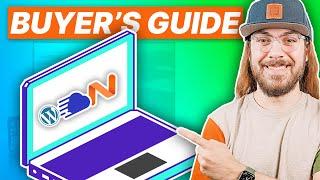
Watch This BEFORE Buying Web Hosting!
Added 21 Views / 0 LikesLooking to buy web hosting? Here's my ultimate buyer's guide to make sure you get the best web hosting for your needs. LOW COST Namecheap: https://craylor.co/namecheap BALANCED DreamHost: https://craylor.co/dreamhost PREMIUM Flywheel: https://craylor.co/flywheel WP Engine: https://craylor.co/wpengine Cloudways: https://craylor.co/cloudways Note: WP Engine has since released a $15/mo plan that is identical to Flywheel's "Tiny" plan. Since Flywheel is o
-
Popular

How To Add New Websites To Your Hosting Account & Install WordPress
Added 110 Views / 0 LikesSo you have a website hosting account that offers unlimited websites, but how the heck do you add additional websites to your account? In this tutorial, I will show you how to add new domains and websites to your existing web hosting account. Here are my top recommended hosts: https://www.wpcrafter.com/siteground https://www.wpcrafter.com/cloudways See the entire list here https://www.wpcrafter.com/hosting ~~~~~~~~~~~~~~~~~~~~~ All of my opinions in t
-
![Installing WordPress on your hosting account [tutorial]](https://video.bestwebhosting.co/uploads/thumbs/b16db050f-1.jpg)
Installing WordPress on your hosting account [tutorial]
Added 77 Views / 0 LikesWordPress is one of the best and most popular CMSs for now. That’s why many of those who want to create their website, choose WordPress for this purpose. If you have a hosting but don’t have WordPress, this video will be right in time. If you want to install WordPress, you can do it via the cPanel on your hosting. If you are not sure how to how to install WordPress in cPanel, watch the video. From the demonstration of the WordPress setup process, you’
-

Bluehost Review 2020 - Pros & Cons of Bluehost Web Hosting
Added 50 Views / 0 LikesSign Up For BlueHost Web Hosting Here • • https://www.bluehost.com/track/clickbonus/2020review Welcome to my BlueHost review. I have been using and testing web hosts for a few years now. I've reviewed all sorts of web hosts such as SiteGround, HostGator, and many others. How does BlueHost's web hosting compare to others? Do I recommend it? Find out in this BlueHost review for 2020. All Music In This Video Can Be Found Here: https://www.epidemicsound.c
-

A2 Hosting Review - Top 5 Things You NEED To Know Before Buying!
Added 33 Views / 0 LikesIn this A2 Hosting review, I'll go over what I believe to be the 5 most important things to know before you buy their web hosting! • A2 Hosting 66% OFF • https://emit.reviews/go/a2hosting-2021?top5 • Obviously A2 hosting loves talking about how fast their are and how they utilize all of the newest technology. But did you know they had security issues in the past? Well, I've focused this A2 hosting review around the TOP 5 most important aspects of this
-
Popular

Best Web Hosting In India (2019) || Best Web Hosting For Wordpress, Cheap Web Hosting
Added 132 Views / 0 LikesHere I have shared my life experience in hosting which will help you select the best web hosting in India.
-
Popular
![A2 Hosting Review: 5 Things You SHOULD Know Before Buying [2019]](https://video.bestwebhosting.co/uploads/thumbs/bd58fac1a-1.jpg)
A2 Hosting Review: 5 Things You SHOULD Know Before Buying [2019]
Added 101 Views / 0 LikesIn this a2 hosting review I’ll go over what I believe to be the top 5 most important things you should know about a2 hosting before purchasing. • A2 Hosting 63% OFF - https://hosting.review/go/a2hosting-2019/ • A2 hosting talks A LOT about how fast their web hosting services are. And I’ve actually tested their fastest shared web hosting plan in my previous a2 hosting review. But in this video I want to go over other advantages or disadvantages that ch
-

Best WordPress Hosting? | Bluehost vs. SiteGround vs. DreamHost COMPARED
Added 36 Views / 0 LikesWhat is the best WordPress hosting? I'm breaking down the WordPress.org recommended web hosts with Bluehost vs. SiteGround vs. DreamHost. Bluehost: https://craylor.co/bluehost SiteGround: https://craylor.co/siteground DreamHost: https://craylor.co/dreamhost Craylor Academy: https://craylor.academy Subscribe to my tech channel: http://craylor.co/tech Gear I use: https://craylor.co/kit Like my content? You can buy me a coffee! http://craylor.co/coffee C
-

Bluehost Coupon Code 2022: GET 70% OFF on hosting for WordPress
Added 31 Views / 0 LikesBluehost coupon code | Bluehost discount | Bluehost promo code 🎟 GET BLUEHOST at $2.95 a month simply by clicking here: https://bluehost.sjv.io/doM9k3 📺 BlueHost 2022 Review: https://youtu.be/7k1L-PUA9bI 📺 Our top 5 best webhosting services: https://youtu.be/h3EtGE4Frmc Are you looking for a Bluehost coupon code, discount, or promo code, to save some bucks while getting good hosting for your website? Well, you’ve landed on the right video! Hi and welc
-

Selling Website Hosting to Your Clients - Starting a Reseller Hosting Business | The Journey
Added 24 Views / 0 LikesImagine paying around $60 per month for a server plan. If you put eight websites on it and charge those clients $20 every month for hosting, you’ve now got a revenue stream worth $100 each month. ✅ Read about it on our blog ➜ https://bit.ly/39meBDBGoDaddy ⏰TIMESTAMPS⏰ 00:00 – Introduction 00:20 – Getting started with your web hosting business 00:46 – A virtual private server vs a dedicated server 01:34 – Advantages of hosting websites for clients 02:4










