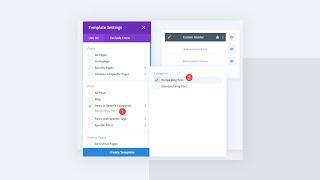How to Add a Different CTA Per Post Category Using Divi’s Theme Builder - Best Webhosting
Thanks! Share it with your friends!
 ULTRAFAST, CHEAP, SCALABLE AND RELIABLE! WE STRONGLY RECOMMEND ACCU
WEB HOSTING COMPANY
ULTRAFAST, CHEAP, SCALABLE AND RELIABLE! WE STRONGLY RECOMMEND ACCU
WEB HOSTING COMPANY
Related Videos
-
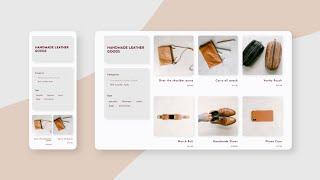
Create a WooCommerce Product Category Page with Divi’s Theme Builder
Added 33 Views / 0 LikesCategory pages are an important part of any eCommerce site. Clients browse product categories to find what they need. That’s why your category pages need to look just as good as your product pages. With Divi’s Theme Builder, creating category page templates is easier than ever. In this tutorial, we’ll show you how to create a category page template step by step and style it using Divi’s built-in options. Furthermore, we’ll show you how to make it filt
-

How to Create a Category Page Template for your Blog Using the Divi Theme Builder
Added 97 Views / 0 LikesMultistreaming with https://restream.io/ Hey Divi Nation, welcome to a brand new Divi Use Case live stream where each week we show you how to add new design and functionality to your Divi website. In this tutorial, we will be showing you how to create a category page template for your blog completely from scratch using the Divi Theme Builder. We’ll show you how to quickly setup a new template assigned to post categories as well as how to design the te
-
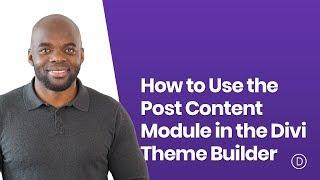
How to Use the Post Content Module in the Divi Theme Builder
Added 77 Views / 0 LikesThe Post Content Module is a special module available when creating a Body Area Layout for a template in the Divi Theme Builder. Understanding what the Post Content Module is and how to use it will be extremely helpful when designing custom Templates with the Divi Theme Builder. In this tutorial, we are going to go over how the Post Content Module works and how best to use it when designing templates in Divi.
-
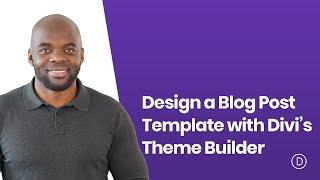
How to Design a Blog Post Template with Divi’s Theme Builder
Added 81 Views / 0 LikesA blog post template is probably the most important template you can add to a blog site. It provides a structure and design that is “magically” applied to all blog posts on the front end, while bloggers only need to worry about writing the post on the backend. This drastically saves time by streamlining the creation process to get your post out on the web quickly. And with the Divi Theme Builder, you won’t have to settle for a boring post template tha
-

How to Split Screen Your Blog Post Template with Divi’s Theme Builder
Added 34 Views / 0 LikesWhen creating a website, chances are high you’re going to include a blog page and blog posts on it. Of course, the most important part of a blog strategy is creating high-quality blog post content, but the design part of it all plays a big part in your strategy’s success too. When creating a website with Divi, you’re able to streamline the way your blog posts look inside the Divi Theme Builder by creating a post template with dynamic content. We’ve be
-

How to Create a Dynamic Job Opening Post Template with Divi’s Theme Builder & ACF
Added 34 Views / 0 LikesWhen you’re using the Divi Theme Builder in combination with dynamic content, you’ll quickly find yourself replacing plugins with self-made templates. In today’s tutorial, we’ll show you how to create a completely dynamic job opening post template using the Divi Theme Builder and an ACF fields group. This dynamic job opening post template is fully customizable and you’ll be able to download the JSON file for free as well! Read more: https://www.elegan
-

Divi Builder 4.0 Theme Builder Is Coming - Fashionably Late WordPress Theme Builder?
Added 83 Views / 0 LikesComing up in just a few weeks, Divi 4.0 is going to be released. Find out everything we know so far so you can be prepared. More Info-- https://www.wpcrafter.com/divi4 • ----- Important Links ----- • * LearnDash -- https://www.wpcrafter.com/learndash * Astra -- https://www.wpcrafter.com/astra * Elementor --- https://www.wpcrafter.com/elementor * SiteGround -- https://www.wpcrafter.com/siteground * Cloudways -- https://www.wpcrafter.com/cloudways -----
-

How to Add Post Category Menu Widgets to Your Divi Global Footer
Added 46 Views / 0 LikesGo to the blog post: https://www.elegantthemes.com/blog/divi-resources/how-to-add-post-category-menu-widgets-to-your-divi-global-footer When you’re building a custom footer inside Divi’s Theme Builder, there are several ways to approach adding the footer items. You could go for a module-based footer, where you add page footer items inside Text Modules with proper links, but you could also decide to add different footer widgets to your design, using Di
-

Divi 3.0 WordPress theme options, Divi builder vs. front-end builder | Part 2
Added 79 Views / 0 LikesGet Divi https://plugintut.com/go/divi In this video, I'll dive deeper into the options of the Divi 3 builder theme. Don't forget my Divi 3 part 1 video: https://www.youtube.com/watch?v=yMV5Ra8wbfc Skip ahead: 1:35 The global Divi options 7:23 Theme customizer options 9:20 Module customizer 10:37 Role admin 11:34 Divi library settings 13:25 Using the backend Divi builder 15:10 Using the front-end visual builder Get Divi https://plugintut.com/go/divi L
-
Popular

Divi Quick Tip 01: How to Create a Blog Post Template with the Divi Builder
Added 112 Views / 0 LikesIn this Divi Quick Tip you'll learn how to create a blog post template using the Divi Builder and Divi Library. Featured on: Divi Nation S01.E01 http://goo.gl/n6mo5g Resource Links: http://unsplash.com http://baconipsum.com Building Beautiful Blog Posts with the Divi Builder http://goo.gl/JNa71M Creating Global Blog Post Titles http://goo.gl/bEmCzW Music Credit: Enthusiast by Tours goo.gl/zbCbvH
-
Popular

How to Add the Divi Builder to Custom Post Types and Third Party Plugins - Divi Nation Short
Added 103 Views / 0 LikesIn this episode of Divi Nation our host Nathan B. Weller will show you how you can add the Divi Builder to custom post types that you create yourself as well as custom post types that come with third party plugins. Get Code Snippets Here: http://goo.gl/JGm6Cy Subscribe to our YouTube Channel: https://goo.gl/oxCa4h Subscribe to Divi Nation on iTunes: https://goo.gl/w8fccT Subscribe to Divi Nation via RSS: http://goo.gl/vz04Vc Get Divi Nation on Faceboo
-

How to Create a Single Post Template With Elementor Theme Builder
Added 42 Views / 0 LikesWith Elementor Theme Builder you can control the Layout & Design of the Single Post Template - on any theme. A Single Post Template is made out of different elements: a Post Title, Post Content, a Featured Image, Metadata, Comments, etc. In this video, we'll go over all the steps you need to know and create a Single Post Template using Elementor Theme Builder. Get Elementor: https://elementor.com/ Get Elementor Pro: https://elementor.com/pro/