How to Use Elementor's Lottie Widget - Best Webhosting
Thanks! Share it with your friends!
 ULTRAFAST, CHEAP, SCALABLE AND RELIABLE! WE STRONGLY RECOMMEND ACCU
WEB HOSTING COMPANY
ULTRAFAST, CHEAP, SCALABLE AND RELIABLE! WE STRONGLY RECOMMEND ACCU
WEB HOSTING COMPANY
Related Videos
-

How to Redirect to a Lottie Widget Thank You Page
Added 64 Views / 0 LikesLearn how to redirect visitors to a cool Thank You Page after submitting a Multi-Step Form. In our example, visitors can sign-up for a gym membership, and after doing so.. are redirected to a cool Lottie Animation Thank You Page. Turning it into a one-of-a-kind experience. In this tutorial you'll learn how to: •︎ Use redirect after submit in Elementor’s Form Builder •︎ Add Lottie Animations to your designs •︎ Use Lottie’s Online Editor to tweak animat
-

How to Create a Lottie Widget Popup Button
Added 55 Views / 0 LikesLearn how to use the Lottie Widget as a button and set it to play an animation and open a menu popup, upon clicking it. These subtle animations can make a big difference, really improving the UX and increasing engagement. In this tutorial you'll learn how to: •︎ Add Lottie Animations via external URLs •︎ Use “on click” trigger settings to make animations play according to your preference •︎ Add a dynamic action link that toggles a menu popup •︎ And mu
-

How to Create a Lottie Widget Download Button
Added 54 Views / 0 LikesLearn how to use the Lottie Widget as a button and set it to both play an animation and download a free eBook. Adding small animations to your designs can make a big difference, really improving the UX and increasing engagement. In this tutorial you'll learn how to: •︎ Add Lottie Animations via external URLs or custom JSON uploads •︎ Use “on click” trigger settings to make animations play according to your preference •︎ Add a custom download attribute
-
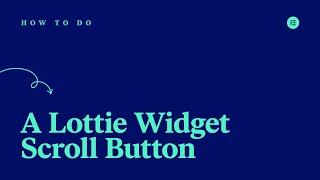
How to Create a Lottie Widget Scroll Button
Added 62 Views / 0 LikesLearn how to create a scroll button with the Lottie Widget. Use animation to draw attention to your page and encourage interaction with your website. In this tutorial you’ll learn how to: •︎ Add Lottie Animations via external URLs •︎ Link a Lottie animation to another section and automatically scroll to it, when clicked •︎ Use CSS Filters to further customize Lottie Animations •︎ And much more! Don’t forget to subscribe to our channel! Get Elementor:
-
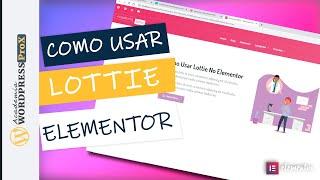
LOTTIE: Novo Widget do Elemnetor Pro - Como Baixar Grátis e Usar no Seu Site Wordpress FÁCIL
Added 56 Views / 0 LikesLOTTIE: Novo Widget do Elemnetor Pro - Como Baixar Grátis e Usar no Seu Site Wordrpess PASSO a PASSSO Neste vídeo vou mostrar como você baixar gratuitamente LOOTTIES para usar no seu site usando o Elementor Pro. Está fenomenal este vídeo pois os lottie fazem seu site ficar bem modernos e muito bonito também. Então apra aprende como usar o lottie novo intem do elementor fique até o final. • Elementor PRO com desconto [trabalhar profissionalmente]: http
-
![How To Add Motion Animations To Your Website Using Lottie & Elementor [WOW]](https://video.bestwebhosting.co/uploads/thumbs/cba11bf5c-1.jpg)
How To Add Motion Animations To Your Website Using Lottie & Elementor [WOW]
Added 84 Views / 0 LikesIn this Elementor tutorial, I'll show teach you how to mesmerize your website visitors with animations. We will be using free Lottie animations to do some amazing things. Lottie Animations https://lottiefiles.com/ Elementor Addon https://wordpress.org/plugins/animentor-lottie-bodymovin-elementor/ CartFlows https://www.wpcrafter.com/cartflows CartFlows Tutorial https://www.youtube.com/watch?v=cagYPks1LLk • ----- Important Links ----- • * SiteGround --
-

Lottie + Elementor, Animate your call to actions!
Added 57 Views / 0 LikesLottie animations are coming to an Elementor Pro near you. I probably wouldn't use a lot of heavy animations on a website, but I thought of one interesting way to use Lottie -- with your call to actions. It's a simple "trick" that can add a little flare to your marketing efforts. Get Elementor Pro: https://plugintut.com/go/elementor See Lottie: https://lottiefiles.com/ Learn more: https://plugintut.com Subscribe! https://plugintut.com/subscribe Follow
-

WordPress Animation Effects With Lottie and Elementor
Added 74 Views / 0 LikesIn this video, I will show you a quick overview of a new way to use animations on your WordPress website, specifically on pages created with Elementor. With this method, you can display interactive animations that will play only when people hover over them with the mouse, or you can continuously play some workout exercises on your fitness website, for example. This is the website: https://lottiefiles.com where you can customize and then download many
-

INTERACTIVE LOTTIE Animation with Elementor FREE - NO PLUGINS | TemplateMonster
Added 72 Views / 0 LikesIn this video, we will explore a way to add an interactive Lottie Animation to your Elementor website using Elementor FREE. To recreate this effect, you don't need Elementor Pro or third-party plugins or add-ons! Looking for cool graphics resources? ONE Creative Subscription is perfect for you •https://one.templatemonster.com/pricing/?utm_source=youtube&utm_medium=social 01:23 - Learn how to create an animation in After Effects and export it to JSON f
-

GLOSSÁRIO DO ELEMENTOR: Widget Galeria (Gallery) como Trabalhar com Galerias no Elementor Pro
Added 45 Views / 0 LikesMostro como trabalhar com galeria um widget do elementor pro que pode ser muito usado para imagens aleatórias, posts, páginas e até produtos woocommerce. 🏆🔑 💎 Grupo/Canal Vip Telegram + Ebook Grátis: https://urlaki.com/wpx-canal-telegram 🚩 Elementor PRO com desconto [trabalhar profissionalmente]: https://urlaki.com/elementor 🛑 Tema PROFISSIONAL para WooCommerce: https://urlaki.com/xtore-rv 🛑 Tema PROFISSIONAL para Afiliados: https://urlaki.com/avenger
-

Elementor Pro Part 14 - Elementor Share Button Widget
Added 99 Views / 0 LikesGrab Your Free 17-Point WordPress Pre-Launch PDF Checklist: http://vid.io/xqRL Elementor Pro Part 14 - Elementor Share Button Widget https://youtu.be/A2kZAkOuTko //* Here's the link for Elementor Pro (aff): https://wplearninglab.com/go/elementor036 Get on the Unofficial Ultimate Guide To Elementor course waiting list here (no obligation): https://elementor.convertri.com/elementor-guide-waiting-list Join our private Facebook group today! https://www.fa
-

Elementor Pro Part 13 - Elementor Countdown Timer Widget
Added 93 Views / 0 LikesGrab Your Free 17-Point WordPress Pre-Launch PDF Checklist: http://vid.io/xqRL Elementor Pro Part 13 - Elementor Countdown Timer Widget https://youtu.be/l9_Ty0vgH5A //* Here's the link for Elementor Pro (aff): https://wplearninglab.com/go/elementor035 Get on the Unofficial Ultimate Guide To Elementor course waiting list here (no obligation): https://elementor.convertri.com/elementor-guide-waiting-list Join our private Facebook group today! https://www










