Wordpress Widgets Update - Discover The New (Or Updated) Widgets: Video, Audio, Image And Text - Best Webhosting
Thanks! Share it with your friends!
 ULTRAFAST, CHEAP, SCALABLE AND RELIABLE! WE STRONGLY RECOMMEND ACCU
WEB HOSTING COMPANY
ULTRAFAST, CHEAP, SCALABLE AND RELIABLE! WE STRONGLY RECOMMEND ACCU
WEB HOSTING COMPANY
Related Videos
-

WordPress Top-Header Widgets Usage Guide - Add Widgets Over The Site Menu
Added 91 Views / 0 LikesIn this WordPress video tutorial, I'll explain and show how to add widgets over the site navigation menu so you can create a top-header section with your WordPress widgets to display your business information, like e-mail, social networks, contact number and much more in a simple and easy way. Download WordPress themes https://visualmodo.com/ Icons upload guide https://www.youtube.com/watch?v=smzoP9mvEeo How to add icons in menu https://www.youtube.co
-

How To Use The New WordPress Widgets Section? Block Widgets Tutorial
Added 17 Views / 0 LikesIn today's WordPress usage video tutorial we'll learn how to use the new WordPress widgets section using the Gutenberg block new widgets in a simple, fast, and effective way. Booking WordPress How To Add Appointment System https://visualmodo.com/booking-wordpress-appointment/ Getting Started With Quiz Maker Free WordPress Plugin https://www.youtube.com/watch?v=bo1PTSASxZA How To Create a Quiz In WordPress Websites For Free? https://www.youtube.com/wat
-
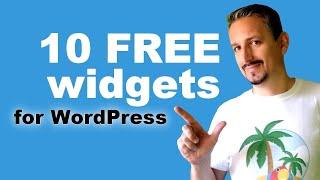
WordPress Widgets: How To Add New Widgets With FREE Plugins
Added 91 Views / 0 LikesUsing free plugins to set up WordPress Widgets is one of the easiest ways to enhance your site's functionality. Let's see some of the best options! 1:06 | Contact Widget 1:44 | Testimonials Widget 2:18 | Recent Posts Widgets 2:45 | Google Maps Widget 3:20 | Rating Widget 3:51 | Events Calendar Widget 4:30 | Social Media Widget 5:03 | Feature A Page Widget 5:29 | Easy Profile Widget 6:00 | WP Popular Posts Widgets are one of WordPress’ most adaptable f
-
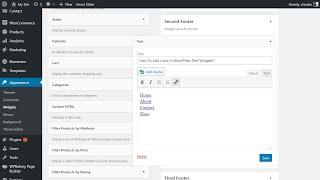
How To Add Links In WordPress Text Widgets?
Added 21 Views / 0 LikesIn today's WordPress video tutorial we'll learn how to add links to WordPress text widget and customize this widget in a simple, fast and easy method. Installing Smart Slider WordPress Plugin https://visualmodo.com/how-to-install-smart-slider-wordpress-plugin-free/ How To Add Button Using Smart Slider 3 WordPress Plugin? https://www.youtube.com/watch?v=xxnjMtIbQts How To Enable Or Disable WordPress Comments? https://www.youtube.com/watch?v=oUukuecfiMo
-
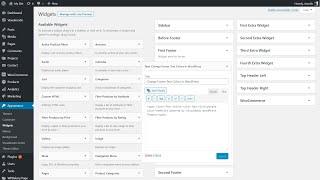
How To Change Footer Widgets Text Color In WordPress
Added 51 Views / 0 LikesIn today's WordPress video tutorial we'll learn how to change the text widget and other footer text colors in WordPress in a simple, fast, and easy method so you can customize your WordPress website footer text contents style faster. WordPress Footer Customization https://visualmodo.com/knowledgebase/wordpress-footer-customization/How to customize WordPress footer https://www.youtube.com/watch?v=7E7W1RgPgAUHow to Add WordPress Page Builder Elements In
-
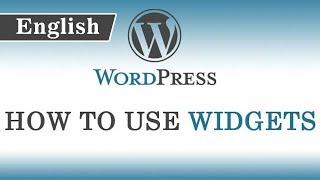
8.) How to use Widgets in wordpress || Also Header & Background Image Explanation
Added 67 Views / 0 LikesWordpress tutorials for beginners in English - A Complete and easy Training of How to make a website with wordpress. By this tutorial series you will learn step by step How to create a website in Wordpress. Building a website in wordpress is very easy task because you only have to install and activate plugins according to your website requirements and later customize them the way you want to display them on your website. In this Video Tutorial series
-

How to Add Custom After Post Widgets in WordPress Video
Added 26 Views / 0 LikesDo you want to add custom after post widgets in WordPress? After post widgets allow you to display different elements at the end of blog posts or pages. For instance, you can add a newsletter sign-up form, show related posts, display recent articles, or popular products. In this video, we’ll show you how to easily add custom after post widgets in WordPress to keep users engaged and spend more time on your website. 0:00 Intro 0:22 Using the Add Widget
-
Popular
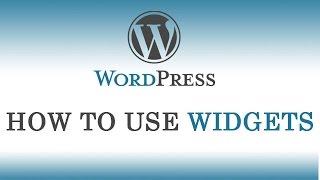
8.) How to use Widgets in wordpress || Also Header & Background Image Explanation (Hindi/Urdu)
Added 111 Views / 0 LikesWordpress tutorials for beginners in Hindi/Urdu - A Complete and easy Training of How to make a website with wordpress. By this tutorial series you will learn step by step How to create a website in Wordpress. Building a website in wordpress is very easy task because you only have to install and activate plugins according to your website requirements and later customize them the way you want to display them on your website. In this Video Tutorial seri
-
Popular

Faster WordPress Performance - Posts Widgets - Content - Favicons - Affiliate Site *UPDATE #2*
Added 182 Views / 0 LikesIn the 2nd update video on my recent Amazon Affiliate Site I share the work i've been doing on site. In this video I talk about increasing the speed of the site, adding extra affiliate content, a great free recent posts widget for elementor and adding a favicon. Check out the complete Affiliate Marketing Adventures Playlist: https://www.youtube.com/playlist?list=PLOnRcB5hR6gLL_HAeU_LDOcxt76XOP8JK Check out your website speed: https://developers.google
-

How to Wrap Text Around an Image in WordPress - Updated For Gutenberg
Added 39 Views / 0 LikesHow to Wrap Text Around an Image in WordPress In this video I show how to wrap text around images within WordPress after the Gutenberg update in WordPress 5.0. This new update made my last video obsolete, unless you're still using the classic WordPress editor. If you're trying to wrap text in WordPress I hope this helps you out! My Site: https://www.wpwithtom.com/ Best Hosts: SiteGround: https://wpwithtom.com/siteground GreenGeeks: https://wpwithtom.c
-
Popular

New Elementor PRO Update - NEW Widgets, Dynamic Content, + NEW WooCommerce Options
Added 115 Views / 0 LikesTry Elementor PRO: https://www.darrelwilson.com/elementor The update is as of September 26 2019 and mostly includes adding new elements, adding the option for dynamic content to certain widgets, and also adds in some woocommerce features that can be used either by your theme or the elementor page builder The update was released a few days ago after some bugs and small fixes were made. You can also read the full changelog here:https://github.com/elemen
-

67 Free Elementor Widgets & Elementor Addon Widgets 2018
Added 87 Views / 0 LikesGrab Your Free 17-Point WordPress Pre-Launch PDF Checklist: http://vid.io/xqRL Get 25% off Elementor Pro here (aff): https://wplearninglab.com/go/elementor011 67 Free Elementor Widgets & Elementor Addon Widgets 2018 https://youtu.be/fCt5fJhtHlg Join our private Facebook group today! https://www.facebook.com/groups/wplearninglab Here's the link for Elementor Pro (aff): https://wplearninglab.com/go/elementor011 This video is best watched on double speed










