Gutenix WordPressTheme Walkthrough - Best Webhosting
Thanks! Share it with your friends!
 ULTRAFAST, CHEAP, SCALABLE AND RELIABLE! WE STRONGLY RECOMMEND ACCU
WEB HOSTING COMPANY
ULTRAFAST, CHEAP, SCALABLE AND RELIABLE! WE STRONGLY RECOMMEND ACCU
WEB HOSTING COMPANY
Related Videos
-

Velo by Wix 101 - Walkthrough
Added 15 Views / 0 LikesGet the full 101 on Velo, Wix’s developer mode. Meredith Hassett, developer advocate, takes you through the key features and capabilities of Velo so you can feel confident getting started. With Velo, you can rapidly build, manage and deploy professional web apps. Drag and drop to create your UI, and add custom functionality using JavaScript code and Wix APIs in the IDE. You can integrate third-party services, create dynamic, data-driven sites and more
-
Popular

THEMIFY REVIEW & WALKTHROUGH - SHOULD YOU GET IT?
Added 102 Views / 0 LikesShould You Get The Themify Membership & Which one Suits Your Needs? Watch this video to find out! *GET THEMIFY HERE:* http://hoganchua.com/get/themify-club/ USE: HOGAN for 30% OFF! (Limited Time Only!) JING: https://www.techsmith.com/jing.html SCREENCAST: https://www.screencast.com/ This video goes through whether or not you need to get a membership, which one you should get and a detailed walk-through instead the members area! *Use "HOGAN" for a 30%
-

Elementor 3.0 - New Feature Walkthrough
Added 40 Views / 0 LikesElementor 3.0 is a major release and according to Ben Pines at Elementor, brings 3 major features. First, Global Settings for colors, fonts, widgets, backgrounds, lightboxes, and more. Second, it introduces a visual theme builder archive. And third, it brings performance enhancements. You'll see what level of performance enhancement GTMetrix things Elementor 3.0 brings compared to Elementor 2.9 and it's not great. //* Check out the Online Business Bun
-

What’s New in WordPress 5 6 Features and Walkthrough
Added 34 Views / 0 LikesWordPress 5.6 was released and it is the last major release for WordPress 2020. This release has multiple improvements and features as well as a brand new default WordPress theme. In this video, we'll share what's new in WordPress 5.6 and what features you should try after updating your websites. This video is sponsored by MonsterInsights, a powerful plugin to help you use your analytics information to the fullest, take a look at MonsterInsights here:
-

The Mobile Editor Walkthrough
Added 89 Views / 0 LikesWith Website.com, you can quickly convert your website into a mobile-ready version with NO coding experience needed. Our drag-and-drop interface lets users place the web content anywhere they want on a web page. With Website.com, you can easily create any website you want with powerful apps and features, such as eCommerce apps, social media share buttons, image galleries, blogs, and much more. In this video, we're going to showcase how to add Facebook
-

3.13 Beta: First Look (Live Walkthrough)
Added 18 Views / 0 LikesJoin Ashley Whitehair as he takes a first look at the new 3.13 beta edition of Elementor and Elementor Pro. These new versions include: 🤖 Elementor AI (includes a free trial) 📦 Container - CSS Grid (First phrase) 🎨 [Pro] New Styling Capabilities in the Menu Widget 🛠️ Editor UI Revamp - Experiment: Top Bar Updates 📚 [Pro] Post Excerpt widget - New Excerpt Source 🧩 [Pro] Install Elementor Pro with Composer ⚡ Performance Improvements ♿ Accessibility Impr
-

WordPress Walkthrough Series (6 of 10) - Using Plugins
Added 90 Views / 0 LikesBluehost is a top recommended host for WordPress! Follow along as we demonstrate how to create a real website using WordPress on your Bluehost hosting account. Learn click-by-click how to create a static page, add a blog, use plugins, upload photo galleries, and much more! In this video we explain how to effectively use plugins on your WordPress website. If you need more help, just visit www.bluehost.com or call us at our headquarters 24/7, toll-free:
-
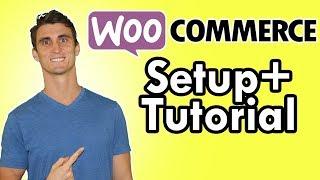
Woocommerce Setup and Walkthrough Tutorial
Added 70 Views / 0 Likes-How to Get a Web Hosting Provider - BlueHost (0:55) -How to Transfer Domain Name to BlueHost (3:37) -How to Setup WordPress (5:31) -How to Setup Woocommerce (8:46) Get Your Free Online Store Success Pack Here: http://www.effectiveecommerce.com/ESStarting/ Bluehost: http://www.effectiveecommerce.com/woocommerce/ in this video I'm gonna show you how to set up a basic WooCommerce website from scratch so as you can see this website's very basic but it wo
-

Adwords Setup Tutorial And Walkthrough
Added 85 Views / 0 LikesGet Your Free Online Store Success Pack Here: http://www.effectiveecommerce.com/ESadwords/ Assume all links in the video & description are affiliate links and that by using them you are supporting the channel, so thank you!
-

How to Make Your First Succesful Facebook Ad + Walkthrough
Added 83 Views / 0 LikesGet the Beginners Facebook Ads Course at http://www.effectiveecommerce.com/facebookcourse In this video I'm going to show you step-by-step how to create your first Facebook ad in just a second we're going to go to a screen recording where I show you the entire process from A to Z we're going to go over things like how to choose the right Facebook campaign for you some tips and tricks on creating a very specific narrow audience how to target to correct
-
Popular
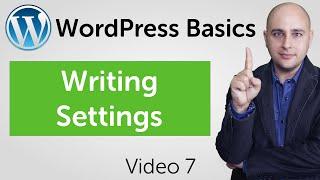
WordPress Writing Settings Walkthrough
Added 120 Views / 0 LikesWordPress Writing Settings Walkthrough More info: https://www.wpcrafter.com In video 7 of my free WordPress basics course, I cover all of the WordPress writing settings. ~~~~~~~~~~~~~~~~~~~~~ All of my opinions in this video are my own, I was not paid to make this video. Whenever there is a link in any of my videos, if there is an affiliate program available, it's safe to assume that you are clicking on an affiliate link. Please check my website for a
-
Popular
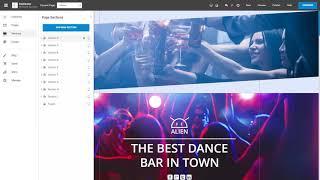
Hostgator Website Builder Walkthrough
Added 104 Views / 0 LikesLooking to find the most comprehensive walkthrough of Hostgator's Website Builder? In this video, I'll take you through Hostgator's Website Builder and show you its inner workings, such as how to modify the design, choose templates and improve the overall aesthetic of your website!










