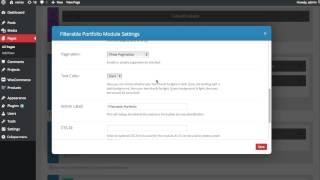Using The Divi Filterable Portfolio Module - Best Webhosting
Thanks! Share it with your friends!
 ULTRAFAST, CHEAP, SCALABLE AND RELIABLE! WE STRONGLY RECOMMEND ACCU
WEB HOSTING COMPANY
ULTRAFAST, CHEAP, SCALABLE AND RELIABLE! WE STRONGLY RECOMMEND ACCU
WEB HOSTING COMPANY
Related Videos
-

The Divi Filterable Portfolio Module
Added 86 Views / 0 LikesThe Filterable Portfolio allows you to display your most recent projects in either a Grid or Standard fashion. The filterable portfolio looks just like the normal portfolio module, except that it loads new projects using an Ajax request, and it includes options to filter the project list by categories. When a particular category is selected, the list of projects is instantly regenerated with a new list of projects from the selected category. View full
-

Divi Filterable Portfolio - The Basics
Added 33 Views / 0 LikesDivi Filterable Portfolio - The Basics Get Divi - 10% Off! https://www.wpwithtom.com/divi Get Help With Divi on Fiverr: https://www.wpwithtom.com/divi-help In this quick video I cover the basics of the Divi filterable portfolio module. I show you how to add projects that you can filter by category, and how to edit them. I also go into some of the basics of filterable portfolio styling. I hope you enjoy the video! My Site https://www.wpwithtom.com Best
-

How to Use a Filterable Portfolio and Post Navigation to Organize Case Studies with Divi
Added 91 Views / 0 LikesMultistreaming with https://restream.io/ In this use case tutorial, I’m going to show you how to create a filterable portfolio with in-post navigation to organize your case studies. To do this, I’m going to be using Divi’s Filterable Portfolio Module to design a portfolio grid that matches the design of the layout, and I’ll be using the Post Navigation Module to provide next and previous links to make it easier for users to browse through case studies
-

How to Create a Filterable Portfolio in WordPress
Added 87 Views / 0 LikesDo you have a wonderful portfolio with plenty of images and want your visitors to be able to filter the pictures? The ability for your visitors to filter your portfolio helps showcase different styles of your work for your visitors to discover. In this video we will show you how to create a filterable portfolio in WordPress. For this video we will be using the plus version of Envira Gallery: http://enviragallery.com/pricing Text version of this tutori
-

Simple jQuery Portfolio Filter - Filterable Portfolio Using jQuery
Added 87 Views / 0 LikesPlease LIKE our NEW Facebook page for daily updates... https://www.facebook.com/Online-Tutorial-Html-Css-JQuery-Photoshop-1807958766120070/
-
Popular

CherryFramework 4. How to change the categories/tags and posts order in the filterable portfolio
Added 101 Views / 0 LikesThis tutorial will show you how to change the categories tags and posts order in the filterable portfolio. The text version of tutorial: https://www.templatemonster.com/help/cherryframework-4-change-categoriestags-posts-order-filterable-portfolio.html Cherry Framework 4 Themes from TemplateMonster.com: http://www.templatemonster.com/cherry-framework-4-wordpress-themes/?utm_source=youtube&utm_medium=link&utm_campaign=chfortuts153 View more Cherry Frame
-

WordPress. How To Change The Categories/Tags And Posts Order In The Filterable Portfolio
Added 87 Views / 0 LikesThis tutorial shows how to change the categories/tags and posts order in the filterable portfolio in WordPress. Choose your WordPress template now: http://www.templatemonster.com/wordpress-themes.php?utm_source=youtube&utm_medium=link&utm_campaign=wptuts72 Want to Build WordPress Site in 5 Hours? Subscribe to this course: http://www.templatemonster.com/website-5-days.php?utm_source=youtube&utm_medium=link&utm_campaign=wptuts72 TOP WordPress Themes: ht
-
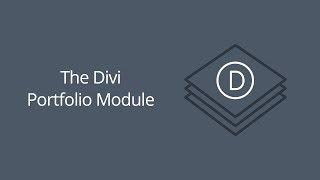
The Divi Portfolio Module
Added 84 Views / 0 LikesWith the Portfolio Module you can show off your work anywhere on your site in any column structure. View The Full Documentation Page: https://www.elegantthemes.com/documentation/divi/portfolio/
-
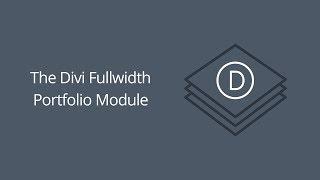
The Divi Fullwidth Portfolio Module
Added 72 Views / 0 LikesThe Fullwidth Portfolio module works just like the normal Portfolio module, except that it displays your project in a beautiful Fullwdth fashion. It also comes with some unique new layouts: Grid & Carousel. The module works by displays a list of your most recent Projects, and can be used by designers and artists that want to display a gallery of their most recent work. View full documentation here: https://www.elegantthemes.com/documentation/divi/full