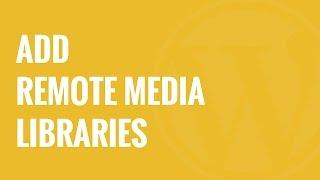How to Add Remote Media Libraries in WordPress - Best Webhosting
Thanks! Share it with your friends!
 ULTRAFAST, CHEAP, SCALABLE AND RELIABLE! WE STRONGLY RECOMMEND ACCU
WEB HOSTING COMPANY
ULTRAFAST, CHEAP, SCALABLE AND RELIABLE! WE STRONGLY RECOMMEND ACCU
WEB HOSTING COMPANY
Related Videos
-

How to use Elementor Pro's Custom Icon Libraries
Added 79 Views / 0 LikesIn this tutorial, we’ll check out Elementor Pro's Custom Icon Libraries feature, which gives you the ability to upload your own custom icon sets from the leading icon library font generators to your WordPress website using Elementor. You'll learn how to: •︎ Create and download custom icon sets in Fontello, IcoMoon, and Fontastic. •︎ Upload your sets to Elementor’s Icon Library •︎ Access and use your newly created icon sets on your WordPress website •︎
-

Full Screen Responsive Image Slider | No Libraries
Added 84 Views / 0 LikesIn this video we will create a responsive image & content slider using just HTML, CSS transitions and a little bit of ES6 JavaScript. Sponsor: DevMountain Bootcamp https://goo.gl/6q0dEa Code: https://codepen.io/bradtraversy/pen/oVPBaa • Become a Patron: Show support & get perks! http://www.patreon.com/traversymedia Website & Udemy Courses http://www.traversymedia.com Follow Traversy Media: https://www.facebook.com/traversymedia https://www.twitter.com
-

Create A WordPress Staging Site And Schedule Remote Backups With One Free Plugin
Added 100 Views / 0 LikesGrab Your Free 17-Point WordPress Pre-Launch PDF Checklist: http://vid.io/xqRL A WordPress staging site is a duplicate of the production site (live site) where you can update plugins, make design changes or test new ideas safely. "Staging site" is a fancy way of saying "testing site" or "testing environment". If the staging site breaks it doesn't affect your live site. And if you make lots of changes you can migrate the staging site back to live. With
-

How To Download Your Entire Media Wordpress Media Library - WP File Manager Wordpress Plugin
Added 87 Views / 0 LikesWant to download all the images in your wordpress media library? You can install a plugin that allows you to simply access your cpanel through your wordpress dashboard and download all the images in your wordpress media library! The wp file manager wordpress plugins allows you to download all the images from your wordpress media dashboard! You can simply access the cpanel and download them right away I would personally just use it when you need it and
-

Wordpress Media Library Folders - Better Media Organization
Added 74 Views / 0 LikesGrab Your Free 17-Point WordPress Pre-Launch PDF Checklist: http://vid.io/xqRL Wordpress Media Library Folders - Better Media Organization https://youtu.be/5Q73CNfV9tI Join our private Facebook group today! https://www.facebook.com/groups/wplearninglab WordPress media library folders you will help you organize your media library a lot more than you can with default #WordPress tools. The media library is almost always a dumping ground for images, and s
-
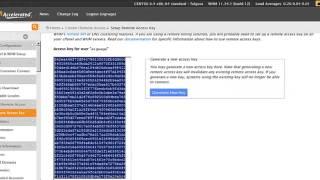
Using remote access keys in WHM
Added 94 Views / 0 LikesThis video talks a bit about what remote access keys are, where to get them, and a little bit about how they are used. http://support.hostgator.com/articles/webhost-manager-whm/setup-remote-access-key
-
Popular

How We Use SLACK In Our Remote Team
Added 109 Views / 0 LikesSince we work as a remote team, we love Slack to communicate and organise our work together. Here is a short walk-through on how we use the Slack app and some helpful tips to get you started. What are your Slack tips and how do you use the app? I would love to hear your feedback, suggestions and tips. --- Slack App: https://slack.com/ Our Website: http://www.elmastudio.de/en/ Our WordPress Themes: http://www.elmastudio.de/en/themes/ Twitter: https://t
-

How to Go Remote or Start a Side Project Now
Added 53 Views / 0 LikesLooking to start a site, just starting to expand into remote work, or curious about what's going on at WPBeginner? This is our monthly video covering exactly what you're looking for. Come take a look at some of our articles this last month as well as helpful resources for those just starting a site or online business. This video brought to you by WPForms, the most beginner friendly WordPress form plugin, take a look at their site here: ===============
-
Popular

How to allow remote access to a MySQL database
Added 110 Views / 0 LikesIf you ever need to connect to your database from a remote location such as a testing location or from your home machine while developing with a third party tool such as Dreamweaver. Your HostGator cPanel allow you to enable remote connections at any time. The process is easy and this video will show you how. Hungry for more? Be sure to check out our extensive knowledge base at http://hostgator.com You can find more useful information at: http://suppo
-

MongoLab - Remote MongoDB API & JQuery
Added 90 Views / 0 LikesLets take a look at MongoLab and its data API. We will build a simple JQuery app and utilize HTTP requests to interact with a remote MongoDB database
-

How to Keep Remote Employees Connected during a Pandemic
Added 36 Views / 0 LikesTracy Cote, Chief People Officer at Zenefits, reveals quick tips on how small business owners can keep remote employees engaged to help improve employee retention and mental health. Want to hear more videos like this? Subscribe to GoDaddy YouTube: http://bit.ly/GoDaddy-Subscribe Timestamps: 0:15 How to keep remote employees connected 0:32 What are some team building activities for a remote team? 0:50 Do introverts work better from home? 1:21 How to co
-

31 PRODUCTIVITY APPS FOR REMOTE WORK | TemplateMonster
Added 71 Views / 0 LikesRemote work can be a real challenge, so here’s the list of 31 best productivity apps to keep you focused. For more tools for remote workers, check out TM blog • https://www.templatemonster.com/blog/best-tools-for-remote-workers/ Learn PRODUCTIVITY TIPS for remote work in the previous episode of TemplateMonster podcast • https://www.youtube.com/watch?v=25pIoAmrvTE Timestamps, if want to jump around: 02:30 - What's in the episode 05:11 - Tasks & Communi