How To Customize Hestia About Us Section (With Elementor) - Best Webhosting
Thanks! Share it with your friends!
 ULTRAFAST, CHEAP, SCALABLE AND RELIABLE! WE STRONGLY RECOMMEND ACCU
WEB HOSTING COMPANY
ULTRAFAST, CHEAP, SCALABLE AND RELIABLE! WE STRONGLY RECOMMEND ACCU
WEB HOSTING COMPANY
Related Videos
-

Hestia & Elementor: How To Edit Or Recreate Hestia With A Page-builder
Added 81 Views / 0 LikesWhen using the Hestia theme (Download Hestia: http://bit.ly/HestiaFREE) on your WordPress website, you can edit the content on the front page with a page builder like Elementor only if the About section is enabled. Get Elementor: http://bit.ly/DownloadElementor More of that, if using the Pro version of the theme (Download Hestia PRO: http://bit.ly/HestiaPRO) you can clone the entire page with the same page-builder, section by section. 1. Clone Hestia
-
Popular
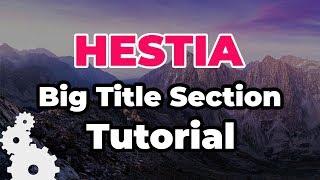
Hestia Big Title Section Tutorial: Height And Opacity Options
Added 110 Views / 0 LikesIf you'd like to make the header image in your Hestia Big Title Section take up the entire height of your browser, follow the step by step instructions in this video. Also, if you want a Big Title Section with no opacity over the image, you have two options: 1. For HESTIA Pro users: 1:28 2. For HESTIA Free users: 1:55 Documentation: 1. Header Height: https://bit.ly/2Nq3YjS 2. Header Opacity: https://bit.ly/2IKu56a Download HESTIA Pro here: https://bit
-
Popular

Hestia WordPress Theme Tutorial: Setup & Customize (Step-by-Step)
Added 119 Views / 0 LikesA step-by-step guide to set up and customize Hestia filled with nice tips and tricks to make your website stand out. • Check our Easy to follow WordPress Tutorials Playlists: https://bit.ly/2PFd0tv Check the timestamps below to navigate the video: 00:29 - Get Started With Hestia Free 02:03 - Start with the Customizer 02:52 - Site Identity (Logo and Site Icon) 04:16 - Appearance Settings 09:40 - FrontPage Sections 20:20 - Contact Form 22:41 - Header Op
-
Popular

Hestia Custom Section Tutorial Step By Step With Shortcodes (FREE)
Added 115 Views / 0 LikesIf you think about adding a custom section to the homepage of your Hestia WordPress theme this video will teach you how. Download HESTIA: http://bit.ly/HestiaFREE You can do it for free by using shortcodes and some CSS. Tools and resources: 1. Shortcode Ultimate Plugin: https://bit.ly/1hVMasE 2. Documentation: https://bit.ly/2RxfzzN • 0:26 - First, you need to upload, install and activate the child theme of Hesia. It should be a zip file named hestia-
-
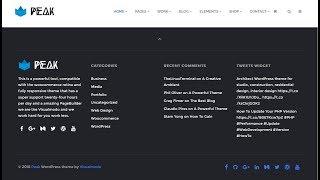
How To Customize WordPress Footer Section
Added 79 Views / 0 LikesHow To Customize WordPress Footer Section https://visualmodo.com/knowledgebase/wordpress-footer-customization/ In this tutorial on visualmodo knowledge base we will show how to do a WordPress footer customization using our WordPress Theme in an easy and simple way using text, images, and widgets.
-

How to Customize Your GoDaddy Website About Us Section
Added 14 Views / 0 LikesYour about us section is your chance to shine, so you'll want to dig deep and tell your business's story. In this video, we'll show you how to access the About Us section on your site and how to customize the appearance and content. Check out more helpful content ➜ https://bit.ly/GDBuildYourOwnWebsite 0:00 What should you include in the About section? 1:03 Adding an About section to the homepage 1:21 Changing the layout of the About section 1:35 Chang
-

How to Customize Your GoDaddy Website Contact Us Section
Added 13 Views / 0 LikesIt's important that your contact us section is current and up to date so that your customers know where you are and how to get a hold of you. In this video, we'll show you how to: access the Contact Us section on your site and how to customize the appearance and content. Check out more helpful content ➜ https://bit.ly/GDBuildYourOwnWebsite 0:00 Customizing your website's Contact Us section 0:25 Adding a Contact Us section 0:43 Editing the layout 0:51
-

How to Customize Your Website's Social Media Section
Added 16 Views / 0 LikesIf you're building a website and you already have a social media presence, it just makes sense to add links to those social media pages on your website. In this video, we'll show you how to access the Social section on your site and how to customize the appearance and content. Check out more helpful content ➜ https://bit.ly/GDBuildYourOwnWebsite 0:00 How to customize your social media section 0:22 How to add a social media section 0:30 Editing your so
-

ShopIsle Theme Tutorial: How To Customize Each Section
Added 98 Views / 0 LikesShopIsle is a FREE WordPress theme and in this video tutorial, I will show you how to customize it. How to build an online store: https://youtu.be/L51Xakm_xDI Check the timestamps below to fast forward the video: 0:25 | Site Identity 1:11 | Colors 1:25 | Header Image 2:20 | FrontPage Sections 5:30 | Footer Area 7:14 | Website Privacy Policy 8:00 | About Us and Contact Pages 10:17 | Menu Icons 10:54 | WooCommerce Section ShopIsle has a responsive desig
-

WordPress. Troubleshooter. How To Deal With Errors In Customize Section
Added 79 Views / 0 LikesThis tutorial is going to show you how to deal with errors in Customize section in WordPress template(s). Want to Build WordPress Site in 5 Hours? Subscribe to this course: http://www.templatemonster.com/website-5-days.php?utm_source=youtube&utm_medium=link&utm_campaign=wptuts168 Choose your WordPress template now: http://www.templatemonster.com/wordpress-themes.php?utm_source=youtube&utm_medium=link&utm_campaign=wptuts168
-

How To Create A Website For Your Business (Elementor & Hestia)
Added 95 Views / 0 LikesLet's see how to create a business website for your local business with WordPress using FREE tools like Hestia and Elementor. Download links below • 10+ Things To Do After Launching a WordPress site: https://youtu.be/e1DplwCGM_0 • Anchor link ID for the front page sections: https://bit.ly/2w3W3AB Download Hestia WordPress theme: http://bit.ly/2kZ2rpn Download OrbitFox plugin: https://bit.ly/2B2Qfg8 Download Elementor: http://bit.ly/DownloadElementor •
-

Add A Custom Testimonials Loop Anywhere Using Elementor, CPT UI, ACF & Elementor Section Shortcode
Added 53 Views / 0 LikesPost loops are a lot of fun when you're using them to create a nice template to display your posts. Even better is creating custom post loops using the Elementor Custom Skin plugin to make them completely customized. Even better is creating a custom loop for a custom post type containing advanced custom fields data and putting that custom loop into an Elementor section. Then using the section shortcode to add that custom loop to ANYWHERE on your site










