PrestaShop 1.6.x. Troubleshooter. How To Fix The Missing/Incorrect Appearance Of Top Menu - Best Webhosting
Thanks! Share it with your friends!
 ULTRAFAST, CHEAP, SCALABLE AND RELIABLE! WE STRONGLY RECOMMEND ACCU
WEB HOSTING COMPANY
ULTRAFAST, CHEAP, SCALABLE AND RELIABLE! WE STRONGLY RECOMMEND ACCU
WEB HOSTING COMPANY
Related Videos
-

PrestaShop 1.6.x. How To Fix Incorrect Tabs' Design After The "TM Mega Menu" Module Upgrade
Added 76 Views / 0 LikesThis tutorial is going to show you how to fix incorrect tabs design after the TM Mega Menu module upgrade in your PrestaShop template. We've transcribed this video tutorial for you here: http://www.templatemonster.com/help/prestashop-1-6-x-how-to-fix-incorrect-tabs-design-after-the-tm-mega-menu-module-upgrade.html Choose your PrestaShop template now: http://www.templatemonster.com/prestashop-themes.php?utm_source=youtube&utm_medium=link&utm_campaign=p
-

WordPress. Troubleshooter. Site Header Menu Missing Or Does Not Look Like Demo Header Menu
Added 92 Views / 0 LikesThis video tutorial shows how to resolve missing header menu issue after WordPress template installation. Choose your WordPress template now: http://www.templatemonster.com/wordpress-themes.php?utm_source=youtube&utm_medium=link&utm_campaign=wptuts112 Want to Build WordPress Site in 5 Hours? Subscribe to this course: http://www.templatemonster.com/website-5-days.php?utm_source=youtube&utm_medium=link&utm_campaign=wptuts112 TOP WordPress Themes: https:
-
Popular

PrestaShop 1.6.x. Troubleshooter. How To Solve Missing Latest Posts On The Home Page Issue
Added 107 Views / 0 LikesThis tutorial is going to show you how to solve missing Latest posts on the home page issue in PrestaShop 1.6.x template(s). To view more our PrestaShop templates go to website: http://www.templatemonster.com/prestashop-themes.php?utm_source=youtube&utm_medium=link&utm_campaign=prshoptuts189 Subscribe Our Channel: http://goo.gl/zjoR8Z Follow us: Facebook http://goo.gl/3yXKEu, Twitter http://goo.gl/NR5fDK LinkedIn http://goo.gl/qDZeEO, Dribbble http://
-

PrestaShop 1.6.x. How To Fix Missing Categories In The Mobile Menu Issue
Added 81 Views / 0 LikesThis tutorial will guide you through on how to fix missing categories in mobile menu issue (when categories block is in the sidebar). Enjoy Premium PrestaShop templates at our website: http://www.templatemonster.com/prestashop-themes.php?utm_source=youtube&utm_medium=link&utm_campaign=prshoptuts82 More PrestaShop Video Tutorials: https://www.youtube.com/playlist?list=PLhQIfRNfwAocQcTfOyM0j3LfsskZ3Ip7E Subscribe Our Channel: https://www.youtube.com/use
-

PrestaShop 1.6.x. Troubleshooter. "TM Mega Menu" Module Items Not Displaying In The Admin Panel
Added 99 Views / 0 LikesThis tutorial is going to show how to TemplateMonster Mega Menu module items not displaying in the admin panel. We've transcribed this video tutorial for you here: https://www.templatemonster.com/help/prestashop-1-6-x-troubleshooter-templatemonster-mega-menu-module-items-not-displaying-admin-panel.html More Premium PrestaShop templates: http://www.templatemonster.com/prestashop-themes.php?utm_source=youtube&utm_medium=link&utm_campaign=prshoptuts296 M
-

Remove Editor WordPress Menu Option Under The Appearance Menu - WordPress Security | WP Learning Lab
Added 84 Views / 0 LikesGrab Your Free 17-Point WordPress Pre-Launch PDF Checklist: http://vid.io/xqRL Download our exclusive 10-Point WP Hardening Checklist: http://bit.ly/10point-wordpress-hardening-checklist Remove Editor WordPress Menu Option Under The Appearance Menu - WordPress Security | WP Learning Lab function remove_edit_menu() { remove_action('admin_menu', '_add_themes_utility_last', 101); } add_action('_admin_menu', 'remove_edit_menu', 1); In this tutorial I'm go
-

Magento. Troubleshooter. Missing Categories
Added 91 Views / 0 LikesThis video tutorial shows how to resolve missing categories issue in your Magento store. We've transcribed this video tutorial for you here: http://www.templatemonster.com/help/magento-troubleshooter-missing-categories.html Enjoy Premium Magento templates at our website: http://www.templatemonster.com/magento-themes.php?utm_source=youtube&utm_medium=link&utm_campaign=magtuts84 More Magento Tutorials: http://www.templatemonster.com/help/ecommerce/magen
-

WordPress. Troubleshooter. Shortcodes Button Is Missing
Added 84 Views / 0 LikesThis tutorial shows how to fix the 'Shortcodes button is missing' issue in WordPress. Choose your WordPress template now: http://www.templatemonster.com/wordpress-themes.php?utm_source=youtube&utm_medium=link&utm_campaign=wptuts89 Want to Build WordPress Site in 5 Hours? Subscribe to this course: http://www.templatemonster.com/website-5-days.php?utm_source=youtube&utm_medium=link&utm_campaign=wptuts89 TOP WordPress Themes: https://www.youtube.com/play
-
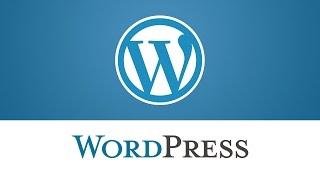
WordPress. Troubleshooter. Missing Images After The Installation
Added 92 Views / 0 LikesOur support team is glad to present a WordPress Troubleshooter on site images missing after installation that shows how to deal with this issue. Choose your WordPress template now: http://www.templatemonster.com/wordpress-themes.php?utm_source=youtube&utm_medium=link&utm_campaign=wptuts78 Want to Build WordPress Site in 5 Hours? Subscribe to this course: http://www.templatemonster.com/website-5-days.php?utm_source=youtube&utm_medium=link&utm_campaign=
-

WordPress. Troubleshooter. Widgets Are Missing On Frontend
Added 85 Views / 0 LikesOur Support team is ready to present you a new tutorial that will help you to fix the issue with missing widgets on your WordPress site. Choose your WordPress template now: http://www.templatemonster.com/wordpress-themes.php?utm_source=youtube&utm_medium=link&utm_campaign=wptuts110 Want to Build WordPress Site in 5 Hours? Subscribe to this course: http://www.templatemonster.com/website-5-days.php?utm_source=youtube&utm_medium=link&utm_campaign=wptuts1
-

Magento 1.9. Troubleshooter. Missing Products Issue
Added 92 Views / 0 LikesIn this tutorial you will learn how to deal with missing products issue. The text version of tutorial: https://www.templatemonster.com/help/magento-1-9-troubleshooter-missing-products-issue.html Build your website with templates from TemplateMonster.com: http://www.templatemonster.com/magento-themes.php?utm_source=youtube&utm_medium=link&utm_campaign=magtuts289 More Magento Tutorials: http://www.templatemonster.com/help/ecommerce/magento/magento-tutor
-

CherryFramework 4. Troubleshooter. Portfolio Filters Missing
Added 87 Views / 0 LikesThis tutorial is going to show you how to deal with Portfolio filters missing error in Cherry Framework 4. Cherry Framework 4 Themes from TemplateMonster.com: http://www.templatemonster.com/templates.php?pr=50125-186275utm_source=youtube&utm_medium=link&utm_campaign=chfortuts114 Build Absolutely Anything with Monstroid WordPress Theme: http://www.templatemonster.com/wordpress-themes/monstroid/?utm_source=youtube&utm_medium=link&utm_campaign=chfortuts1










