How to Make Your Section Background Image Selectively Show Through with Divi - Best Webhosting
Thanks! Share it with your friends!
 ULTRAFAST, CHEAP, SCALABLE AND RELIABLE! WE STRONGLY RECOMMEND ACCU
WEB HOSTING COMPANY
ULTRAFAST, CHEAP, SCALABLE AND RELIABLE! WE STRONGLY RECOMMEND ACCU
WEB HOSTING COMPANY
Related Videos
-

How to Use Divi’s Background Masks and Patterns for a Hero Section
Added 22 Views / 0 Likes⬇️ Download the Layout for FREE: https://www.elegantthemes.com/blog/divi-resources/how-to-use-divis-background-masks-and-patterns-for-a-hero-section 🔥 12 FREE Background Mask and Pattern Designs: https://www.elegantthemes.com/blog/divi-resources/download-12-free-background-mask-and-pattern-designs-for-divi 👉 Get Divi Background Masks & Patterns Today: https://www.elegantthemes.com/blog/theme-releases/background-masks-and-patterns Divi’s new background
-

How to Create Background Textures with Divi’s Section Dividers
Added 85 Views / 0 LikesSection dividers take your website design to the next level. They allow you to make your website extra appealing and they give that sophisticated factor to it as well. Taking advantage of Divi's built-in options in a creative way can help you save a lot of time using image editing software. One of those creative approaches is using section dividers to create background textures for your website. The best way to learn how to do this is practicing. We'l
-

Download 10 FREE Fluid Section Background Images for Divi
Added 87 Views / 0 LikesLearn more: https://www.elegantthemes.com/blog/divi-resources/download-10-free-fluid-section-background-images-for-divi If you’re looking to freshen up the look and feel of your sections, this might be the ideal tutorial for you. We’ve created 10 different fluid section background images that you can download for free and use on any website you’re building. On top of that, we’ll also show you how to combine these fluid section background images with D
-
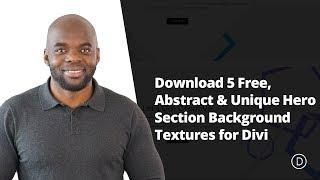
Download 5 Free, Abstract & Unique Hero Section Background Textures for Divi
Added 100 Views / 0 LikesThere are all kinds of ways to design hero sections on your website. You could use plain colors, background images or you could also use textured backgrounds that make your website more sophisticated and modern at the same time. In this post, we’re going to share 5 pre-made textured backgrounds that you can download for free. On top of that, we’re also going to show you how to use these textured backgrounds with Divi and modify the color palette of it
-

How to Create Elegant Split Image Product Info Section with Divi
Added 71 Views / 0 LikesGetting creative with images can definitely help draw attention to your CTAs. In this post, we’ll show you how to recreate a beautiful split-image product info section with Divi. The design we’re recreating is beautiful, eye-catching and can be customized to your needs. You’ll be able to download the design’s JSON file for free as well! Read more: https://www.elegantthemes.com/blog/divi-resources/how-to-create-elegant-split-image-product-info-sections
-

Joomla 3.x. How To Make Background (Parallax) Image Responsive
Added 80 Views / 0 LikesThis tutorial is going to explain you how to make background (parallax) image responsive in Joomla 3.x template(s). / Subscribe Our Channel: http://goo.gl/zjoR8Z To View More Our Joomla Templates Go to Website: http://www.templatemonster.com/joomla-templates.php?utm_source=youtube&utm_medium=link&utm_campaign=jootuts220 Follow us: Facebook http://goo.gl/3yXKEu, Twitter http://goo.gl/NR5fDK, LinkedIn http://goo.gl/qDZeEO, Dribbble http://goo.gl/UwqX48,
-

Change Background Image Every Second with CSS & JavaScript | Random background image
Added 34 Views / 0 LikesEnroll My Course : Next Level CSS Animation and Hover Effects https://www.udemy.com/course/css-hover-animation-effects-from-beginners-to-expert/?referralCode=90A9FFA7990A4491CF8D Another Course : Build Complete Real World Responsive Websites from Scratch https://www.udemy.com/course/complete-responsive-website-design-from-scratch/?referralCode=F1DFAF1715AF6CE5780E ------------------ Join Our Channel Membership And Get Source Code of My New Video's Eve
-

WordPress. How To Make Parallax Background Image Static/Without Scrollling Effect
Added 85 Views / 0 LikesThis tutorial is going to show you how to make parallax background image static/without scrollling effect. Want to Build WordPress Site in 5 Hours? Subscribe to this course: http://www.templatemonster.com/website-5-days.php?utm_source=youtube&utm_medium=link&utm_campaign=wptuts269 Build your website with templates from TemplateMonster.com: http://www.templatemonster.com/wordpress-themes.php?utm_source=youtube&utm_medium=link&utm_campaign=wptuts269 Sub
-
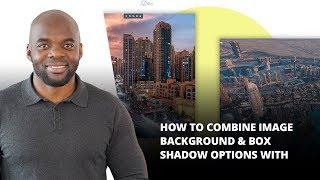
How to Combine Image Background & Box Shadow Options with Divi
Added 97 Views / 0 LikesIn this Divi post, we’ll be showing you how you can combine the background and shadow options of an Image Module. This post is meant to stimulate your imagination and show you how new Divi features can work with existing ones–leading to creative results. To help you with the creative process, we’ve created 4 combinations which we’ll show you how to recreate step by step. Read the article here: https://www.elegantthemes.com/blog/divi-resources/how-to-c
-

How to Label a Background Image with Engaging Tooltips in Divi
Added 92 Views / 0 LikesMultistreaming with https://restream.io/ Hey Divi Nation, welcome to a brand new Divi Use Case live stream where each week we show you how to add new design and functionality to your Divi website. Adding tooltips to label a background image is a creative way to engage visitors with valuable information about your product or service. The basic idea is to position icons (or text) at specific locations on the image (like a google map with pinpoints). And
-

How to Create Background Image Border Designs in Divi
Added 87 Views / 0 LikesBorders and Background images continue to be popular design assets when building websites. Using the right background images can add personality and style to your site without having to spend time and money on custom graphics. And borders are helpful for adding structure to your content. Today, we are going to bring these two assets together by designing background images as borders. Divi has a useful set of options for customizing background images w
-
Popular

How to Use Gradient Backgrounds as Background Image Masks with Divi
Added 101 Views / 0 LikesIf you’re familiar with image editing software, such as Photoshop, you’re probably familiar with masks as well. Masks help you bring two layers together and create a unique outcome. With Divi, you can get creative and create your own kind of masks inside your pages using gradient backgrounds in combination with background images. In this tutorial, we’ll show you step by step how to create 8 different background masks for any kind of design you’re work










