How to Hide Content on Mobile Using WPBakery Page Builder WordPress Plugin? - Best Webhosting
Thanks! Share it with your friends!
 ULTRAFAST, CHEAP, SCALABLE AND RELIABLE! WE STRONGLY RECOMMEND ACCU
WEB HOSTING COMPANY
ULTRAFAST, CHEAP, SCALABLE AND RELIABLE! WE STRONGLY RECOMMEND ACCU
WEB HOSTING COMPANY
Related Videos
-

How To Reverse Reorder WPBakery Columns on Mobile - WordPress Page Builder Plugin Tutorial Secrets
Added 7 Views / 0 LikesIn today's video tutorial, we'll learn a simple, fast and effective method to customize the mobile columns' load order (reverse the order) in WPBakery Page builder WordPress plugin responsive site view. Download WordPress themes and plugins free https://visualmodo.com How To Enable Google reCAPTCHA In WPForms WordPress Plugin How and Where To Add Custom CSS Codes In WPBakery WordPress Plugin? https://www.youtube.com/watch?v=pOzsFYIldF4 How To Enable W
-
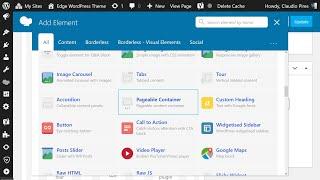
How To Use Pageable Container in WPBakery Page Builder WordPress Plugin?
Added 12 Views / 0 LikesIn today's WordPress plugin video tutorial, you'll learn how to use and customize the pageable container in the WPBakery page builder WordPress plugin in a simple, fast and effective method. 5 Best Powerful Drag & Drop Page Builders for WordPress https://visualmodo.com/5-best-powerful-drag-drop-page-builders-wordpress/ How To Create Templates In Bakery Page Builder WordPress Plugin? https://www.youtube.com/watch?v=hSAqeH2zsQg Single Image WPBakery Wor
-

How To Use Toggle and Accordion in WordPress WPBakery Page Builder Plugin?
Added 16 Views / 0 LikesIn today's video tutorial we'll learn how to use and customize the Toggle and accordion elements on the WPBakery page builder WordPress plugin in a simple, fast and easy method. In order to create good FAQ and Q&A pages on your WordPress websites. Toggle and Accordion In WordPress https://visualmodo.com/knowledgebase/toggle-and-accordion/ Single Image WPBakery WordPress Plugin Usage Guide https://www.youtube.com/watch?v=Zcvi3D-Nzic How To Add Spaces I
-

How To Use Image Carousel Element on WPBakery Page Builder WordPress Plugin? ️
Added 15 Views / 0 LikesIn today's video tutorial, we'll learn how to use the Image Carousel element and feature from the WPBakery WordPress page builder plugin in a simple, fast, and effective method. Download WordPress themes and plugin free https://visualmodo.com/borderless/ How To Reverse Reorder WPBakery Columns on Mobile - WordPress Page Builder Plugin Tutorial Secrets 📱 https://www.youtube.com/watch?v=rqB9gqu8B3s How and Where To Add Custom CSS Codes In WPBakery WordP
-

How To Change Sections & Rows Backgrounds in WPBakery Page Builder WordPress Plugin?
Added 13 Views / 0 LikesIn today's video tutorial, we'll learn how to edit, change and customize the backgrounds: colors, images and videos using the WPBakery WordPress plugin. Download WordPress themes and plugin free https://visualmodo.com/borderless/ How To Reverse Reorder WPBakery Columns on Mobile - WordPress Page Builder Plugin Tutorial Secrets 📱 https://www.youtube.com/watch?v=rqB9gqu8B3s How and Where To Add Custom CSS Codes In WPBakery WordPress Plugin? https://www.
-

Overlay Effects Guide - Ultimate Addons For WPBakery Page Builder WordPress Plugin
Added 91 Views / 0 LikesIn today's WordPress tutorial you'll learn how to use the overlay effects feature of the Ultimate Addons for WPBakery page builder in your WordPress website in a simple and easy way so you can customize your row backgrounds without needs of Photoshop or extra work on the images already uploaded. WordPress themes download https://visualmodo.com/wordpress-themes/ Example page https://theme.visualmodo.com/rare/overlay-effects/ Backgrounds on WPBakery pag
-

List Group Component Usage Guide - Pollen WordPress Plugin WPBakery Page Builder Addons
Added 89 Views / 0 LikesIn today's Pollen WordPress plugin video tutorial we'll learn how to use the List Group component on your WordPress website in a simple, easy and fast method. Also, you'll see some usage examples of this page builder element and how to customize and edit it in the way that you want. Download WordPress themes https://visualmodo.com/wordpress-themes/ Install Pollen WordPress plugin https://www.youtube.com/watch?v=jRF7Moaw684 How to upload and use icons
-

Alert Component Usage Guide - Pollen WordPress Plugin Free WPBakery Page Builder Addon
Added 77 Views / 0 LikesIn today's WordPress plugin video tutorial you'll learn how to use the Alert component of Pollen WordPress Plugin, the best free WPBakery page builder addon plugin for WordPress in a simple any easy method. Alert messages are really useful when you want to display some notice of change or action required across your website. Download WordPress themes https://visualmodo.com/wordpress-themes/ Download Pollen WordPress plugin (Free) https://wordpress.org
-

WPBakery Page Builder Parallax Effect - Parallax Made Easy - WPBakery Page Builder Tutorials Part 4
Added 98 Views / 0 LikesGrab Your Free 17-Point WordPress Pre-Launch PDF Checklist: http://vid.io/xqRL WPBakery Page Builder Parallax Effect - Parallax Made Easy - WPBakery Page Builder Tutorials Part 4 https://youtu.be/4bV8Cm1Xofk Get WPBakery Page Builder here: https://wplearninglab.com/recommends/wpbakery-page-builder/ Exclusive for WPLearningLab viewers, up to 50% off hosting: https://wplearninglab.com/wordpress-hosting-offer/ WPBakery Page Builder Parallax effect has a
-

WPBakery Page Builder Icons Explained and Demonstrated - WPBakery Tutorials Part 15
Added 88 Views / 0 LikesGrab Your Free 17-Point WordPress Pre-Launch PDF Checklist: http://vid.io/xqRL WPBakery Page Builder Icons Explained and Demonstrated - WPBakery Tutorials Part 15 https://youtu.be/EHlXzkf50-I WPBakery Page Builder Icon fonts make adding scalable graphics to your site a breeze. There are 6 or more icon fonts currently built into WPBakery Page Builder. If you enjoyed this video don't forget to the like it and subscribe! Then check out this playlist all
-

WPBakery Page Builder Text Block Walkthrough - WPBakery Tutorials Part 10
Added 89 Views / 0 LikesGrab Your Free 17-Point WordPress Pre-Launch PDF Checklist: http://vid.io/xqRL WPBakery Page Builder Text Block Walkthrough - WPBakery Tutorials Part 10 WPBakery Page Builder playlist: https://www.youtube.com/watch?v=WXrHuoXOxx8&list=PLlgSvQqMfii5kplgqhRsc43tCisTnfgZN The WPBakery Page Builder Text Block is one of the most used WPBakery Page Builder Elements. It is a full WordPress WYSIWYG editor that also gives you easy access to CSS and animations a
-

WPBakery Page Builder Custom CSS Input Locations - WPBakery Tutorials Part 7
Added 73 Views / 0 LikesGrab Your Free 17-Point WordPress Pre-Launch PDF Checklist: http://vid.io/xqRL WPBakery Page Builder Custom CSS Input Locations - WPBakery Tutorials Part 7 https://youtu.be/V2U9Zcq1Dk4 If you enjoyed this video don't forget to the like it and subscribe! Then check out this playlist all about WPBakery Page Builder: https://www.youtube.com/watch?v=WXrHuoXOxx8&list=PLlgSvQqMfii5kplgqhRsc43tCisTnfgZN WPBakery Page Builder Custom CSS capabilities allow you










