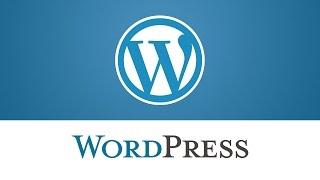WordPress. How To Add Your Site Icon From Dashboard (WordPress 4.3+) - Best Webhosting
Thanks! Share it with your friends!
 ULTRAFAST, CHEAP, SCALABLE AND RELIABLE! WE STRONGLY RECOMMEND ACCU
WEB HOSTING COMPANY
ULTRAFAST, CHEAP, SCALABLE AND RELIABLE! WE STRONGLY RECOMMEND ACCU
WEB HOSTING COMPANY
Related Videos
-
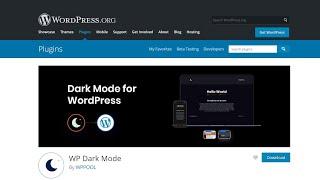
How To Enable Dark Mode In WordPress Fast? Live Site and Dashboard
Added 42 Views / 0 LikesIn Today's WordPress plugin video tutorial, we’ll show you how to add dark mode on your WordPress website in the live site and in the WordPress dashboard panel in an easy method. Download Dark WordPress theme https://visualmodo.com/theme/dark-wordpress-theme/ How To Enable Dark Mode In GitHub? https://www.youtube.com/watch?v=hn5jgidEPBY How To Enable Dark Mode In Google Documents? https://www.youtube.com/watch?v=AZ3XvwXNQLk Would you like to add a dar
-
Popular
![How to Add Favicon to WordPress using Site Icon [TUTORIAL]](https://video.bestwebhosting.co/uploads/thumbs/14e25774f-1.jpg)
How to Add Favicon to WordPress using Site Icon [TUTORIAL]
Added 106 Views / 0 LikesIn this video, I'll walk you through the steps for how to add favicon to WordPress. It's best to use the WordPress Site Icon feature to add your favicon because this will also create app icons for iPhone, iPad, Android & Windows devices. App icons are added to a mobile phone user's homescreen for easy access back to your website. If you need to create a WordPress favicon, check out the full tutorial on how to create favicons using Adobe Photoshop and
-

How to Change the WordPress Site Icon (Favicon Replacement)
Added 29 Views / 0 LikesLearn how to quickly change your WordPress site's icon or favicon in this video. --Top Resources-- ⚡Use Promo Code WPBVIP⚡ ►Best WordPress Contact Form Plugin https://wpforms.com/wpbeginner ►Best WordPress Analytics Plugin https://www.monsterinsights.com/ ►Best Lead Generation Plugin https://optinmonster.com/ ►Best WordPress SEO Plugin https://aioseo.com/ ►Best Theme Builder for WordPress https://www.seedprod.com/ --Related Videos-- ►WordPress Tutoria
-
Popular

How To Add Site Favicon - Browser Tab Site Icon - Site Building Tutorial
Added 140 Views / 0 LikesSee in this tutorial an easy method to add your site icon on to browser tab using WordPress - How To Add Site Favicon - To add an identity to your website and make it more unique. Powered by Visualmodo WordPress Themes https://visualmodo.com/ Site Building Tutorial
-

WordPress Dashboard Plugin - How to Manually Install A Plugin In WordPress Via The WP Dashboard
Added 60 Views / 0 LikesLearning how to manually install a plugin in WordPress is an essential WordPress skill. You will learn how to do that in this WordPress dashboard plugin tutorial. Another essential skill is learning how to install a plugin via cPanel. I have a tutorial for that here: //* Join our private Facebook group today! https://www.facebook.com/groups/wplearninglab //* Here are 20+ reasons why I host all my sites with SiteGround: https://wplearninglab.com/sitegr
-

The Evolution Of The WordPress Dashboard (2005-2020) How WordPress Has Changed!
Added 41 Views / 0 LikesSpecial Thanks For Themeisle For Making The Wordpress Dashboard Video: You Can Checkout their themes over at their website: https://themeisle.com/ ( Checkout Neve and OtterBlocks For You Gutenberg Users) Also i Mentioned a tutorial using Neve, You can watch that here: https://www.youtube.com/watch?v=d9tcmqJEEu4&t=1789s Thanks for watching party people! Feel free to visit my website at any time! (im working on it so if it looks a little weird, just bea
-

WordPress Dashboard Tutorial Overview for WordPress Beginners | WP Learning Lab
Added 97 Views / 0 LikesDownload our exclusive 10-Point WP Hardening Checklist: http://bit.ly/10point-wordpress-hardening-checklist WordPress Dashboard Tutorial Overview for WordPress Beginners After you log into your WordPress admin or your WordPress backend the first thing you'll see is the dashboard. The panels in the dashboard will give you a quick at-a-glance overview of the activity on your site. The dashboard looks the same if you've installed a self-hosted WordPress
-
Popular

Heatmap for WordPress: Real Time Analytics In Your WordPress Dashboard
Added 113 Views / 0 LikesAnalytics platforms are useful, but sometimes you need a more precise tool that tracks user engagement. That's where WordPress heatmaps can help you out! Heatmaps for WordPress offers you a simple way to track and analyze what’s happening on your site. They do this by providing a visual overview of which areas of your website get more attention from users. Heatmaps have been around for a while, but they aren’t the kind of tool you see talked about oft
-
Popular
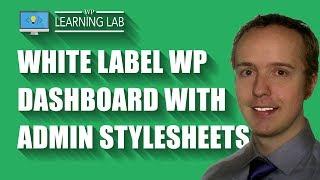
WordPress Admin Stylesheets Can Help You White Label Your WordPress Dashboard
Added 106 Views / 0 LikesGrab Your Free 17-Point WordPress Pre-Launch PDF Checklist: http://vid.io/xqRL WordPress Admin Stylesheets Can Help You White Label Your WordPress Dashboard https://youtu.be/iXtKPMS18fM Exclusive for WPLearningLab viewers, up to 50% off hosting: https://wplearninglab.com/wordpress-hosting-offer/ Blog post with code: https://wplearninglab.com/wordpress-admin-css-styles/ WordPress codex article on Stylesheet URI: https://developer.wordpress.org/referenc
-
Popular
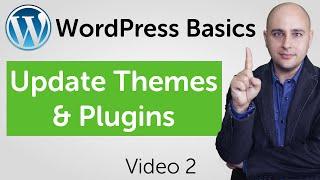
How To Update WordPress Themes And Plugins In the WordPress Dashboard
Added 114 Views / 0 LikesHow To Update WordPress Themes And Plugins In the WordPress Dashboard More info: https://www.wpcrafter.com In this video I cover how to update your wordpress plugins and themes. Its a super easy process and something you need to stay on top of. ~~~~~~~~~~~~~~~~~~~~~ All of my opinions in this video are my own, I was not paid to make this video. Whenever there is a link in any of my videos, if there is an affiliate program available, it's safe to assum
-

WordPress Admin CSS Can Be Used To Customize Your WordPress Dashboard
Added 82 Views / 0 LikesGrab Your Free 17-Point WordPress Pre-Launch PDF Checklist: http://vid.io/xqRL WordPress Admin CSS Can Be Used To Customize Your WordPress Dashboard https://youtu.be/dbhjUBEI7Wo Exclusive for WPLearningLab viewers, up to 50% off hosting: https://wplearninglab.com/wordpress-hosting-offer/ WordPress codex article on Stylesheet URI: https://developer.wordpress.org/reference/functions/get_stylesheet_directory_uri/ Blog post link that contains the code: ht
-
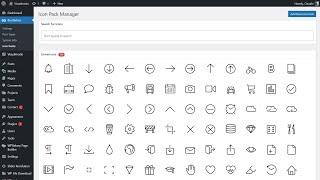
How To Upload Custom Icon Packs into WordPress for Free Using Borderless WordPress Plugin?
Added 19 Views / 0 LikesIn Today's WordPress plugin, we'll learn how to add custom icons for site usage and display them for free using the Borderless WordPress plugin in a simple, fast and effective way. ow To Add Icons On Your WordPress https://visualmodo.com/knowledgebase/how-to-add-icons-on-your-wordpress/ How to install Borderless WordPress plugin https://www.youtube.com/watch?v=FDdeT8F24ks How to install Anzu WordPress theme https://www.youtube.com/watch?v=zyDT-jUkQfo