How to Add SVG Images on WordPress with Elementor and JetElements Add-on. TemplateMonster - Best Webhosting
Thanks! Share it with your friends!
 ULTRAFAST, CHEAP, SCALABLE AND RELIABLE! WE STRONGLY RECOMMEND ACCU
WEB HOSTING COMPANY
ULTRAFAST, CHEAP, SCALABLE AND RELIABLE! WE STRONGLY RECOMMEND ACCU
WEB HOSTING COMPANY
Related Videos
-

How to design the Justified Gallery of Images with Elementor and JetElements Add-on?
Added 85 Views / 0 LikesThe gallery is one of the most illustrative and most beautiful (of you picked the nice photos) part of the website. There are different ways of organizing this module and lots of templates have different ready-made gallery layout blocks. One of them is justified image grid – the layout that sizes pictures according to their aspect ratio. This means the images are compressed proportionally to its actual size (photos with landscape layout, for example,
-

How to Add to Your Website an Image Slider Using Elementor and JetElements Add-on?
Added 80 Views / 0 LikesThe big slider with marvelous sharp photos is a main element of modern website. The images are the first thing a user sees entering the page, they attract attention, highlight necessary information and please the eye. More information about the sliders you can find in this article (https://www.templatemonster.com/blog/what-is-slider/). Some templates have a built-in slider at the top of the page, but what to do if you want to place it somewhere else?
-

How to Add Animated Text via Elementor Page Builder with JetElements addon?
Added 77 Views / 0 LikesHave you ever felt jealousy looking on the wittily animated headers on some websites? Have you dreamed of such a cool animated headline on your own page? If the answer is yes you are really lucky, because this animated text Elementor tutorial will tell you in details how you can fulfil your desire. Elementor Page Builder has widgets that will make the process of animated text designing easy as cake. Despite it looks complicated (at least for inexperie
-

How to Create Tables with Elementor Table Widget. JetElements Tutorial
Added 90 Views / 0 LikesTables help to organize information and make the page look more accurate. People prefer to go through the table than to read a plain text because it is easier and more illustrative. If you don’t use tables on your website, it is just the time to start. Elementor fans and users have an advantage and could use the specialized widget to build tables without issues. The Elementor itself is completely free and all you have to get is an add-on for it that w
-

How to Create an Astonishing Portfolio? Elementor Page Builder Tutorial. JetElements Add-on
Added 95 Views / 0 LikesA portfolio website is a very popular trend and lots of designers, writers and programmers create them to impress the employers and clients. Besides that, a good-looking portfolio will be a huge plus for any company website. WordPress Elementor portfolio is, probably, the simplest and most beautiful solution of all presented on the market. No matter what look, form or layout you want for your portfolio, Elementor Pro plugin will help you with that. Fr
-
Popular
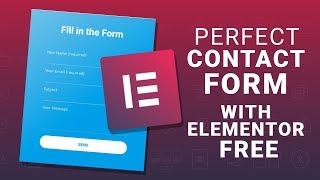
How to Customize Contact Form 7 with Elementor? Style contact form Elementor free and JetElements
Added 113 Views / 0 LikesWhen coming to the website, the visitor seeks for the pricing first, then defines if he likes the product description and in the end wants to contact you. And at that moment he has to have no issues in finding the contact form. Literally, no issues at all, your contacts and contact form should be placed on the visible place and be highlighted with colour or animation. How to do it? Use Elementor, of course! Elementor contact form widget is a part of J
-

These $7 Wordpress Elementor templates are pretty nice - TemplateMonster Tutorial
Added 52 Views / 0 LikesIn this video/tutorial we're gonna find out if TemplateMonster is the real deal. I will also show you how to import a template on an Elementor website on Wordpress and how to purchase a template from their website. Check it out for yourself: https://livingwithpixels.com/links/ (scroll down to the TemplateMonster part) → Software that I use Hosting & Domain provider I use on all my websites: https://www.siteground.com/go/lwp-youtube Elementor Free vers
-
Popular

Change Lightbox Settings in Elementor Page Builder. Elementor tutorial. TemplateMonster
Added 120 Views / 0 LikesLearn how you can change the default Lightbox Settings in Elementor Editor. This tutorial is relevant for the Elementor Page Builder version 2.6 and the nearest later releases. Get the Best Elementor Themes, Templates and Add-ons: • https://www.templatemonster.com/elementor-marketplace/ Get Monstroid2 Modular Constructor Elementor WordPress Theme: • https://www.templatemonster.com/wordpress-themes/monstroid2.html • Subscribe to ONE by TemplateMonster,
-

3 EASY ways to make BLOBS in ELEMENTOR with No Plugins // Elementor Design Tips | TemplateMonster
Added 69 Views / 0 LikesCheck out 3 EASY ways to make blobs in Elementor without ANY plugins! So, how to make a blob shape or a blob image in Elementor? In this video tutorial, we're sharing more Elementor design tips. Let's have a look at the three EASIEST ways to get animated and static blobs in Elementor Editor. You won't need any third-party plugins and no additional downloadable software. If you're looking for high-quality Elementor templates, visit •http://templatemons
-

VIDEO MASKS in Elementor FREE - Elementor Tutorial | TemplateMonster
Added 59 Views / 0 LikesHow to make video mask in Elementor free? In this video, we'll show you a simple trick to embed videos in landing pages or product pages using Elementor Page Builder and Figma. Check out Elementor themes on TemplateMonster Marketplace •https://www.templatemonster.com/elementor-marketplace/?utm_source=youtube&utm_medium=social Videos are a great way to tell visitors more about your service, product, event, etc., and by using design you can make it even
-

CREATE ELEMENTOR SLIDER WITH CUSTOM CSS | Elementor Tutorial | TemplateMonster
Added 73 Views / 0 LikesLearn how to create Elementor slider with custom CSS code. The default Elementor Pro "Slides" widget doesn't give you much control over the design of your image slider. But what if you want to design a custom Elementor image slider, all you need is a bit of custom CSS code, and some inspiration. If you're looking for ready-made Elementor themes, check • https://www.templatemonster.com/elementor-marketplace/?utm_source=youtube&utm_medium=social Credit
-
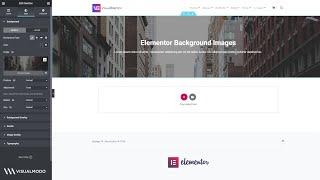
How To Add Background Images In Elementor WordPress Plugin?
Added 36 Views / 0 LikesIn today's WordPress plugin video tutorial we'll learn how to add background images in your WordPress pages or posts using element or WordPress page builder plugin for free. In addition, we'll learn a single, fast, and easy way to customize those sections and edit the image backgrounds from your website. Download WordPress themes https://visualmodo.com/wordpress-themes/ How to install Elementor WordPress plugin https://www.youtube.com/watch?v=n273dQY7










